Millet mini TV box is installed by " Sofa TV Elf " sofa butler, this tutorial is suitable for the latest system version of the millet mini TV box and similar models.
Installation procedure introduction
1 Computer download installer → 2 record millet equipment IP address → 3 Installer dialog box enter millet equipment IP address → 4 Fill in “Screen Projector Verification Code†→ 5 Install successfully
Detailed operation method
First, prepare tools
1, download the installer
 Sofa TV Wizard v2.0.0.zip
Sofa TV Wizard v2.0.0.zip Note: Windows XP system must first install net.3.5,
Net3.5 download address: download now
When running the installer, if you have anti-virus software on your computer that is risky, please quit or allow the installation first, because you know.
When the win8 system installation tool runs, it needs to click "Allow running":
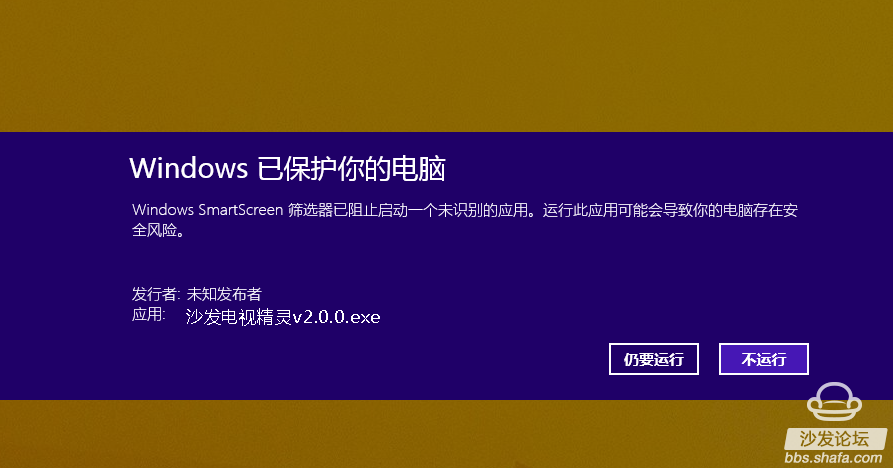
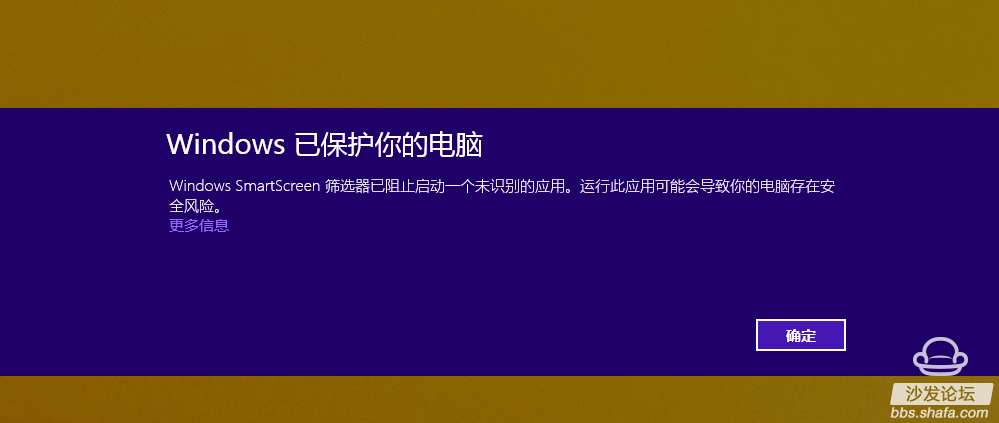
Second, find the TV IP
1, enter the network settings;

2, find the local IP, specific as the process as shown in the picture - find connected (wireless and wired), find the "IP address", record the IP of the TV, for example, the machine is "172.26.130.106"



Third, the computer installer a key installation
1, open the sofa TV wizard, the following interface appears
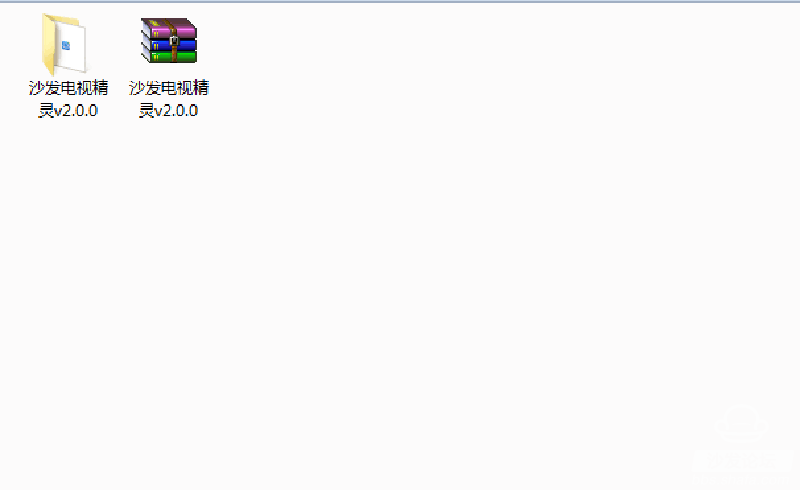
Download the sofa TV wizard to compress the package file, you need to first extract
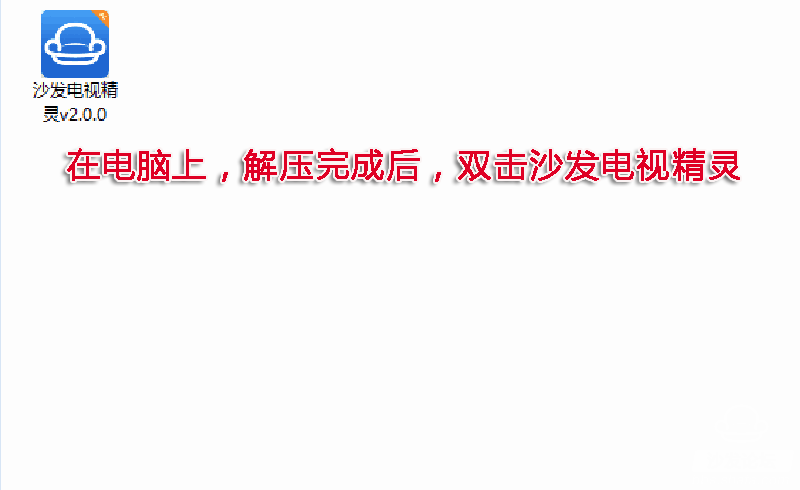
2. IP address searched and recorded on TV before input on the IP input interface - 172.26.130.106

3. The installer will prompt “please enter the screen shot artifact verification codeâ€; please record the “Screenshot artifact verification code†displayed on the TV and fill it in, then click “Continue to installâ€;


4. Wait a minute. Do not close the installation screen until the installation is successful.
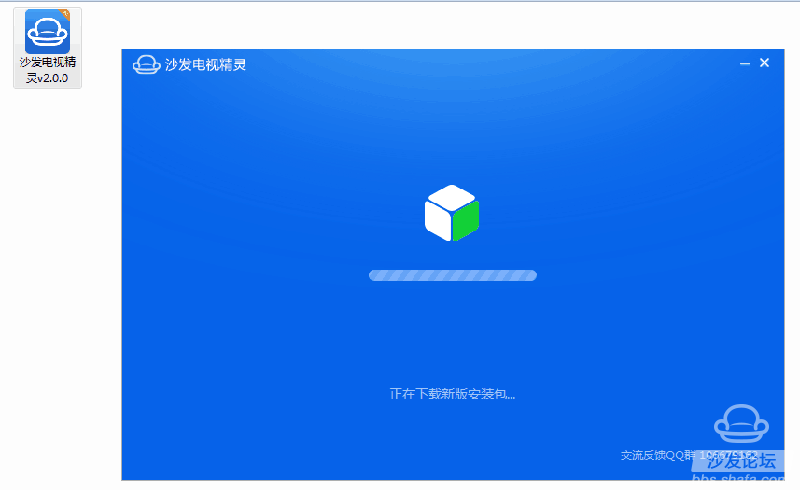
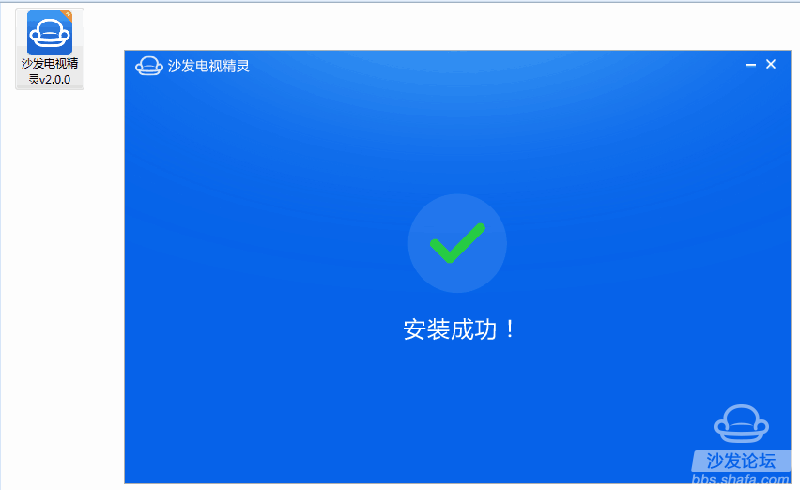
Fourth, after the sofa butler is installed successfully, will see the icon directly on the TV application, open and can use normally.

After the sofa butler is installed, you can directly install all kinds of video, music, games, early education and other applications directly on the TV. The sofa butler → recommended → TV must have many common applications, such as live broadcast can use HDP, on-demand pudding video.
If this tutorial helps you to solve the problem of the millet box 2 groups 465773336, press "Ctrl+D" to save this page as a bookmark for the next review. More related tutorials are at http://.
(Invalid img)
This content is copyrighted exclusively by SofaNet. Welcome manufacturers to further exchanges and cooperation with us to create more in-depth product reports.

Smart TV box recommended to install sofa butler, download address: http://app.shafa.com/
Sofa Net is an Internet technology company specializing in smart TVs and boxes. It owns popular products such as sofa butlers, sofa tables, and sofa forums. It has been committed to providing high quality application resources for smart TV and TV box users and active community exchanges. And authoritative evaluation of smart TV products.
COB Light
COB LED par light for theatre, productions, TV studio, stage
Description:
COB200-2in1 is a professional theatre fixture that utilizes a 200W warm-white and cold-white COB LED with a color temperature of 3200k-6000K. Users are able to creat a customized color tempreature via a DMX Controller or set directly on the display menu. It offers a high-power light output with rich hues and smooth color mixing for stage and wall washing. The double bracket makes installing easily and versatile.
Our company have 13 years experience of LED Display and Stage Lights , our company mainly produce Indoor Rental LED Display, Outdoor Rental LED Display, Transparent LED Display,Indoor Fixed Indoor LED Display, Outdoor Fixed LED Display, Poster LED Display , Dance LED Display ... In additional, we also produce stage lights, such as beam lights Series, moving head lights Series, LED Par Light Series and son on...
COB Light Series,Led Par Light,54 Led Par Light,Par Led Lights
Guangzhou Chengwen Photoelectric Technology co.,ltd , https://www.cwleddisplay.com
