There are more and more interactions between automotive systems and the outside world, such as interactions with smartphones and the cloud, so there is an urgent need to understand how applications are developed, their sustainability, and the use of HTML5 to develop applications and develop applications using traditional development methods. The difference. Managing the interaction between HTML5 and automotive infotainment systems requires a technologically advanced approach to get the best results, especially with the latest HTML5 integration facing significant complexity and support challenges.
This article refers to the address: http://
The challenge of integrating HTML5 into automotive systems
Third-party developers face many difficulties when manipulating car space. It is safe to say that the safety of automotive systems is the most important factor to consider when creating in-vehicle applications, as any type of performance compromise can increase the risk of users. Applications developed by application developers must be restricted during use and must not disrupt the normal operation of the vehicle system. Only specially configured apps can access the car's information.
In addition to security, there are other technical challenges to consider. First and foremost, the technology used in automotive systems must maintain its suitability throughout the life of the vehicle and be well maintained. The average life of a car is about 10 years, unlike a smartphone that has only about two to three years of life. As new products continue to evolve, automotive technology also needs to be able to continuously support the latest technical standards.
There are also challenges to ensure ease of use in the car. If the car has multiple screens (such as head-up units, cluster displays, high-mount displays, etc.), all applications must be able to run simultaneously and interact with all screens. In addition, consumers expect their in-vehicle automotive applications to have a rich user interface, simple commands and inputs, and complex animation effects like their smartphone apps.
Benefits of using HTML5 in automotive systems
One of the biggest features of HTML5 apps is that they are easy to develop and are suitable for running on a variety of mobile devices. Integration with automotive systems is especially important because they have requirements based on their own specific technology. Today's market is full of HTML5 applications related to automotive systems (think of a lot of music and GPS applications), and with the myriad of developers familiar with and working with HTML5, future HTML5-based automotive applications will only come more.
HTML5 is also equipped with the necessary infrastructure for automotive application development. The added benefit is that it is easy to change the style of the application through CSS, another key technology for creating web pages, so that this adaptive process can perfectly match multiple platforms and cloud technologies.
Seven steps to create an HTML5 solution
In order to successfully create an HTML5 solution, developers should follow these high-level steps:
Create a browser - this is the first and most advanced step in the seven steps because it involves licensing or creating a browser yourself and integrating it with the target platform. Some hardware and input methods are often integrated and optimized, while unnecessary components are eliminated and performance is accelerated. A limited number of browser vendors, such as Dolphin, Obigo, Access Systems, ZetaKey, can be leveraged to partner with third-party web browser providers to develop and maintain solutions throughout their lifecycle. Another way is to develop your own solution based on the Webkit browser. The Webkit browser can be based on a QT distribution or get the latest version from the web. You can also further optimize the Webkit browser with a faster Javascript engine such as Google's V8. The last method is to use another well-maintained open source browser, such as Google-based Chromium.
Intrinsic integration - the browser can further integrate some inherent components. Challenging user interface tasks can be done with intrinsic components using browser plugins or running separate processes that interact with the HTML application via an HTML/Socket server. Examples of such components include media players, navigation/map mapping, hands-free phone integration, and the like. Access to this functionality can be provided to third-party applications through specific APIs.
Creating a Simulation Environment - In order to provide third-party developers with the ability to create and test their applications, a simulation environment must be provided for each desktop operating system (Windows, Mac, and possibly Linux). The simulation environment should directly reflect the target platform browser environment, emulate hardware buttons through the user interface, be able to install and delete applications, and provide console output and network application debugging capabilities.
Integration of hardware buttons - There are many control methods in automotive systems, such as touch screens, steering wheel buttons, knobs, etc., which must be integrated into the same platform. These controls generally do not recommend the use of specialized APIs that are developed into standard navigation controls (such as knobs used as tab controls to change the focus of the activity). However, these controls can present an extended JavaScript API that allows specific applications to use them in different ways. The browser can check if the active unit has a registered handle for special control, and if so, use its function. If there are no registered handles, the browser can resort to standard behavior.
Application JavaScript Architecture - The ability to run third-party applications is one of the main requirements and advantages of an HTML5-based automotive system. The system must provide a platform that can download, execute, and communicate smoothly between applications. The JavaScript section below presents and details a possible architecture.
Private software development kits—such as access to car information, GPS, diagnostic information, driving status, and more—are common in today's automotive systems. To provide better integration experience, the system can also provide a proprietary software development kit (SDK) to allow third-party applications to communicate with each other. This can be done by applying a JavaScript API that is easy to link and use. The standard JavaScript API is recommended for standard features such as the Positioning API (GPS) because it allows applications to be more portable and easier to develop.
Multi-screen integration - Applications in automotive environments can operate on multiple screens, such as a central stack display for main application operations and other displays such as dashboards that display additional information (such as Internet radio, next turn command, etc.). A possible multi-screen architecture is described and described below.
Application JavaScript Architecture Example
When using the JavaScript architecture, HTML5 can be implemented as a basic user interface framework through standard HTML methods. Some abstract elements are created through JavaScript libraries, and separate JavaScript components and applications are used for modular methods. For more complex user interface elements, you can extend the browser with intrinsic components. For easier development and application maintenance, modules need to be independent. jQuery is used as a basic user interface framework because of the availability of third-party user interface widgets. The user interface framework can also be used as an extension to jQuery.
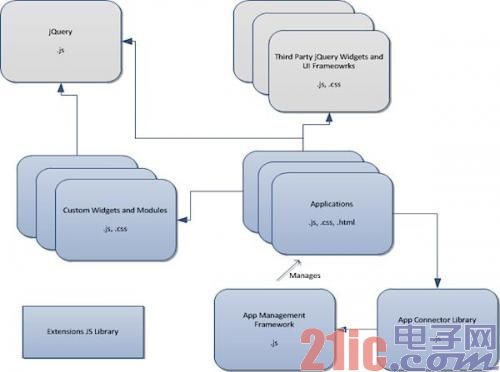
Application lifecycle and window management are done through the Application Management Framework (AMF), and these applications run independently through div elements (for general organization or formatting applications) and iframe elements (inline floating frames). The Application Connection Library (ACL) is the communication bridge between the application and the application framework to manage these independent modules. Both the application management framework and the application connection library use JavaScript.
Extending the JS library is an optional feature. This feature is not necessary given that everything is done correctly using pure JS/HTML. Its role is to show the intrinsic plugin functionality as JavaScript.
A multi-screen architecture example
As shown in the figure below, automotive systems can run multiple applications using a high-mount display (HMD), dashboard display (ICD), or central stack display (CSD). These applications communicate with the System Internal Message Module (ISM) via AppHost (Qt). The ISM allows applications to broadcast messages or register message listeners. AppHost broadcasts the message to other hosts, which are then translated into JavaScript and broadcast back to the ISM. Animations or other user interface synchronization between screens can also be used.
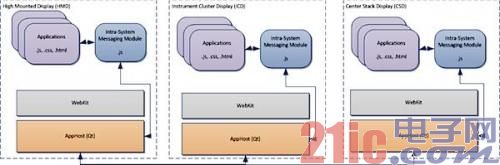
The benefits of HTML5 far outweigh the challenges
Even though the main challenge in successfully creating an HTML5 system is to build and maintain an optimized browser, doing this specifically for automotive systems will allow the car to remain unobstructed throughout its lifetime. However, there are other important automotive special factors that must be considered, including special automotive HMIs and multi-screen systems.
The above high-level architecture provides an effective way to solve some of the special automotive problems, effectively stimulating the potential of HTML5 for large-scale applications in the automotive field.
Today let`s talk about touch screen laptop. Sometimes people take Yoga Laptop or 2 In 1 Laptop or 360 Laptop as foldable touch screen laptop. Cause the later ones usually with touch screen function. The difference is that touch screen laptop specials can`t be flipped up to 360 degree, usually 180 degree. Do you think which kind of person love 2 in 1 touch screen laptop more? Business people is the right answer, cause they care more performance, touch screen function, 180 rotating, which are the very important points for businessman, especially teaching in person, do presentation, etc.
Do you think what other business laptop businessman love also except touch screen laptop under 20000? 14 inch 11th Laptop and 15.6inch 11th or 10th Laptop should be the top levels.
As a professional manufacturer, also customizing Android Tablet, Mini PC , and all in one except laptop. So believe you can always get the most competitive one at this store, balancing the quality and cost at top.
Any other special demand, you can just contact us freely. Will try our best to back you up.
Touch Screen Laptop,Touch Screen Laptop Specials,Touch Screen Laptop Under 20000,Foldable Touch Screen Laptop,2 In 1 Touch Screen Laptop
Henan Shuyi Electronics Co., Ltd. , https://www.shuyipc.com
