In the foreword: For a long time no more applications were made for the test, and this time I happened to see Kodak's portable photo printer's page test all the time. I am a photography enthusiast. There are no pictures of 100,000 or 99,000 photographs. There are many photos that I find very meaningful to keep them. I have always felt that there is nothing printed in the server for this kind of thing. Although there are electronic devices or cloud servers, I can also look at them whenever and wherever I want, but after printing the photos, I can share them with more people. For example, share your photos with elders who are not good at using electronic devices. For example, share growing photos with children who will not be connected to the Internet. For example, make a photo wall of life to share with every visitor in your home.

▲ The original idea was to make up a heart, but when you touched it down and found it, the heart seemed to be too deformed. Then you wanted to paste more to remedy it. The result was more ugly and ugly. Later, my friends couldn’t stand and called me. There are still a hundred photos in the box, but there are no stickers here... I would like to ask the next friend whether I want to break the jar and put it on the wall.
The initial need to print photos was to print on the Internet. The cost was about 6 cents, but the effect was unstable, good and bad, and the timeliness was not high. It took more than half a month from the time of uploading, printing, and receiving to receive the photo. At this time, the desire to share the photo was long ago lost. So he later purchased a Canon CP910 photo printer. The CP910's printing cost is about 1.5 pieces, and it is still within the acceptable range. However, after about a year, it seems that the frequency of use is not too high, and it sells it again. After half a year, it was found that such things as photo printers are usually dispensable. But crucial moments are irreplaceable. For example, when an ID card is urgently needed, it is time to buy a Canon CP1200. It took no more than a month, but Kodak's portable photo printer was actually what it was.
One: Set off your package
▲What a long-lost "threshold value". Saying that the tape is like an aunt or watching it, it’s not always happening on several occasions. Occasionally seeing it as if it was a long time ago, the abandoned mantis who had lived in the palace for a long time suddenly got a summons from the emperor. There was even a hint of honor. Feeling~

â–² The SF bags were not worth mentioning in front of my Jagged Real Man. After tearing off the courier bag, they saw Kodak's gift box package. The overall is the iconic Kodak yellow, warm and nostalgic.
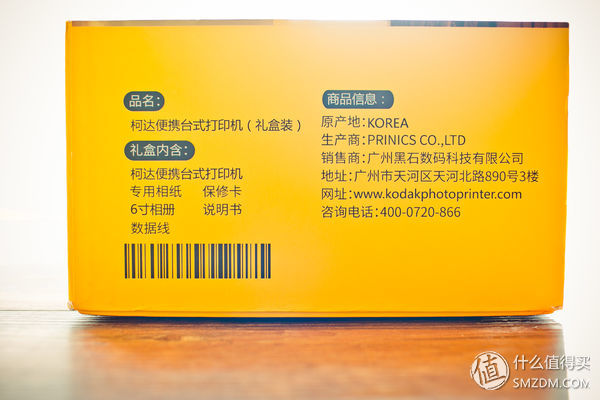
â–² The gift box is marked on the side with the product name, content items, and product information.

â–² The gift box adopts the opening and closing mode of the upper and lower lids. The lid is tightly closed. There is no drawer-type opening and it is necessary to hold the lid without shaking to shake the box below.

â–² The first thing you see after opening the lid is the shock-buffered bubble film.

â–²After the violence (removal) film, the combination of printers, photo papers, and photo albums came into view. What we need to recognize is that these three things are very neatly clipped in the cut foam pad, and are particularly neat and tidy. The foam pad is also quite thick and full of security.

â–² After finding out everything, I found there are two more interfaces

â–² One is Android Mouth Lightning, and the other bag is not used for cognac use. I checked it as if it is Android to Type C interface?

â–² Andrews to switch to Lightning port connector so obvious manufacturers also specially made a large label indicates that this Type C is relatively rare but what the label is not ... Please care more about the white multi-hobby do more interests.
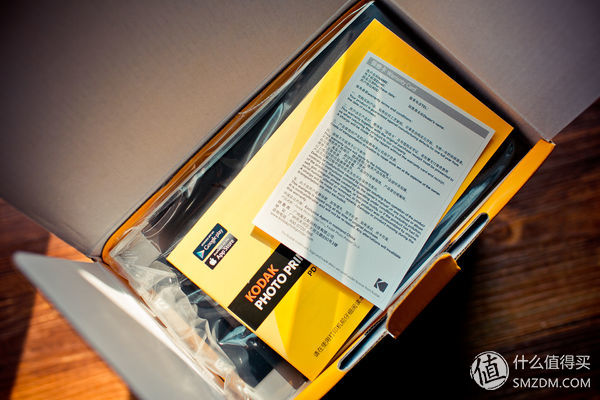
â–² Open the printer box. The top layer is the warranty card, manual and input tray.

▲After removing these attachments, there is a layer of partitions. The partitions are marked with the “one-touch printing†function of the printer.

â–² Open the partition. The printer below is only sealed with a layer of ordinary plastic. Because the foam board with the just-sized foam is used around, it does not worry about its safety.

â–² Take it all out. In addition to the manual and warranty card in the box, the main body of the printer + the paper tray + power cord + power adapter 4 things.

â–² A photo of the top of the front, this size of the printer should be similar to the Canon Hyun fly series, but the difference between the various keys and Canon Hyun fly, Kodak's body buttons a lot less. There are two buttons that can be pressed at the top, one is the switch key, one is a key print key, and then there is only one Android interface. Want to come to its design should be to simplify the operation of the fuselage, leaving more room for operation to the phone.

â–² The front and rear, left and right sides of the four sides are all pure white except that the top is black. In addition, there is a "Kodak yellow" line at the top of the front, so that this simple black and white color more than a little escape.

â–² The printer body and the 7P are really not much larger than those of a pocket printer. However, in a home portable device, this volume is really quite small.

â–²After disassembling the photo papers, the things are very simple. There are two 20-sheet sublimation photo papers + one ribbon. There are mounting methods on the back of the photo paper package: Hold the photo paper on both sides with the glossy side facing up. Do not touch the surface of the paper directly with your hands, and do not light it face down.

â–² made a small photo of the photo paper installation, aunt's home picture can not be too much, do check it out. It should be noted that the back of Kodak's photographic paper does not have Kodak's logo, only made of matte, and then both sides are pure white, when the paper needs to see more, do not get back. A maximum of 20 sheets of photo paper can be placed at one time, otherwise it may cause malfunction.

â–² After the photo paper is put, put the photo paper cassette on the body

â–² One-handed ribbons, arrowheads on the ribbon, and the anus on the front.


â–² gift album, very nice.

â–²Successful, the following began to test the print effect ~
II: Photo Print Test
â–² Move from the window sill to the underground, press the switch key after turning on the power. However, unlike the one-button boot on the manual, after I press it, the machine does not respond, and after two seconds of long press, the yellow light comes on to indicate that it is turned on.

â–² Because the body comes with an Android interface, so I first measured from the Android machine, see I gently plug it ... oh ...?

â–² Because the Android MicroUSB interface is divided, sometimes there will be a BUG on the map. Currently, there are only two solutions. One is to connect the USB port on the phone with a phone data cable, and the other is to change the apple.

â–² Before you change Apple, you must first add a transfer interface

â–² The groove on the top of the phone just put the phone, but because of the length of the adapter, resulting in the Apple phone is not inserted in the end, it looks more ... awkward. Also, the manual says that Apple can press the 1Touch key to open the APP after connecting the printer, but I tried it many times and it was unsuccessful and still had to be opened manually. By the way, the supporting APP is the KODAK Printer Dock, and both the Apple Market and the Android Market can be found. Kodak this printer does not support wireless printing, after the connection must use the supporting APP to print, but fortunately the printing method is still relatively simple, it is not too much trouble.
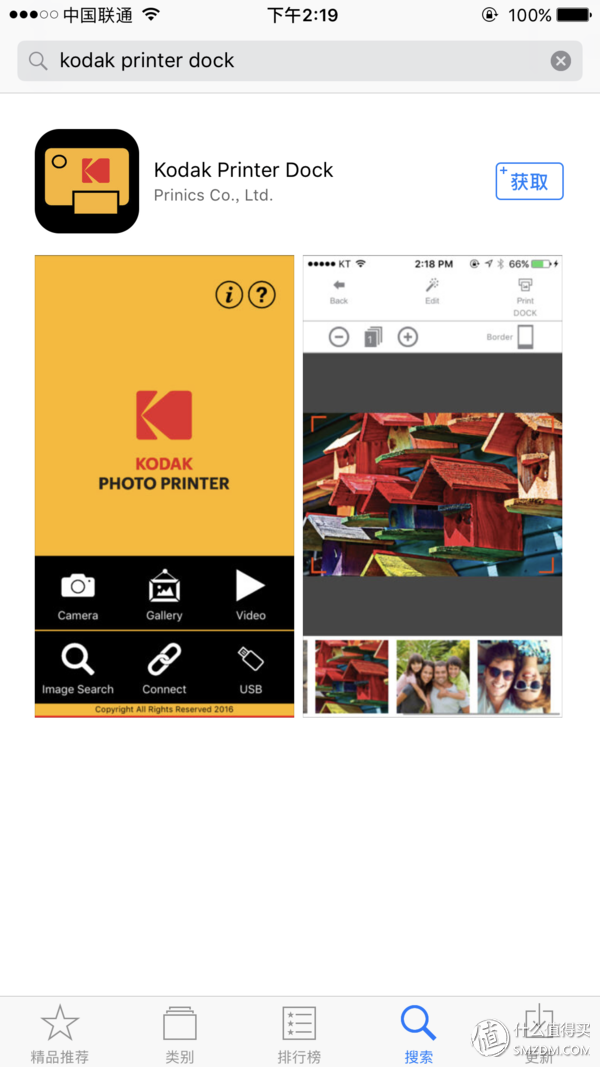
â–² application screenshot
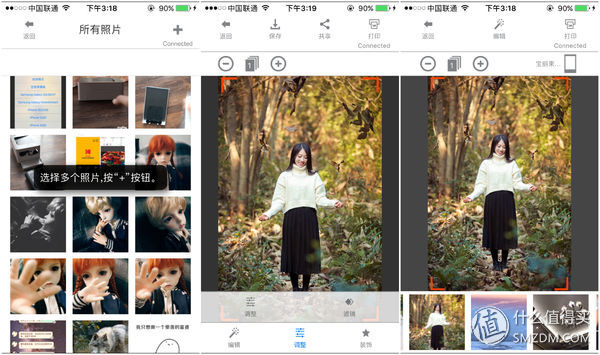
â–² Do not talk about nonsense, open. After selecting the album, you will see the system album of the mobile phone. Press the + in the upper right corner to select multiple continuous prints at a time. Here, I only try one, and you don't need a + sign. There are three adjustment options “Editâ€, “Adjustmentâ€, and “Decoration†after the selected photo, but since all the photos I print are processed, the adjustments here are not needed. Select the top right corner directly to print. After the point is finalized, the interface can be determined and the size of the printed photo can be adjusted.

▲ Actually, it is based on the mobile phone as a size standard.....I thought it was a ratio of 1:1, 3:2, and 4:5. There is no my camera model here, so choose “free size†directly.

â–² Actually there is a "firmware upgrade" after selecting the ready to print. Play me. After saying that 100% firmware update does not prompt the update is complete, the printer will automatically shut down, no response for a long time, so I had to manually boot to re-select the print. This time there is no renewed update. I think the update is a success.
▲ recorded a print process video, because the mobile phone to block the photo paper, in order to allow you to see the camera printing process, I went to the ground after the printing process ... ... followed by the printing sequence is yellow → red → blue → film , so print a photo for a total of four times. Regarding noise... Anyway, I have bought CP910 and CP1200 with this problem. I personally don't care too much about it.
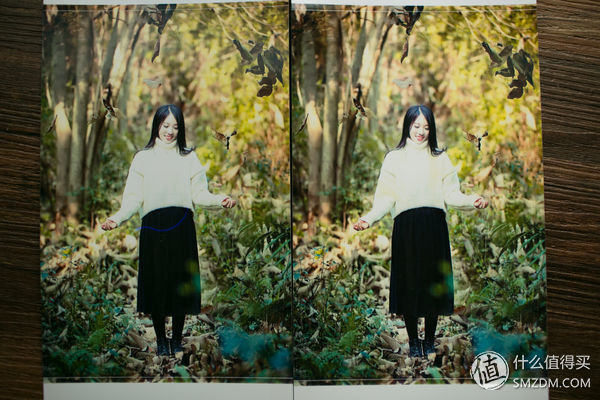
â–² Strangely enough, I only selected one sheet when printing. As a result, one of the photos before printing was automatically started after printing. I stumbled and then unplugged the phone, but the printer continued. I thought that I used to add a layer of color anyway. The use of photo paper was wasteful. Then I inserted the phone back. The printer did not stop because of the break I just had. It was just one back and forth and I gave it a good one, but this one didn't know it was because of the ash or something else. There was a skirt on it. A very clear blue line. The left side is the second time, the right side is the first time.
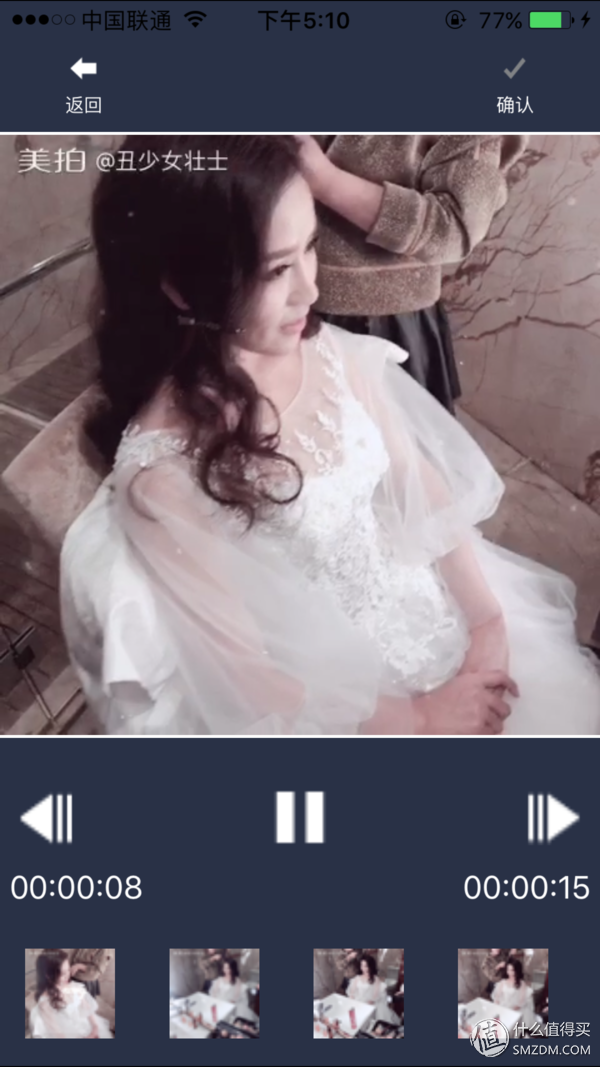
▲ Next, I tried the “Video Printing†function and found that this function just played the video again and then selected the screenshot for printing.
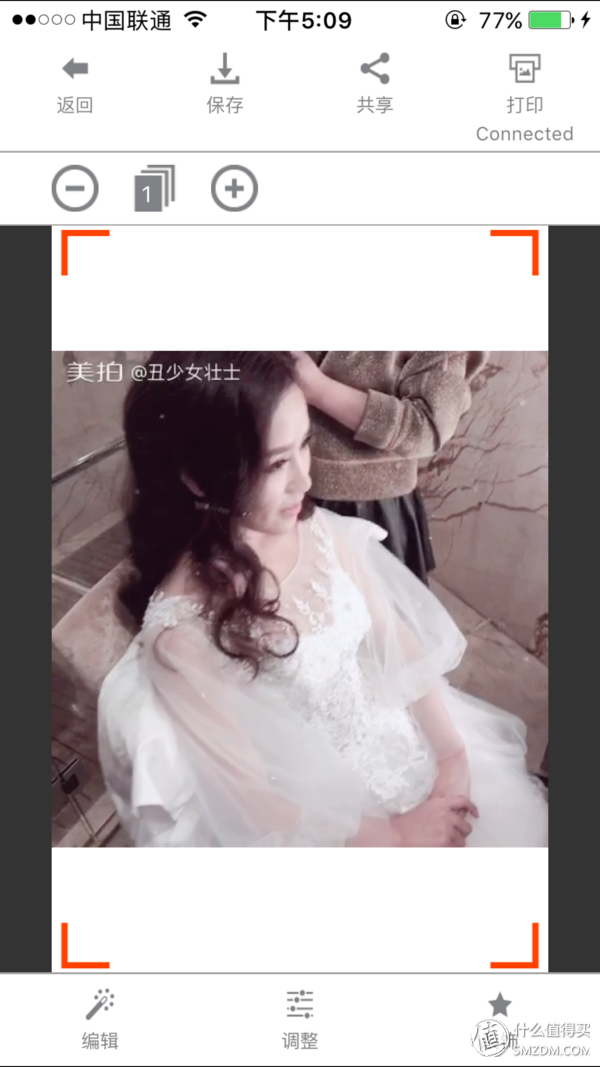
â–² Feel that this feature is rather tasteless, but just print screenshots, not what is "video printing", but also thought that Hogwarts had someone to give them technical guidance.

â–² Then there is the puzzle mode. There are a few small figures in the phone. I have been reminding me that the resolution is too low.
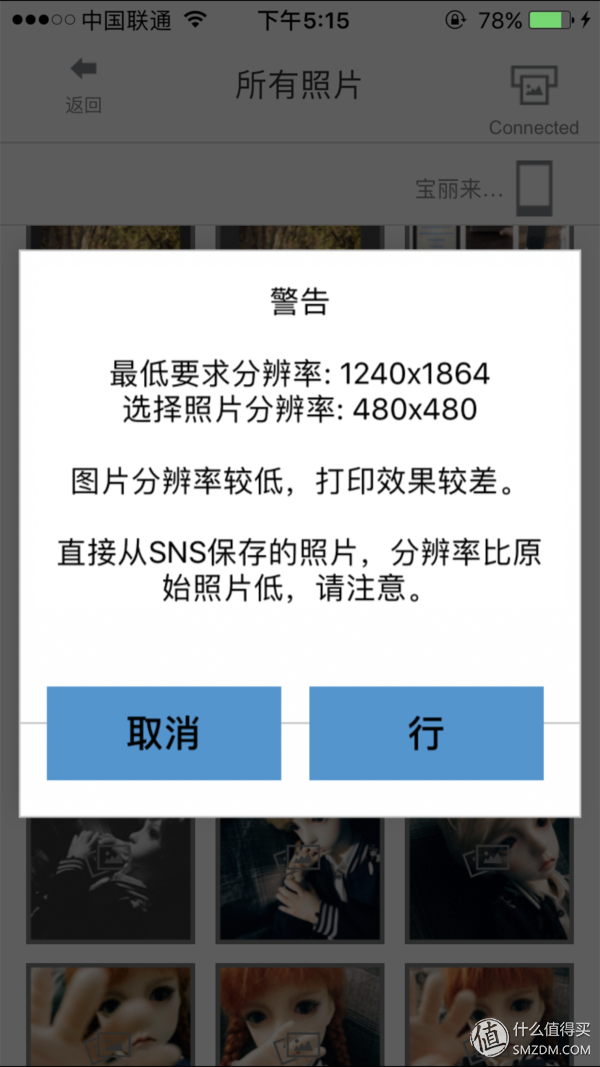
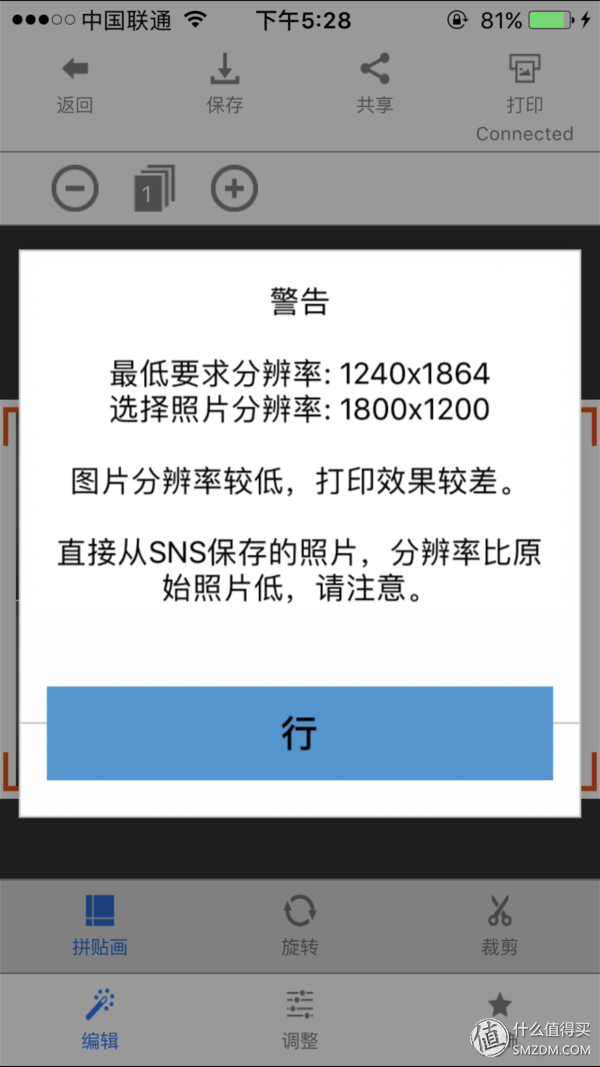
â–² The subtext word is “Not the effect of our printer. It is a pan with your photo resolution.â€
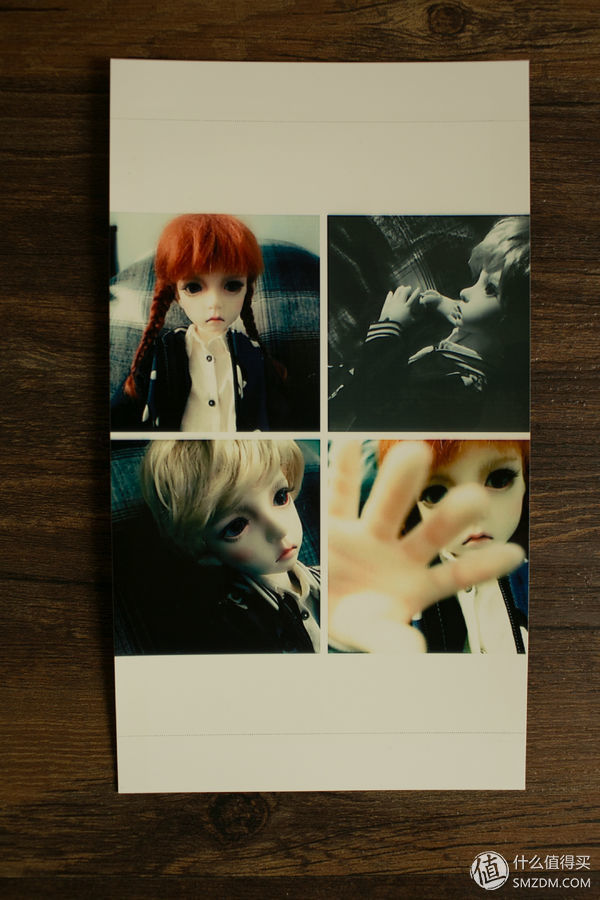
â–² I am obedient, or play out ha ha ha ~
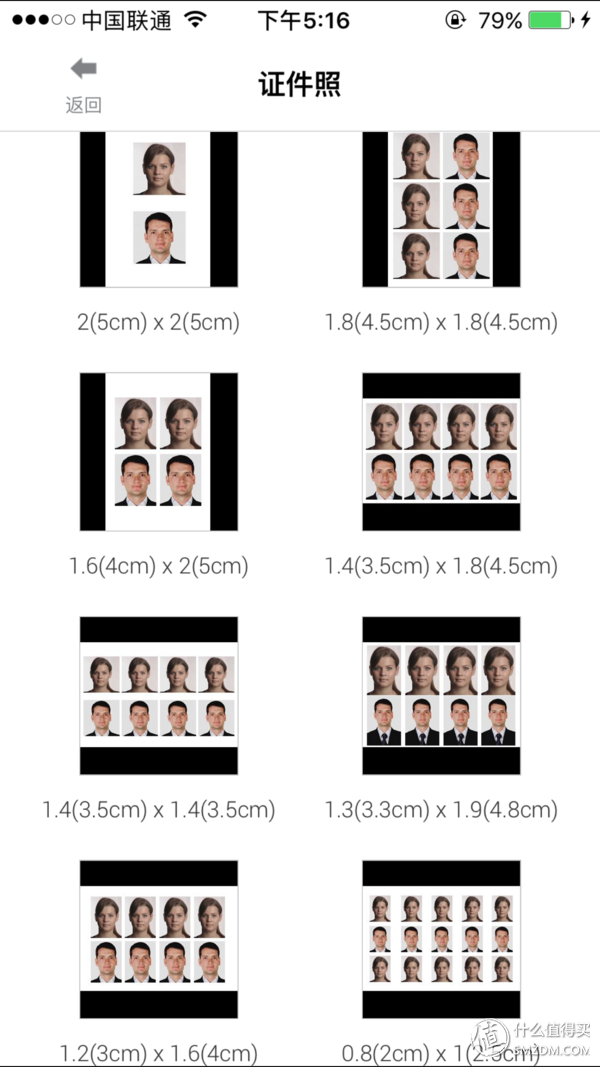
â–² Then the passport photo mode, APP provides 8 templates, very practical! ! ! Here I chose the 1.3x1.9 specification for regular passport photos.
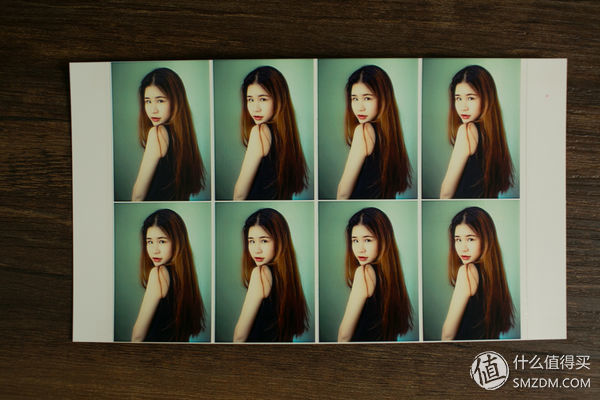
â–² There are no suitable big shots in the phone. Make use of this bust.
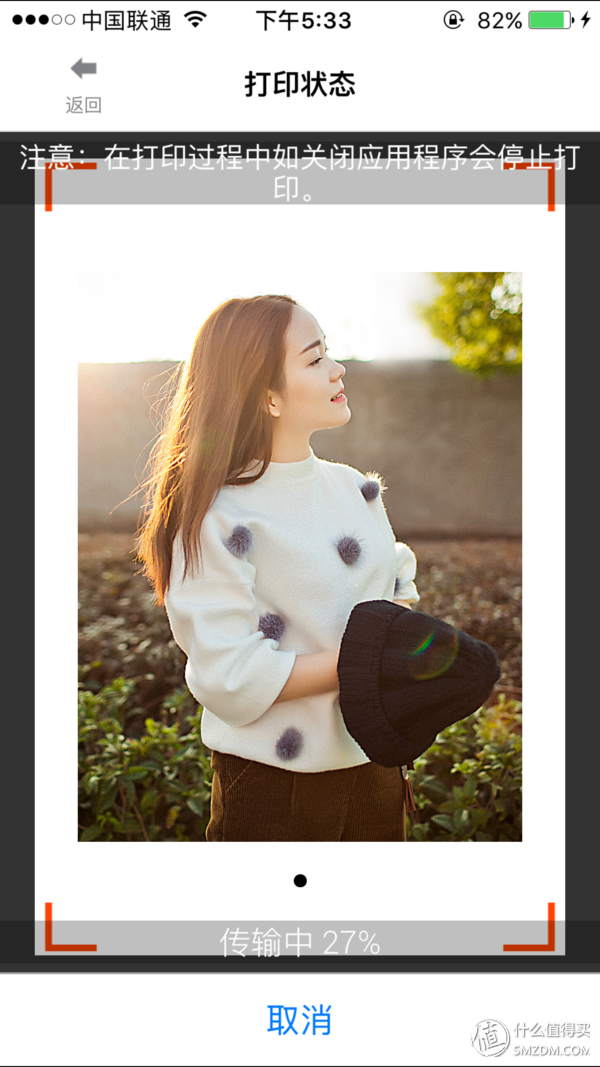
â–² Try again the so-called "Polaroid template", in fact, is a picture plus a big white box.

â–²Printing effect
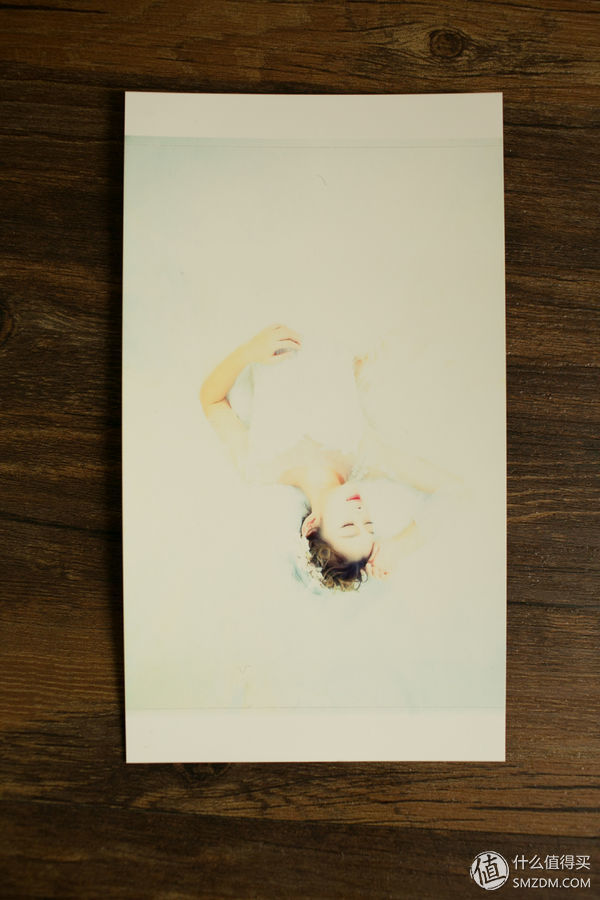

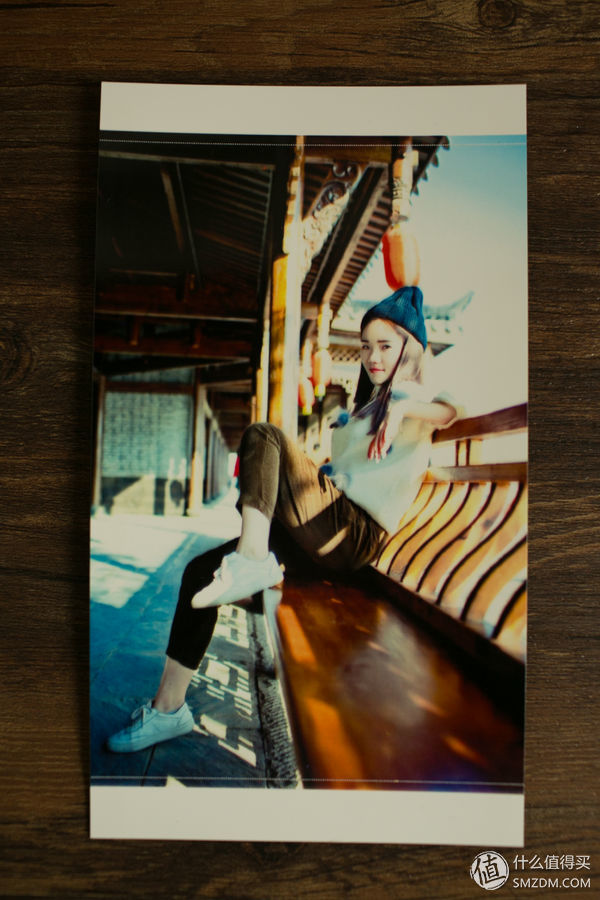


â–² Several characteristic templates have been tested and then several free formats have been selected. Several different styles of photos have been selected for testing. They are “overexposureâ€-“underexposureâ€-“rich colorsâ€-“single colorâ€. .
Three: Photo print quality assessmentBecause the photos were reprinted by the camera after printing, the details and colors must be different from what the naked eye can see. Therefore, I only supplemented by photos. I mainly talked about my own master view of Kodak's print photos. Of course, on the remake of the photo I will also try to restore it, with no color or sharpness adjustments other than a few slight adjustments to the spotlight.
The following comparison chart starts:

â–² original picture 1
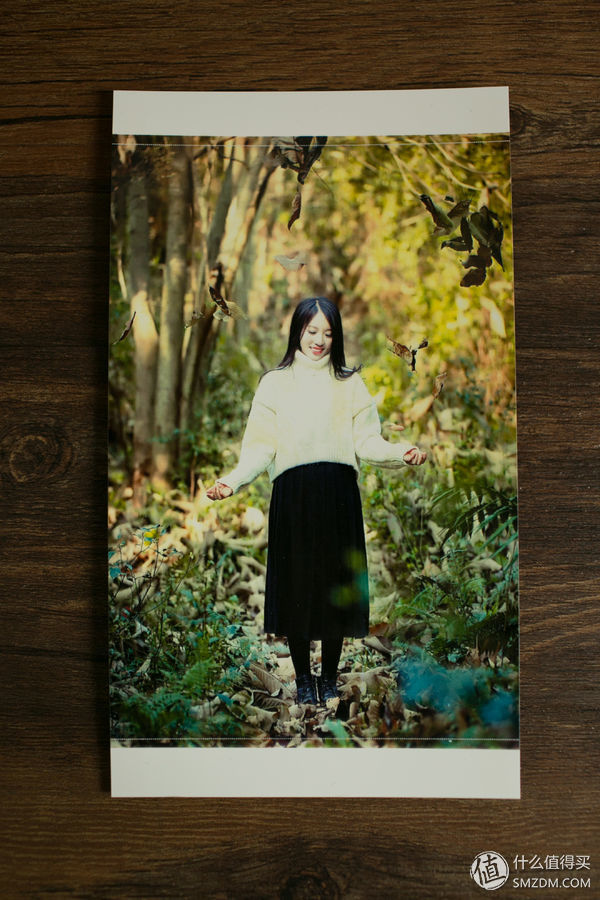
â–²Print Figure 1

â–² detail remake
The overall tone of the original film is warmer, and Kodak printed photos are also very good to restore this warm color, but the details are lost too much. The yellow sweater also appeared on the white sweater, and the originally uniform lipstick on the mouth also became mottled. The originally ruddy complexion turned yellow.

â–² Original 2
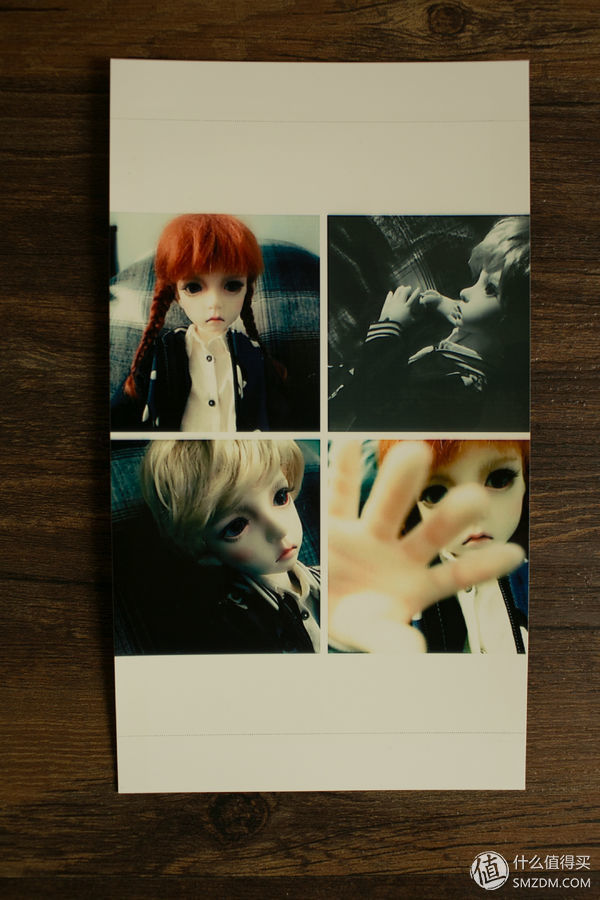
â–² print Figure 2
Because this is a mobile phone jigsaw, the resolution of the original image is not high, and the details are less, so the printed effect is just right. The remake shot has a color cast, and the difference between the actual photo and original image is small.

â–² Original 3
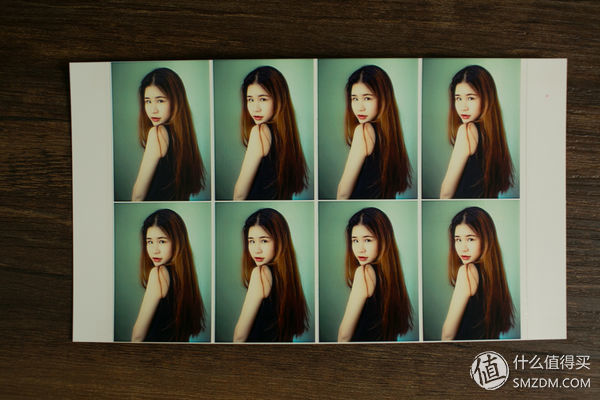
â–² print Figure 3

â–²Details 3
Not to mention my black skirt... The color of my original figure is obviously reddish, why is it yellow after printing?

â–² Original 4

â–² print Figure 4

â–²Details 4
Yellow face became a plane...

â–² Original 5
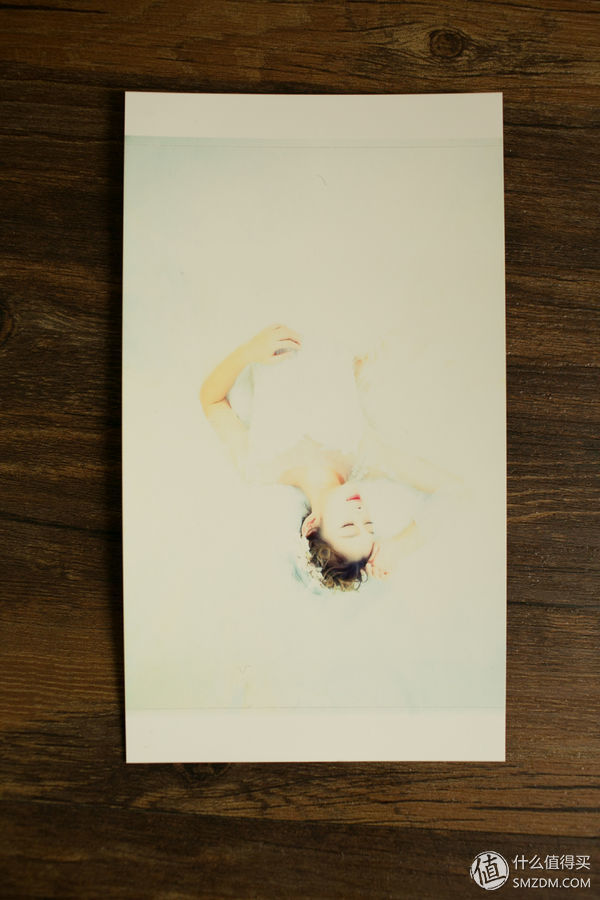
â–²Print Figure 5


â–²Details 5...
What else can I say... White and skin color are absolutely short for this printer, and it's simply dead space.

â–² Original Figure 6

â–²Print Figure 6
This picture was taken in the case of extreme underexposure. After the later period, the details are not enough, so the requirements for the printer are not too high. The printed photos are still a bit yellower than the original ones, but they have neutralized some of the original red tones and finally "yellow" once.

â–² original image 7
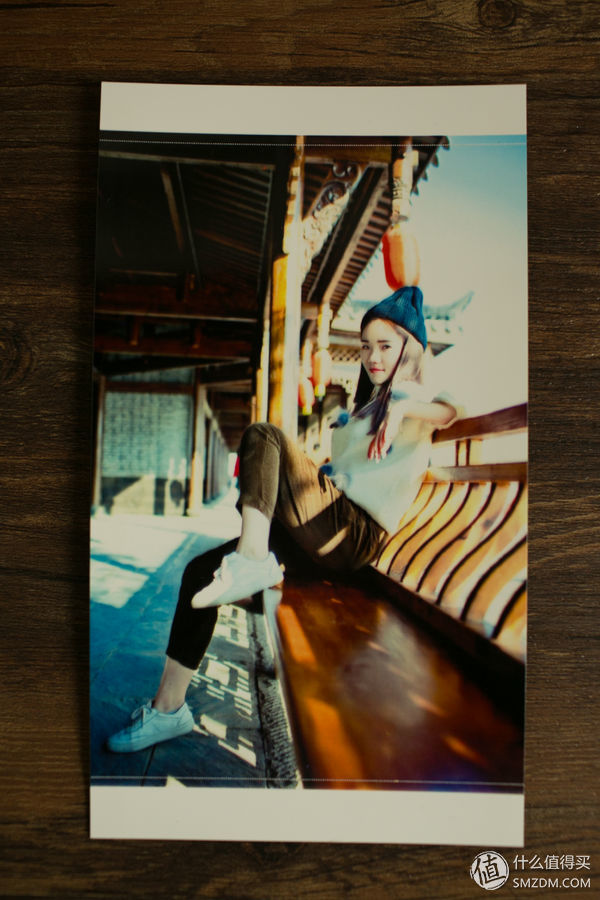
â–²Print Figure 7

â–²Details 7
The color is still yellow, but the overall color is not too partial, and the texture of the white shoes disappears without suspense.

â–² Original 8

â–²Print Figure 8
The color is a little darker than the original image, and the contrast increases, causing the sky level to be destroyed.
Summary: The overall color of Kodak's portable printers is yellowish and there are too many photo details. It is not recommended to use photos with too much detail and accuracy, especially white photos or photos that require more skin. Personally feel that it is more suitable for low-pixel mobile photos or less demanding puzzles.
Although Kodak’s advertisement says “Photos can be stored for up to 100 years at room temperature,†various situations can occur in life. After all, we have to take photos to show them in our hands, and it is not possible to keep them sealed. However, the test period is relatively short, and I can't wait for a decade or two to come back to feedback photos. So here's the main test to see how good the photos are after getting wet. After all, water is the preserve of our old photos. The biggest killer.

▲ In order to aggravate the “damp†effect, I took a photo directly in the basin and picked it up. I could see that the water had penetrated around the photo.

â–² Peripheral film has curled up

â–² water permeability
After I wet the photo last night, I wiped it dry and then dropped it on the window sill. After going home and checking this afternoon, I found that the color had not been scattered, and I was able to close it after we had dried it up. Only the surrounding water marks reminded me that I did shower it with a cold shower yesterday.

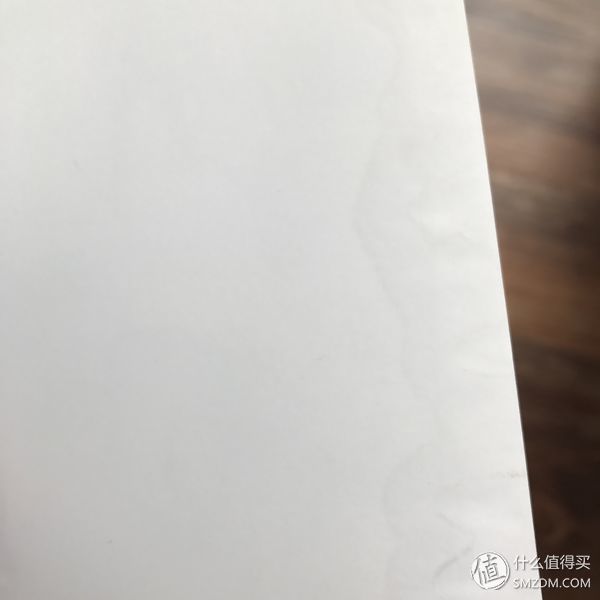
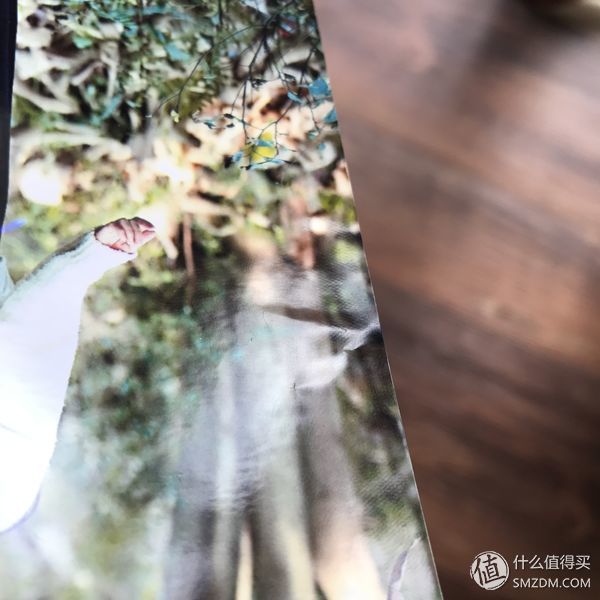
â–² The water marks behind and around are still evident, but the edges are closed and the color is also very strong. Although it is not certain whether the photos can really be preserved for 100 years, I believe it should be no problem keeping them for decades.
Five: A simple comparison between a Kodak portable printer and a Canon CP1200Kodak's PD-450 printer is similar to the Canon CP1200 in terms of positioning and price. I believe that anyone who is interested in this printer must also have concerns about the Canon CP1200. I have been using it for both printers. Here's a simple comparison.




â–² Kodak on the volume is relatively small, but slightly thick, though Canon's body is a little thin but a lot longer. Functionally, Canon comes with a small display and has many functional buttons that basically leave the job of adjusting photos to the printer. Kodak simplifies the function keys, leaving only one switch key and one print key. However, although the button is slightly more than Canon, but it is less useful, basically only after the completion of the "bright mode" after the pure print, as for the work of processing photos or leave it to the phone or computer. On the connection, Canon will have a lot of convenience. Wireless printing will make your printing posture more flexible, and you don't need to press the mobile phone next to the machine like Kodak.
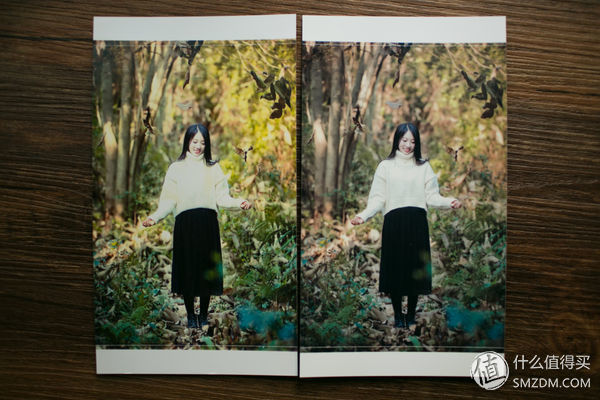


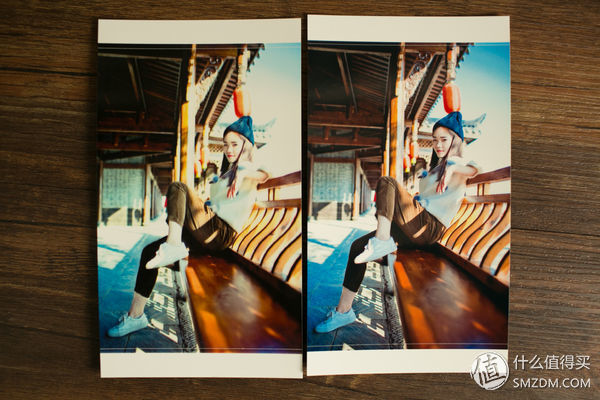
â–² Left Kodak Right Canon: The Kodak photos on the color may look more pleasing at first glance and the photos are warmer. And Canon's color cast is more serious. The original warm color can turn you into a blue, and the originally ruddy complexion will be reddish and unnatural.



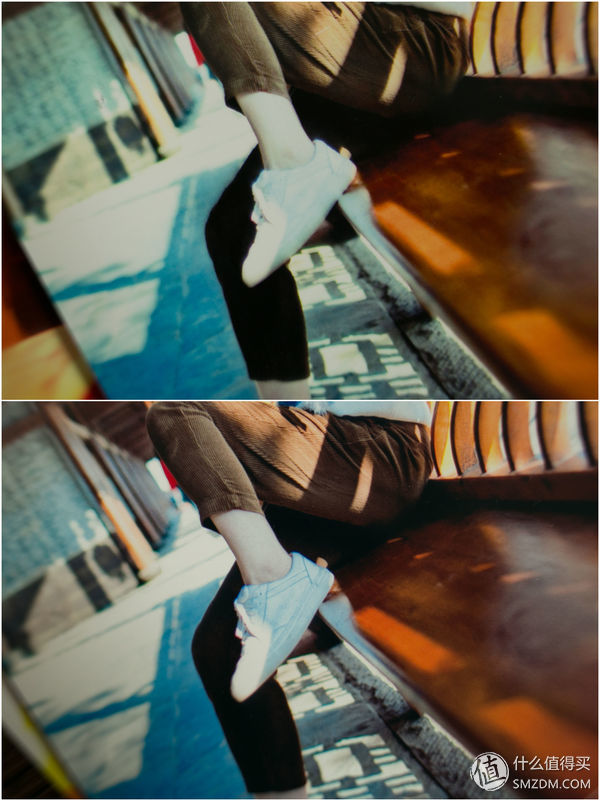
▲ Kodak's Canon: There is not much to say about details and levels... Canon’s victory... In addition to the reddish skin tone.
Six: If you don't have a reality show, you will love my mother? Will you love me? Will you love my horse?

â–²Sorry, I got up at 5 o'clock this morning and took a picture. There was no plan to shoot a reality show, but suddenly I thought of the title. If I didn't hold the photo, I didn't seem to have two points. Face is too shameless to show his face, blocking the face shot two meanings, after the spirit is good and then make up 300 reality show, but really someone is happy to see 300 small Shenyang face from different angles ...
Seven: The advantages and disadvantages are summarizedadvantage:
Small size, more in line with "portable" positioning.
Photo prints are warmer and more pleasing.
You can charge your phone while printing, and you don't have to worry about half of your phone suddenly losing power.
Kodak Yellow Protects Belief
insufficient:
There is no wireless printing function, has been keeping the printer print more test will. And when printing with a friend, if it is a mobile phone with a different interface, then it is very inconvenient to change the phone plug-in printer.
Late supplies cost high. Now online printing a 6-inch photo price is about 0.6 yuan, Canon Hyun fly series of a 6-inch photo price is about 1.5 or so, and Kodak PD-450 supplies are not yet officially listed, mainstream e-commerce site is not. However, according to the official quotation, the future Kodak DOCKS printers have 40 sheets/box, 80 sheets/box and 120 sheets/box, and the prices are 199 yuan, 399 yuan and 599 yuan respectively. The printing cost of 6-inch photos is almost 5 yuan/card.
The body color is single and the user's selectivity is low. It is advisable to learn a certain fruit next door, from one color, two colors, to later colorful, the new color is always the one selling the hottest.
to sum up:
The Kodak PD-450 is targeted at home portable printers. It is also a brand new attempt for Kodak's product line. The first generation of the Kodak PD-450 will inevitably have some deficiencies. However, relying on Kodak's unique color advantages, as long as the follow-up products continue to improve, I believe this product line will get better and better. Just now in the home portable printer this positioning Canon Hyun fly series of this rival, Kodak PD-450 set such a high price is undoubtedly somewhat dangerous, and the post-production costs are not low. The Canon Hyun-fei series has been launched for several generations, and Kodak has only just begun. The road ahead may be a bit difficult to go. I hope that Kodak will be successful.
At the end of the current evaluation, we must say goodbye to the audience. I don't know what to say here. Just follow everyone in the early years and wish you all a good year....
.youku-player-box{ position: relative; padding-top: 61.4%; margin-top: 10px; margin-bottom: 10px; } .youku-player-inner{ position: absolute; left: 0; top: 0; Width: 100%; height: 100%; }Guangzhou Ehang Electronic Co., Ltd. , https://www.ehangmobile.com
