The slowness of mechanical hard disks is a consensus, especially comparing solid-state hard disks to the existence of two parallel spatio-temporal samples. However, many people still hope that they can squeeze the speed of the mechanical hard drive again. Today Xiao Bian has provided us with some optimized methods. Note that do not think that by optimizing the mechanical hard drive can be qualitative change, just as far as possible to tap the mechanical hard drive performance.
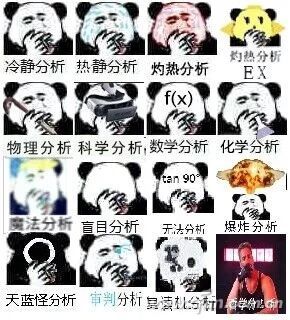
How to turn on the mechanical hard disk Trim, alignment 4K These are not talked about here, are interested can read our historical news check Oh. The key is how to further optimize under Windows, first off the index drive function. Align the drive letter (C, D and other hard disk partitions) in the computer and repeat the following settings: Right-click on the hard disk drive letter, select Properties, and then uncheck the box below. In addition to file attributes, allow the file on this drive Content", this process will be more resistant to wait. After successfully canceling this option, the response speed to open the folder will increase a lot (test run points change little), the experience is still very clear.
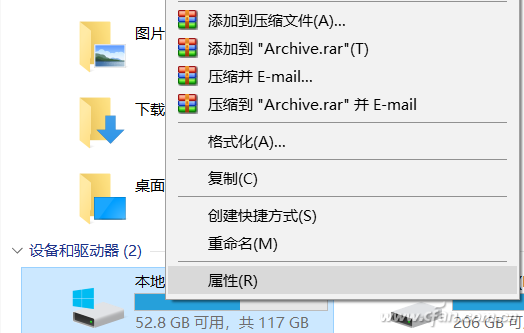
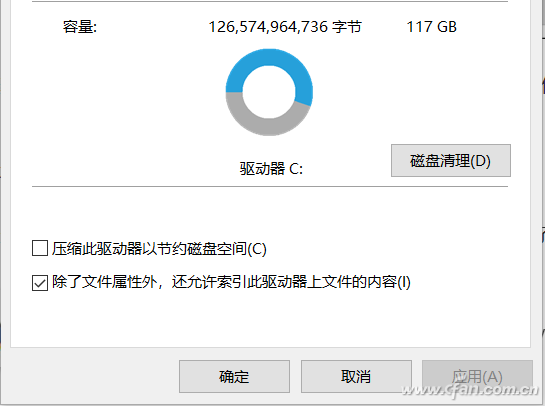
Then in the drive letter property, switch the tab to "Tools" and select "Optimize". In the pop-up window, click "Change Settings" and uncheck the "Run by Schedule". This function is not obvious to the NTFS format, and it will run in the background, taking up some of the disk performance, so simply cancel it.
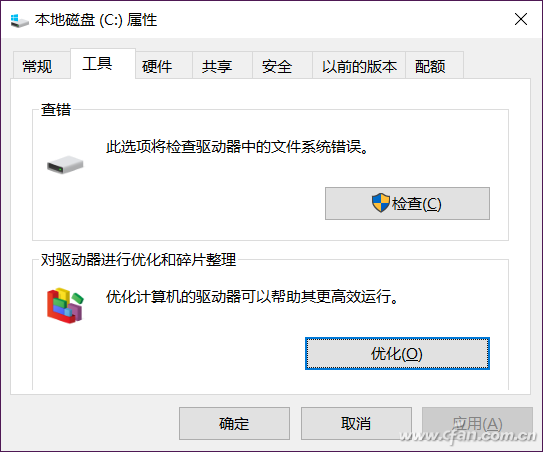
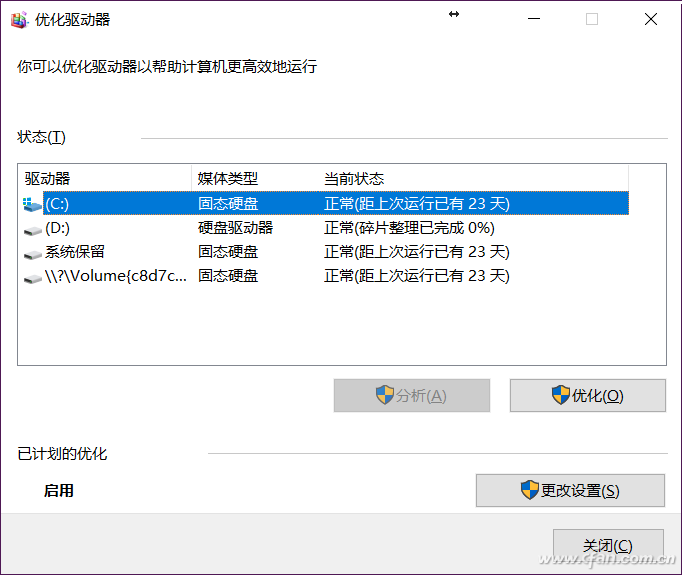
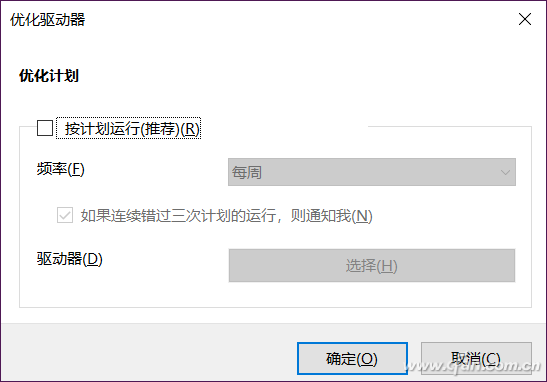
Finally, there is an optimization method that can reduce the frequent reading and writing of the hard disk. This is achieved by modifying the contents of the system.ini file and adjusting the virtual memory calling method. The method is to enter system.ini in the start menu, enter (Win8 above the system can do this), in the last line of the [386Enh] item to add the content ConservativeSwapfileUsage = 1, this setting means that after the system calls all physical memory Use virtual memory for data exchange. Then add a "[vcache]" entry (default exists under Win7 and Win8/8.1) at the bottom and fill in two lines of commands: MinFileCache=4096, MaxFileCache=8096. By setting a minimum of 4MB, a maximum of 8MB of memory space is used to cache hard disk small files for reading and writing, which can improve the performance of reading and writing small files on a mechanical hard disk.
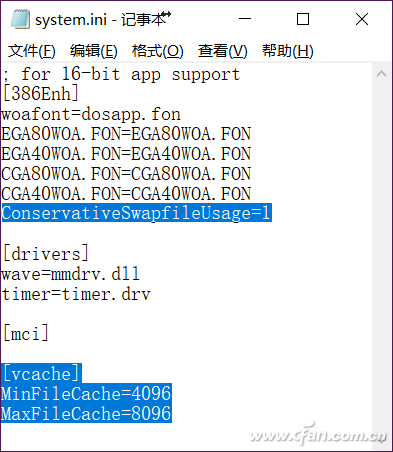
Note that these three optimization methods can improve the working mechanism of the hard disk, free up some of the performance that is consumed by the system, and it is impossible to achieve the goal of catching up with solid state drives through optimization.
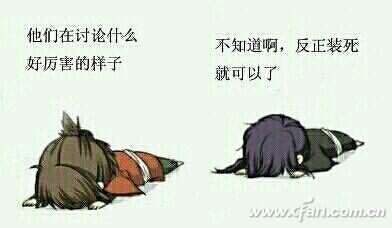
Normal Electric Test Pen,Screw-Driver With Voltage Tester,Combination Screw Driver Set With Tester,Voltage Detector Tester
YINTE TOOLS (NINGBO) CO., LTD , https://www.yinte-tools.com
