Previous article
Probably said that the elite handle out of the box, this time intends to make up for the remaining part, mainly the use of feelings, as well as the Microsoft home and V home to provide a driver comparison.
Because buying a handle was addictive, so simply went to buy a PS4 handle, so it finally counted up to a family of three


So this time I share with you some of my feelings after using the three handles, as well as some personal insights and suggestions.
Steam handle out of the box look at this
PS4's out of the box will not be done, Aunt Zhang's hot PS4 users.
From the last article, during these 7 months, it was conservatively estimated that playing time with the handles would take about 500 hours, including 300 hours of blocking the entire territory and 100 hours playing the new wizardry 3 DLC, 100 hours playing other messy game.
I roughly estimate that there are about 350 hours with steam handles, 190 hours with xbox elite handles, and less than 10 hours with PS4 handles. From this inside, we can actually see that I am using the steam controller. For the past seven months, I have been subverting my previous handle habits. We can actually see from the previous articles that I have been swinging between the two handles. After more than 500 hours, I think I basically can give some judgments to these two handles, which is why the delay has dragged on for so long.
The first conclusion: I think at this stage, the steam controller can not replace the traditional layout of the handle in many games, the core player to buy a traditional joystick layout (xbox or ps4) is very necessary. However, the steam controller has unparalleled advantages in shooting games and all other games that do not natively support the operation of the controller. With the continuous updating of the V community, steam can be used not only as a game controller, but also in the daily desktop. In the operation, instead of the keyboard and mouse, some simple operations can be performed, so that it is completely possible to play the computer by lying on the sofa and holding the handle.
Let me tell you why. Valve spends a great deal of time and energy during the six months to improve the functions of the steam controller. The exaggeration between this year and last year is simply two handles. In the most frequent days of steam test release, even one day An update push on the steam controller driver. To the current position, the steam controller driver has been perfect. Currently, it can be said that all the handles on the market are spiked, including various third-party keyboards and mouse keyboards.
I will start with the driver part of the steam controller to introduce the functions of the steam controller.

This is the custom interface of the handle. Each key above the handle can be defined by itself.
The ball in the middle is the gyroscope setting. I think that the handle is the most suitable place for shooting games. The specific usage will be introduced later.
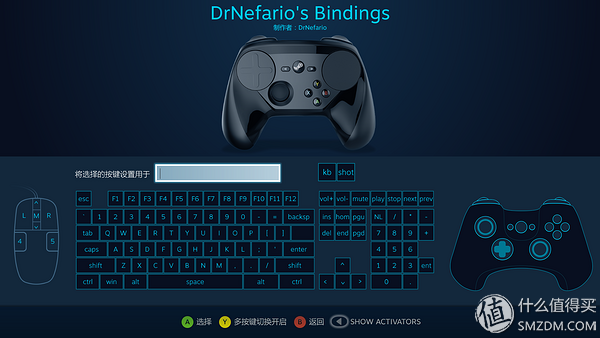
This is a custom button interface for the handle, that is, each button on the handle can be freely set to any of the available buttons on the mouse, keyboard, and Xinput. And support for custom configuration switching, just like most gaming mice, after pressing a key, all the keys can be directly replaced to your definition of the next configuration.

The most frustrating madness is that each button can define the style, press, lift, long press, double-click can be defined as different functions, a button can be made when there are N buttons! This is only the key part.
Then there was a much more frantic trigger setup and touchpad setup, which included almost everything that I could think of. I didn't write more, giving everyone two screenshots. Interested friends can discuss together in the comment area.

Trigger settings

Touchpad settings
Now let's talk about magic gyros. The biggest advantage of the gyroscope in the steam controller compared to the gyroscope in the PS4 controller is that it can be customized. After Valve learns the advice from the player community, it gives a lot of functions to the gyroscope. One of the most important one is the gyroscope. The output of the instrument is set to a mouse, so that you can use the hands to move the handle to compensate for the sighting in a shooting game. Simply put, it's a bit like a design game in the arcade hall. The handle is your gun. Use it to Aiming.

Gyro Settings Reference
This greatly improved the operability of the shooting game, I used the handle to play more than 200 hours of blocking the entire territory, even in the PVP which does not occupy the operating wind, not to mention is a very useful feature.
Finally, the handle is also very easy to use in non-game environments. I used to use Xpadder before, and I used the 360 ​​controller to simulate the mouse and keyboard. Later on the steam I got Controller Companion, but I didn't have a steam controller to use. Say two things casually: The touchpad simulates the mouse to be sure than the joystick, and the steam controller can directly call out the virtual full keyboard on the desktop.

Virtual full keyboard renderings.
Steam handles say so much for a while, let's take a look at Microsoft's official elite handle driver Xbox accessories


In Configuration, you can change the key definitions. Microsoft also provided suggestions for several games, such as extreme racing and war machines.
Relatively speaking, the function of the elite handle provides much less, only supports key layout, trigger style, joystick style, vibration intensity.
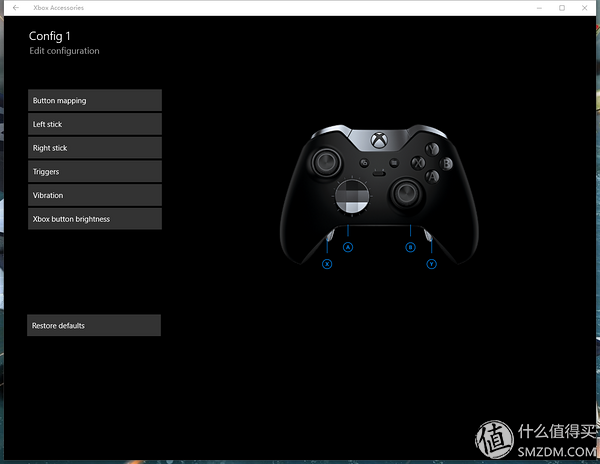
Although the handle of the elite handle is unparalleled, many functions are not a small problem. The first is four back buttons, high sensitivity, a little carelessness is very easy to touch, and then the trigger key switch, there is a game does not support the hip fire will cause the key function in the case of a short key process failure, such as GTA5 . This is a headache. After the keystrokes are changed, the trigger style must be changed to work properly. And the most critical thing is that the trigger vibration of the xbox one handle only has effect on some of the games in the win10 store, and there is no trigger vibration in the game on the steam.
It must be said that Valve has indeed done more with Microsoft than with Microsoft in terms of handle software. This is inseparable from the fact that V Club actively listens to player suggestions and constantly improves.
I use elite handles in everyday situations and use the back keys completely to dismantle them. It can be said that most of the additional functions of the elite handle are of little significance to me. If I need to implement some complex definitions, I will Don't hesitate to use the steam controller.
Therefore, it is basically possible to clarify my usage habits with everyone. In some games that don't need complicated functions, especially those games that need two joysticks to operate, I will choose the Xbox elite controllers, such as wizards. 3 (if you want to put a French print, it is still steam handle it), South Park or something. Shooting games, or some games that require complex functions, or some games that do not support their own handles, are undoubtedly the best choice for the current steams, such as the entire blockade, the need for a key to drug in the intense PVP process, a key burn What's playing, steam's advantages are reflected.
Finally talk about the PS4 controller. There are few games that natively support PS4 controllers. I also play wizards 3 and helldivers. If I use third-party software on my PC, the touchpad is a device that can only be used as a button. Therefore, I do not use many of my own, to be honest on the PC does not recommend using the PS4 handle.
Finally, the core player or local tyrants recommended dual-holding, economic tension to see their own use habits, I seriously recommend at least a dual joystick Xinput handle, based on their own needs for the function to decide whether or not Buy the steam handle.
Battery Cable,Lithium Battery Cable,Battery Cable Connector,Silicone Cover Wire Harness
Dongguan ZhiChuangXing Electronics Co., LTD , https://www.zcxelectronics.com
