Tai Jie WE30 box installed by the U disk sofa housekeeper, this tutorial applies to Tai Jie WEBOX series models;
Installation process 1 Download the sofa butler installation file to the U disk → 2U disk connection box → 3 Enter the file manager Open the U disk → 4 Installation is complete
Steps
1, download the sofa housekeeper (click to download directly): http://app.shafa.com/shafa.apk, copy into the U disk;
You can also log in to the sofa () homepage, download the sofa butler at a prominent place on the homepage, or check out other TV box tutorials.

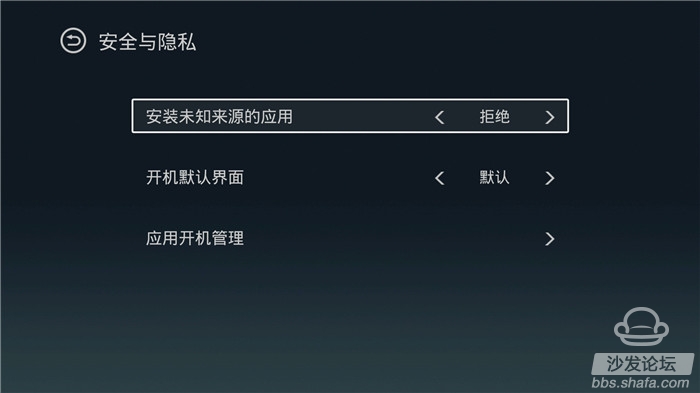






If this tutorial helps to solve the problem, press Ctrl+D to bookmark this page for your next review. More related tutorials are at http://.
After the sofa butler is installed, you can quickly install all kinds of video, music, games, early education and other applications directly on the TV. For example, you can use HDP on-demand, on-demand pudding video, and use Dolphin English to learn English.
Installation process 1 Download the sofa butler installation file to the U disk → 2U disk connection box → 3 Enter the file manager Open the U disk → 4 Installation is complete
Steps
1, download the sofa housekeeper (click to download directly): http://app.shafa.com/shafa.apk, copy into the U disk;
You can also log in to the sofa () homepage, download the sofa butler at a prominent place on the homepage, or check out other TV box tutorials.

2, open Tage WE30 box, the default state prohibits the installation of third-party applications, we need to manually open. Open Tutorial Please Poke → "Terminal WE30 Series can not install third-party software how to do"
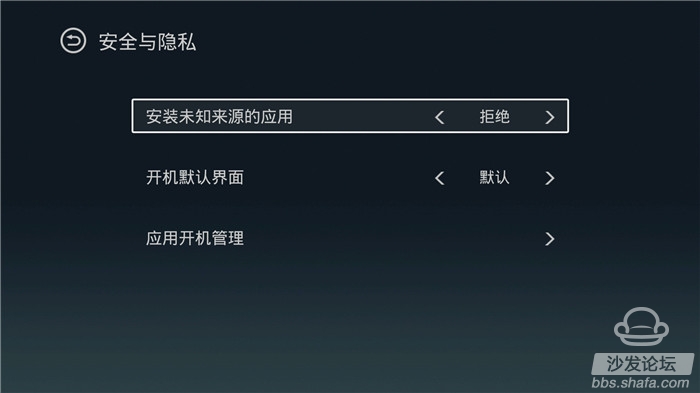
3. Connect the U disk containing the sofa butler package to the USB interface of the Tektronix WE30 box and open the local browser.

4. Select U disk in the local browser, which is USB_DISK3 in the figure.

5, found in the U disk sofa butler apk installation package to choose to install, other application methods are similar. (Note that if you haven't enabled "Allow installation of third-party applications" before, similar prompts will pop up at this time. Please set up to allow installation of third-party applications.)


6, the installation is complete, after only need to download any TV version of the application through the sofa butler, very convenient.


If this tutorial helps to solve the problem, press Ctrl+D to bookmark this page for your next review. More related tutorials are at http://.
After the sofa butler is installed, you can quickly install all kinds of video, music, games, early education and other applications directly on the TV. For example, you can use HDP on-demand, on-demand pudding video, and use Dolphin English to learn English.
If the installation fails, restart the TV and try again by following the steps. If you have any questions, please contact us directly sofa butler official QQ group 462308824
Our company can provide many kinds of high quality vehicle Alarm Speakers,with the advantages of novel appearance, it has clear sound quality, waterproof, corrosion resistance, and good sealing performance.
All electro-acoustic parameters have reached the leading level of similar products, and are widely used in special products police Dept. Fire Dept. Ambulance and fixed places for alarm matching use so on ! it can match with with our all siren products to work !

Alarm Speakers,Emergency sirens,Emergency Siren Speakers,Warning Sirens,siren speakers
Taixing Minsheng Electronic Co.,Ltd. , https://www.msloudspeaker.com
