Skyworth Box M300 installs a sofa housekeeper tutorial via U disk. This tutorial is applicable to similar models of Skyworth box M300 and others.
Installation process 1 Download the installation file to U disk → 2U disk to Skyworth box M300 → 3 File management Enter U disk to install
Steps
1. Baidu searches for “Sofa Manager†to enter the sofa network and downloads the sofa butler package; or click the link (http://app.shafa.com/shafa.apk) to download the sofa butler package.

Copy the downloaded apk installation package to the U disk.
2, enter the "USB device" option in the file management
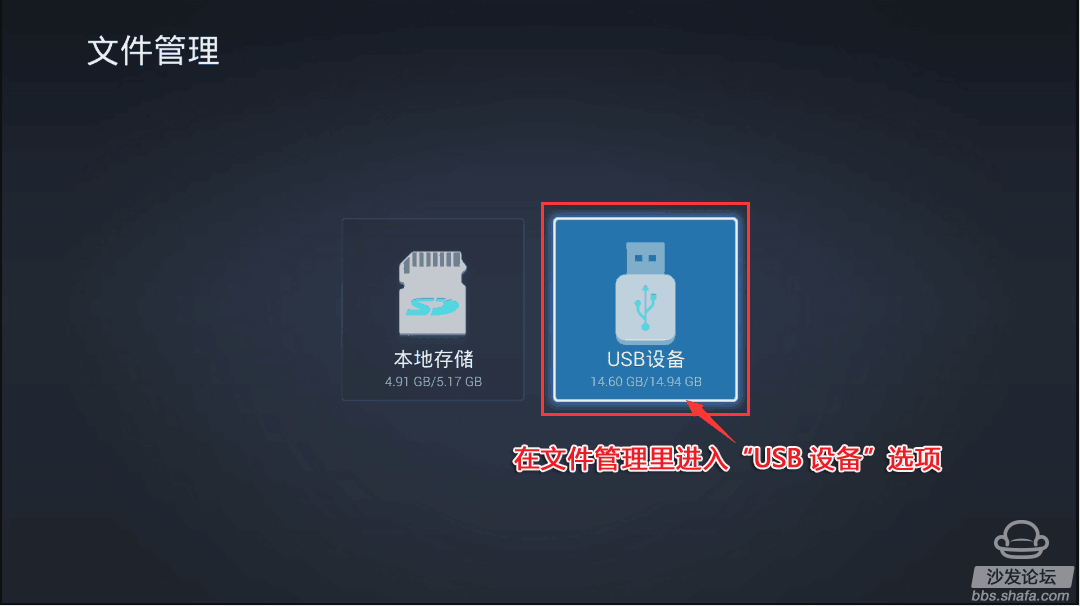
3, find the sofa butler package, and press the remote confirmation button
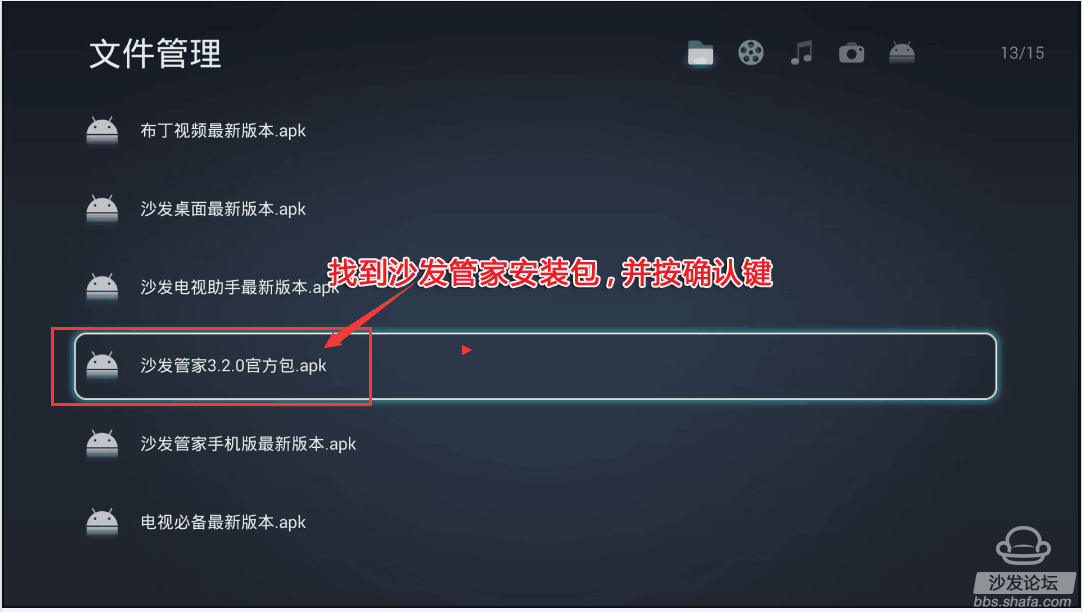
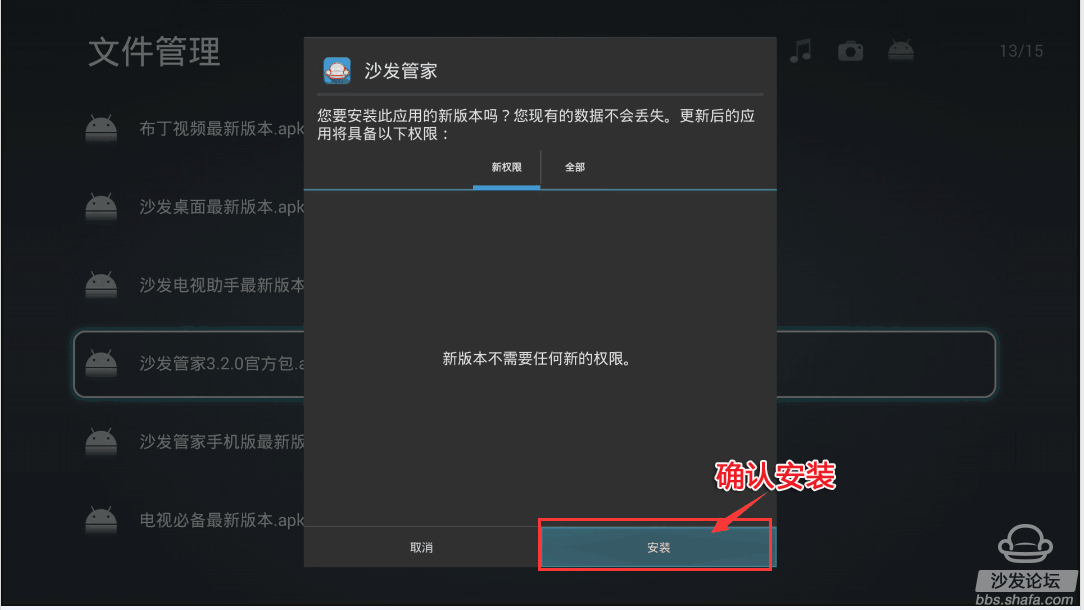
4, wait two minutes, wait for Skyworth box M300 to complete the installation
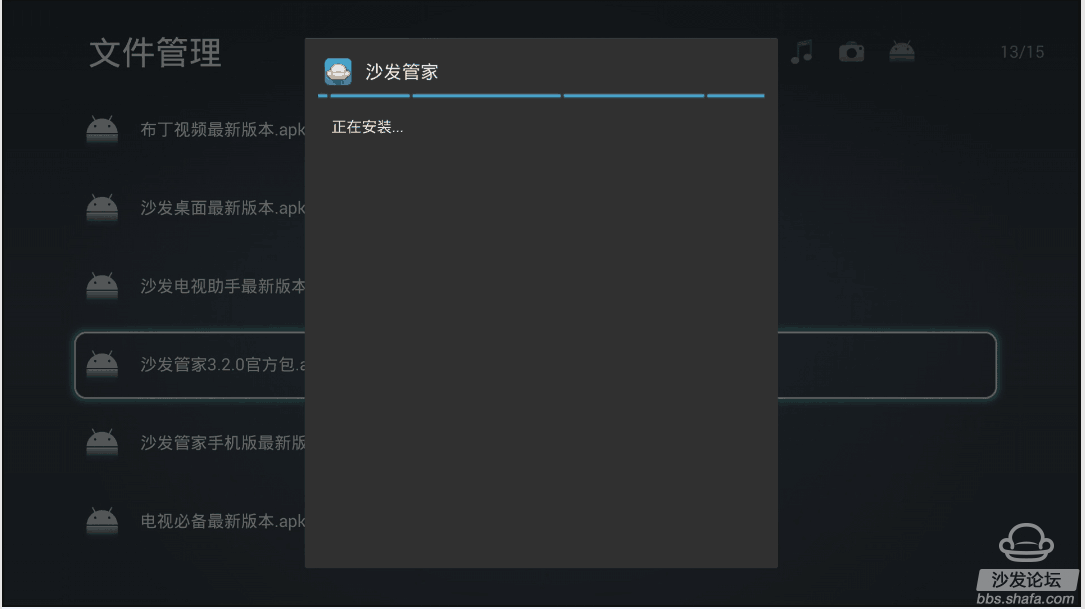
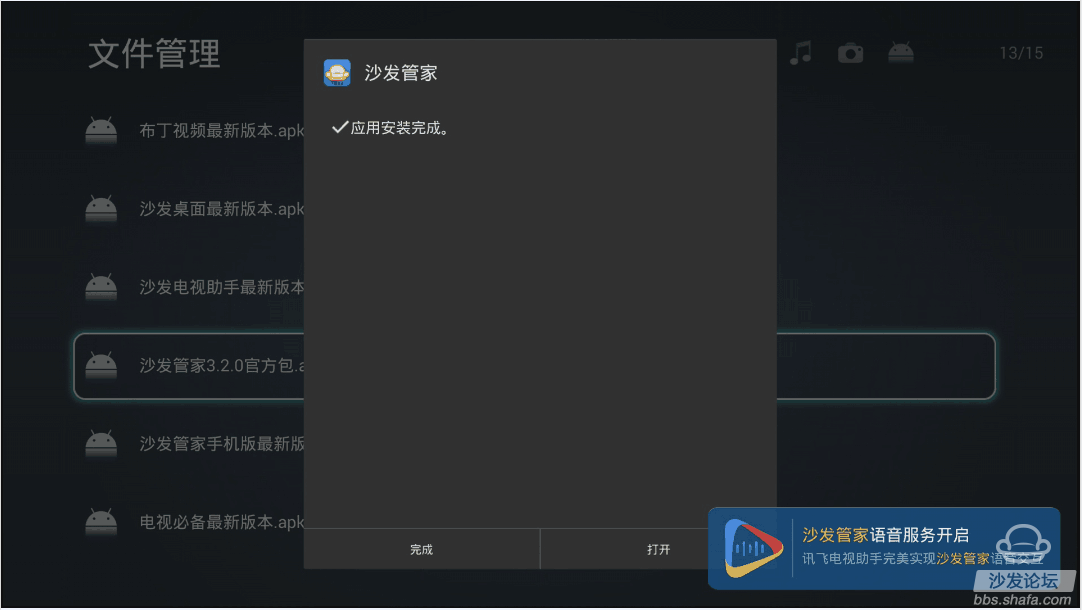
Special reminder: Before installing any third-party software, make sure that your box's installation permissions are enabled!
The opening method is as follows:
Enter the "Universal Settings" in Settings and select "Security" in "Advanced Settings". There is a "Device Management" and "Allow installation of applications from unknown sources" to be ticked!
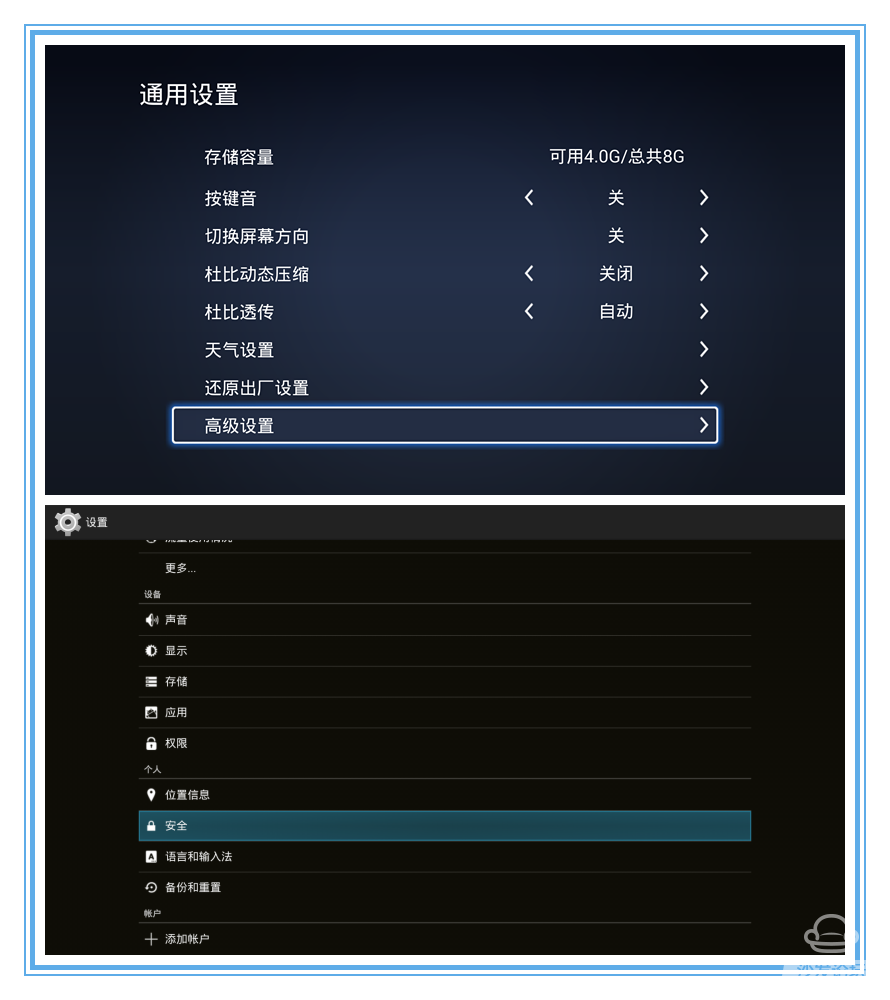
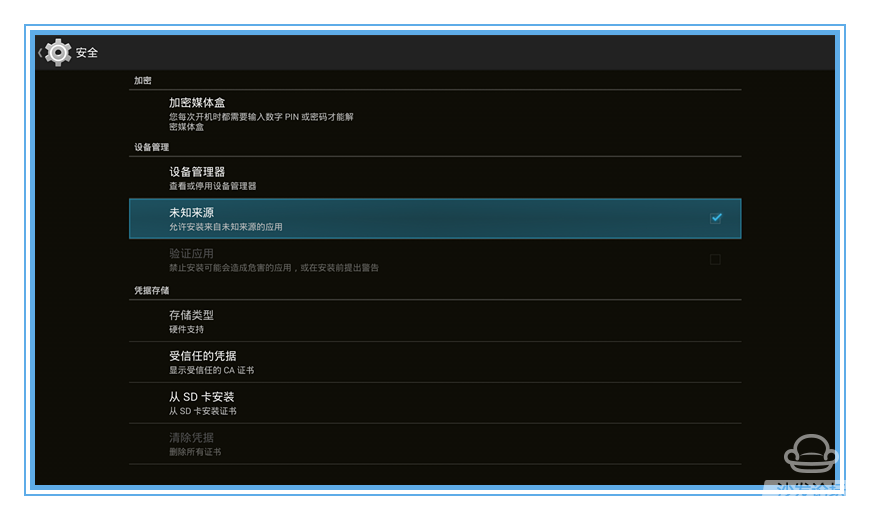 The above tutorial is applicable to Skyworth Box M300 and its similar models. Install the sofa butler can download pudding video, bee video and other applications to watch movies, download HDP live broadcast and micro live broadcast live TV.
The above tutorial is applicable to Skyworth Box M300 and its similar models. Install the sofa butler can download pudding video, bee video and other applications to watch movies, download HDP live broadcast and micro live broadcast live TV.
Installation process 1 Download the installation file to U disk → 2U disk to Skyworth box M300 → 3 File management Enter U disk to install
Steps
1. Baidu searches for “Sofa Manager†to enter the sofa network and downloads the sofa butler package; or click the link (http://app.shafa.com/shafa.apk) to download the sofa butler package.

2, enter the "USB device" option in the file management
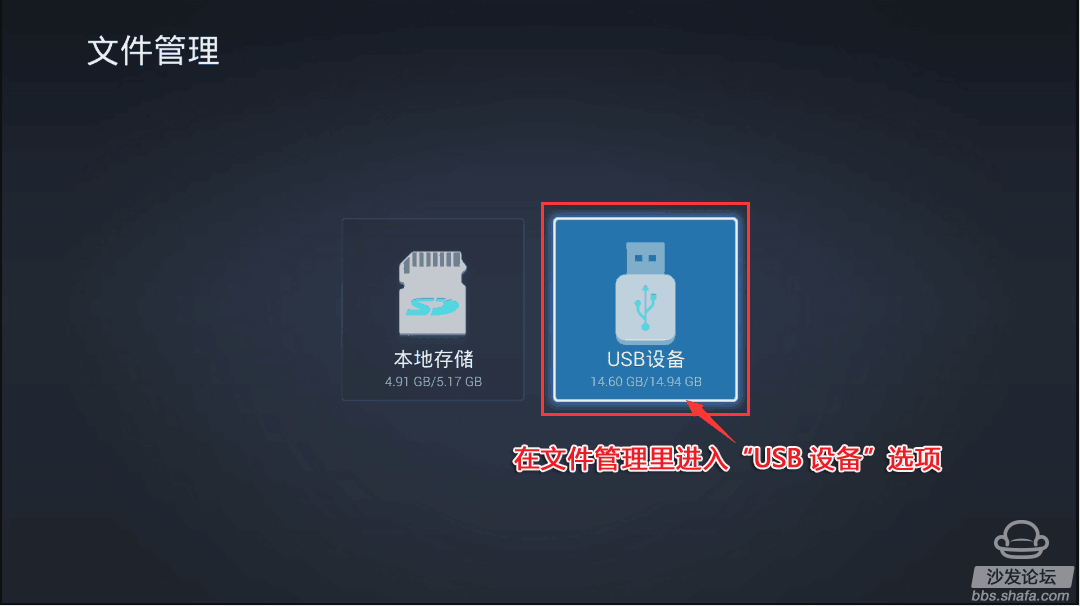
3, find the sofa butler package, and press the remote confirmation button
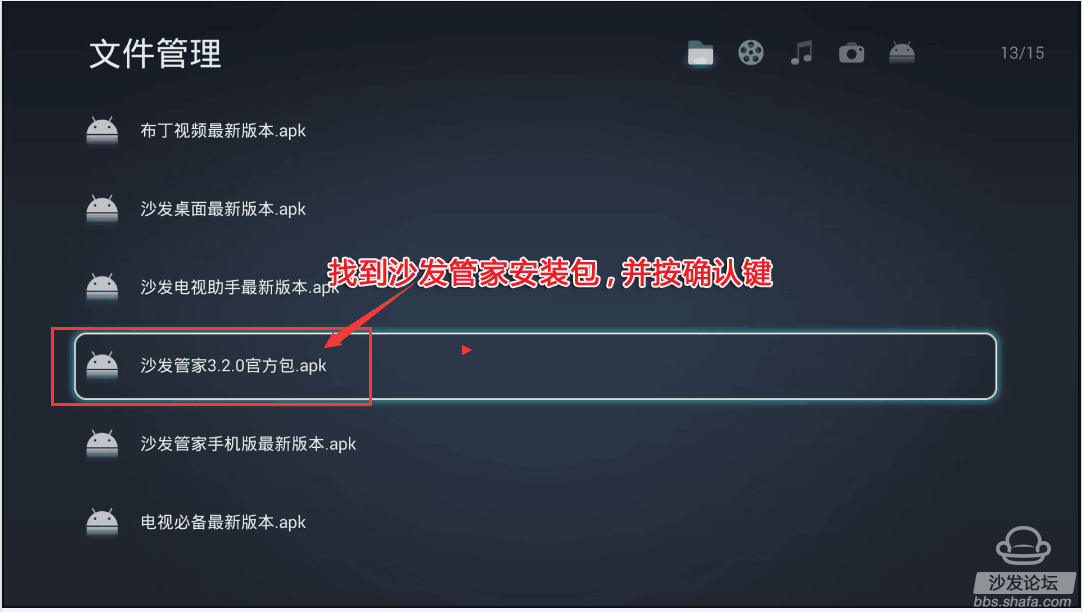
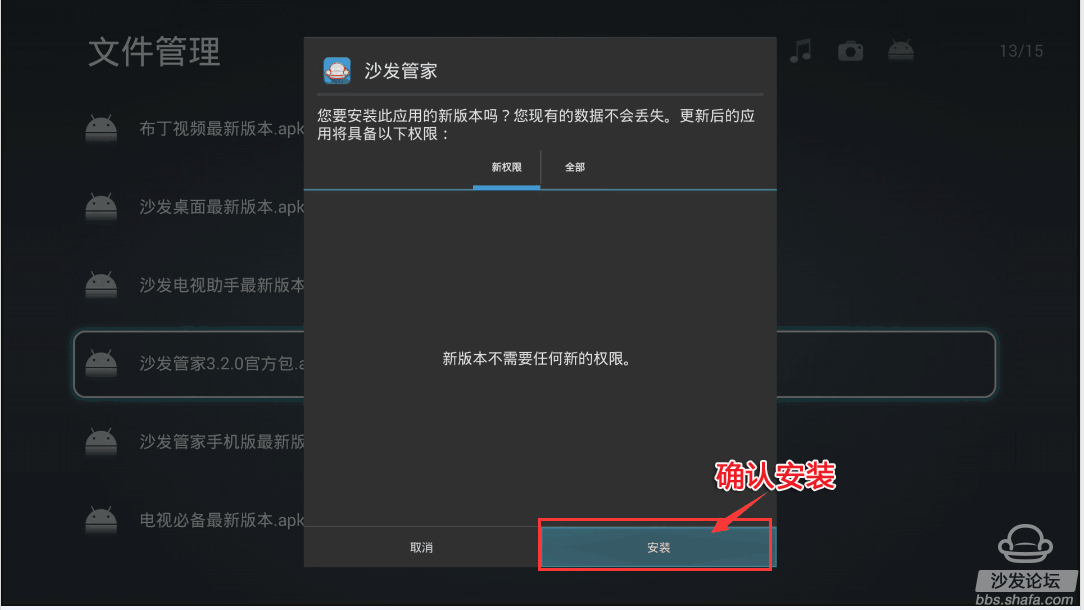
4, wait two minutes, wait for Skyworth box M300 to complete the installation
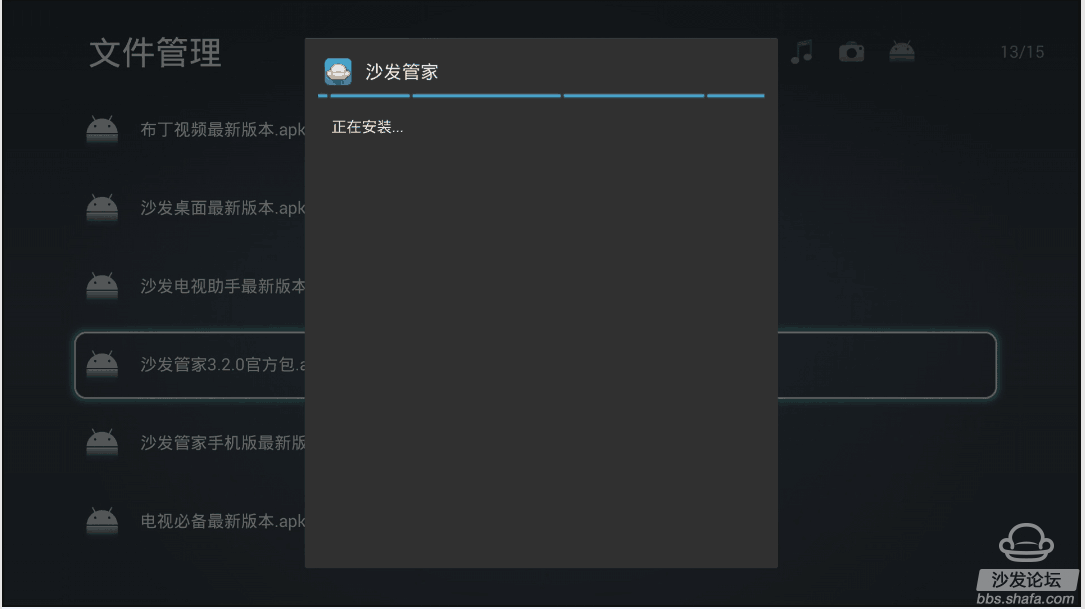
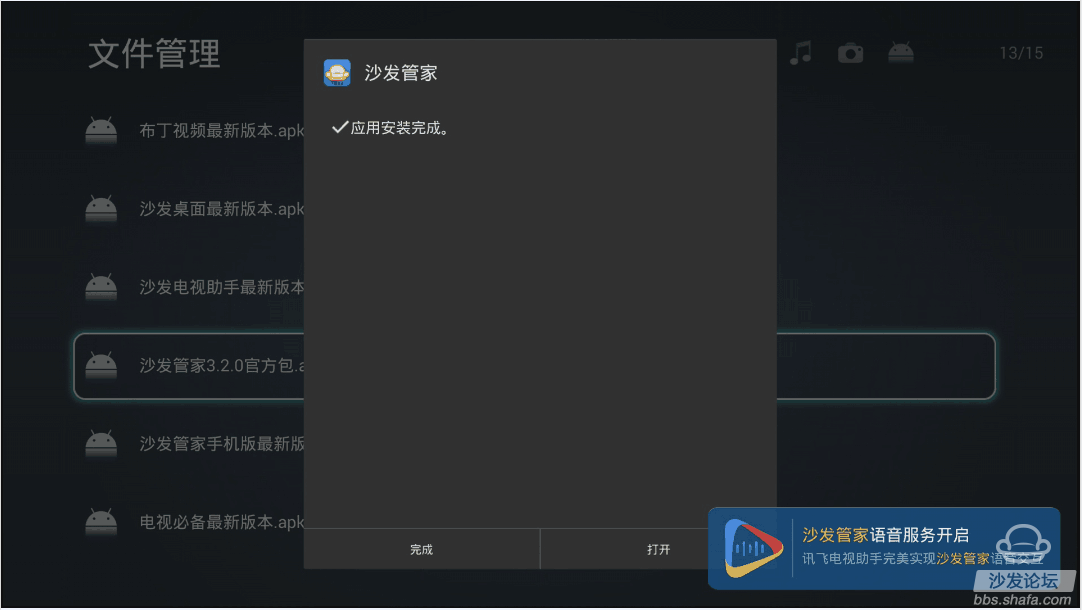
Special reminder: Before installing any third-party software, make sure that your box's installation permissions are enabled!
The opening method is as follows:
Enter the "Universal Settings" in Settings and select "Security" in "Advanced Settings". There is a "Device Management" and "Allow installation of applications from unknown sources" to be ticked!
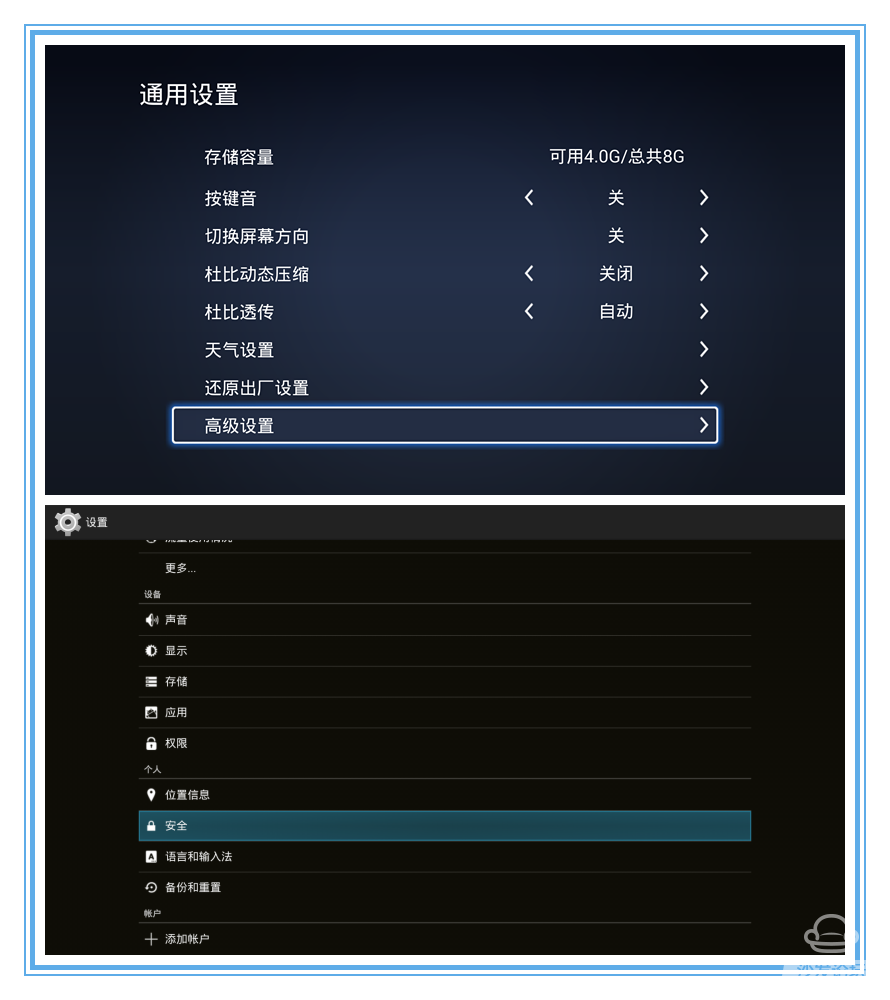
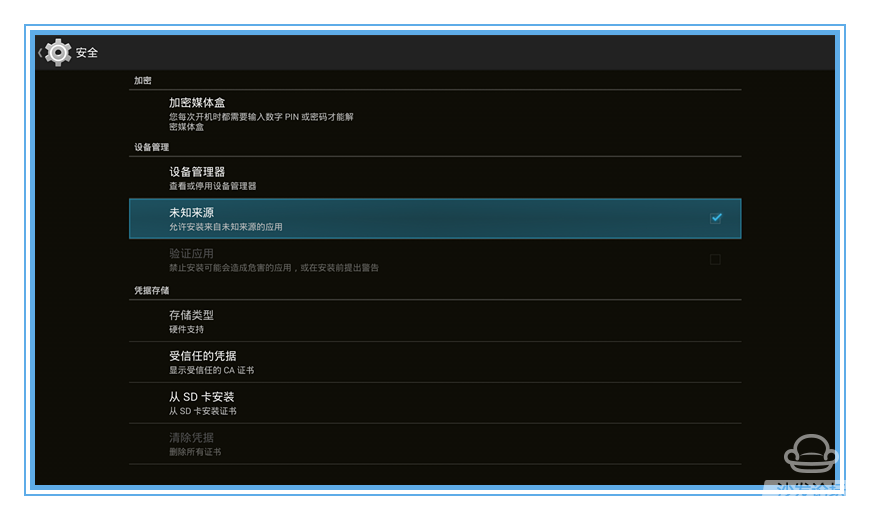
Bar Mat,Bar Floor Mats,Custom Bar Mat,Bar Table Mat
Cixi Mingsheng Rubber & Plastic Co.,Ltd. , https://www.popmat.com
