First, a Panasonic PLC special programming communication line is required. One end of the 5-pin plug is connected to the PLC, and one end of the 9-pin female connector is connected to the MCGS communication port.
Second, Panasonic PLC communication format selection default:
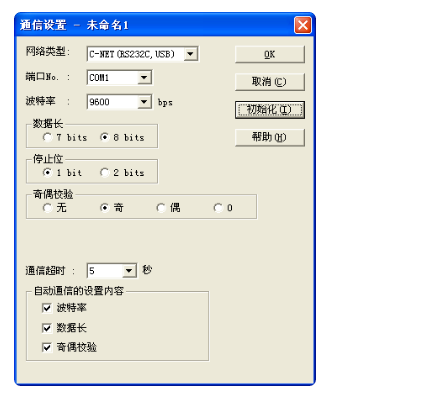
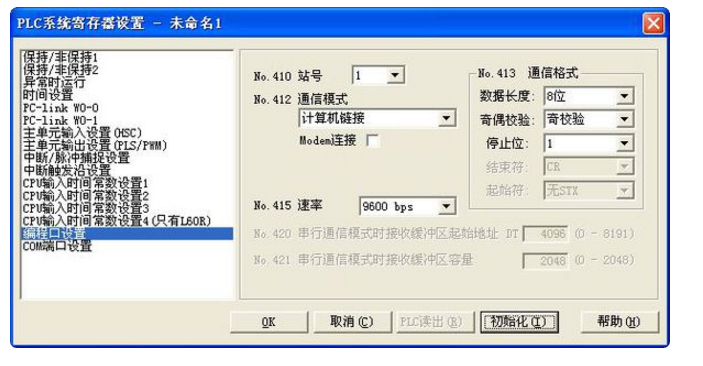
Third, MCGS touch screen communication format should be consistent with the above format, pay special attention to the MCGS device address number, if 0 can not be changed to 1, as long as the above points, communication can be successful.
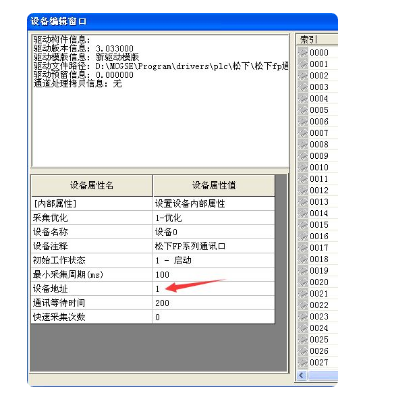
The embedded version is now 7.5 version, the general version is 6.5 version, I don't know what brand of PLC you are using:
1. Enter the device configuration, select the device toolbox, click “Device Managementâ€, and select your device type in the pop-up dialog box.
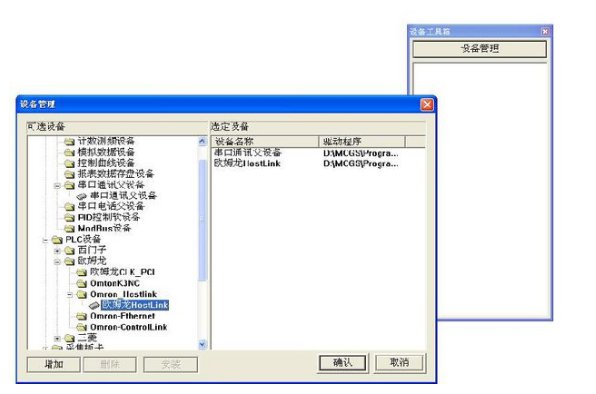
2, the above figure takes OMRON PLC, serial communication as an example (PLCs of different manufacturers have different proprietary protocols):
First establish a serial communication parent device in the "General Equipment" column.
In the "PLC Device" column, select the OMRON Hostlink protocol.
3. After pressing OK, double-click the parent device, then double-click OMRON's HOSTLINK:
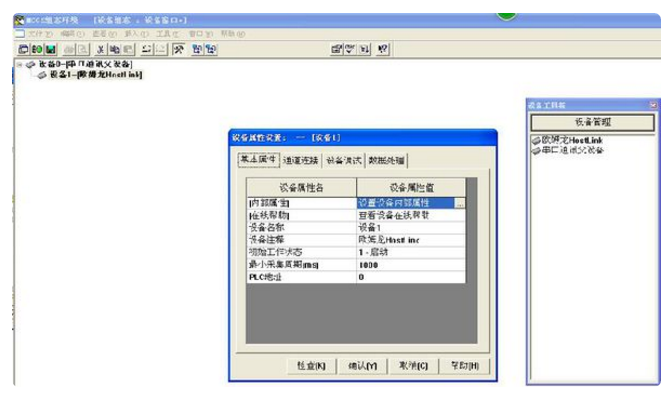
4. The serial port communication parent device is displayed on the left side. The subordinate device is the OMRON Hostlink device. Double-click the sub-device:
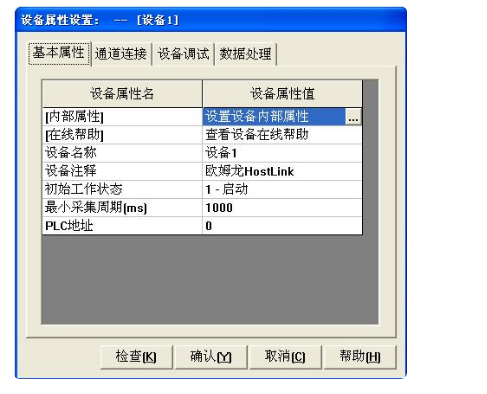
5. The PLC memory channel corresponds to the MCGS data center (various variables set in the data center); the channel data can also be mathematically processed; the minimum acquisition period can be set as required, usually 300ms.
6. Next, it is to set and link all PLC memory channels that need to be read and written by the touch screen. It is possible to operate PLC and communication through the touch screen man-machine interface. PLC project files need to be opened with the programming software provided by their respective manufacturers. It is easy to make a basic switch or button according to the above ideas, and it is easy to configure communication.
Wall Switch And Socket,Wireless Wall Switch,Decora Light Switch,Push Button Light Switch
ZHEJIANG HUAYAN ELECTRIC CO.,LTD , https://www.huayanelectric.com
