Resolution This parameter has a very important meaning for the display device. In the case of the screen size of the same size, the higher resolution means that the screen is more delicate, that is, the details of the screen can be rendered more clearly, such as images and text. And so on, can greatly increase the user's visual experience. If the iPhone 4 comes with "Retina" screen in front of everyone, we can obviously feel that it has a very big improvement relative to the iPhone3GS. In addition, for desktop monitors, a higher resolution also means that more content can be displayed in a single screen, such as displaying more web pages, WORD documents, EXCEL tables, software interfaces, etc. side by side. Efficiency of professionals such as people, program developers, photographers, medical practitioners, and design drawings. Therefore, in recent years, the resolutions of various display devices such as mobile phones, tablet computers, desktop monitors, flat-panel TVs, and projectors have been continuously increasing. Among them, flat-screen TVs and desktop monitors with larger screen sizes have entered the era of 4K UHD ultra-high-definition cameras. Four times the 1080p Full HD resolution, which means that the total number of pixels has reached the previous 4 times.

The “4K†we usually refer to is actually not just a resolution of a specification. Because it is more convenient to express, people often round off the number of horizontal pixels of the display device, and the horizontal pixel number is more than 3500. Are summarized in the "4K" category. However, in the field of flat-panel televisions, there are relatively strict international regulations. In May 2012, the International Telecommunication Union released the recommendations for the Ultra HDTV UHDTV (or Ultra HDTV) standard, which will achieve a screen resolution of 3840×2160. TVs (4K×2K) and above are called Ultra HDTVs, and the industry is also referred to as 4K TVs. So for the vast majority of flat-panel TVs, their resolution is 3840 × 2160; the same is true for desktop displays, with the exception of a handful of 21:9 ratio screen displays, the best resolution of 16:9 ratio 4K display All of them are 3840×2160, which is exactly the same as flat-screen TVs.

4K TV has begun to be fully popular this year
When the 4K flat-panel TV was first introduced, only a few flagship products with a size of 65 inches or more were sold. For example, the first 4K 84-inch TV 84LM9600-CA launched by LG in 2012 had a listing price of over 180,000 yuan. The 4K flat-panel TVs have become more affordable since the beginning of last year. The screen size has gone down to 39 inches, 40 inches, 42 inches, 50 inches and 55 inches from the past 65 inches and is suitable for most ordinary family consumers. This year, its price has further decreased. Even the price of a 39-inch 4K TV is less than 3,000 yuan, which is cheaper than a 1080p full-HD TV. This objectively promotes the popularity of 4K TV. In terms of LCD monitors, the 4K UHD ultra-high-definition models have screen sizes of 28 inches or more. The current overall price is higher than that of ordinary 1080p models. Such as ASUS 28-inch 4K display PB287Q price is 4699 yuan, and many domestic brands 55-inch 4K smart TV prices are also around 5,000 yuan.

Monitors and TVs have a lot in common, but what are the specific differences?
It is because of the 4K display and TV in the price of the same stall, but 4K TV has a very obvious advantage in screen size, after all, the approximate price can buy a 39 to 55-inch LCD TV, so that many users began to have This idea: the same price, is it even more cost-effective to buy a TV as a monitor? If not, what's the difference between a 4K TV and a monitor?
4K LCD TV PK 4K display
We all know that televisions and displays have many similarities. For example, CRT tube technology was used in the past, but nowadays LCD technology is used. The structure of the camera body is also the same: display screen through LCD panel, by the control circuit part. To determine the details of the display effect, but the screen size of the TV as a whole is larger than the display, and in the circuit chip part to be more complex (add TV signal receiving module and other related chips), but because the two user groups for the product are completely different, both There is a big difference in the adjustment direction of the chip: the application population of the TV is home entertainment. Everyone will use TV to watch TV programs, movie movies, or connect game consoles such as XBOX to play games; Office text processing, personal entertainment, design drawing, medical care, etc., then in actual viewing, how large are these differences? Here we present it through professional testing. In the test, we chose two 4K display devices in the mainstream price segment of 5,000 yuan respectively: cool open 55-inch TV U55 and ASUS 28-inch LCD monitor PB287Q as a sample for comparison.

Topcon BM-7A Brightness Colorimeter
Here we compare the test equipment is Topcon BM-7A brightness colorimeter and Spyder 4 Elite color correction instrument, respectively, by default, cool open U55 4K TV and ASUS PB287Q 4K display "medical examination" results in a comprehensive comparison , to show everyone the difference between TV and monitors in color tuning and performance. What needs to be explained here is that we use the word “physical examination†instead of “testing†because the data and results of the two display devices do not have any comparison meaning because the consumer groups they face are totally different. You cannot use the same standard to require two different types of products.

Cool open U55 is aimed at home entertainment users, design is biased towards fashion life
Differences in design and hardware configuration concepts
In fact, from the design of these two products as well as the hardware configuration, there are many differences: ASUS PB287Q monitor appearance is the most basic full black, and set a lot of scale on the body, while the body can also be lifted and Rotate. The main purpose of this design is to take into account the design, graphics users will be based on their own work habits and preferences, the monitor is placed at a different height and rotation angle, and will often adjust the different positions, so that the flexible design is easy for users at any time Adjustments, in addition to ultra-narrow frame design is to facilitate their multi-screen splicing, in the drawing, writing code and office, when the multiple screens work together more efficient. The design of Kukai U55 is obviously biased toward fashion, because for home users, they need TV to be part of the home environment, and they do not need to constantly adjust the position of the TV.

Smart TVs, as stand-alone terminals, are equipped with components such as chips
In terms of internal hardware configuration, due to the addition of a smart operating system, the Cool Open U55 must be equipped with CPU, graphics chips, memory, and other components, which can be completely independent operation, but also can be connected to high-definition player as an output component. Because the display is basically connected to the host PC, as a display output device does not operate independently, so the ASUS PB287Q will not have any built-in CPU chips and other originals, but will not load the operating system.

TVs are usually equipped with rich video interfaces. In the 4K era, many models were equipped with HDMI 2.0 interfaces.
In terms of video interfaces, the connection devices of the display are relatively single, mainly based on PCs, so interfaces such as HDIM, DisplayPort, and DVI are essential. The television bears the responsibility of the home output terminal, and in addition to its own operation to receive and receive signals from cable television, set-top boxes, and Internet video, it may also be connected to multimedia devices such as game consoles, high-definition players, digital cameras, or video cameras. Equipped with more HDMI interfaces, now closer and closer to the monitor. But at the same time, due to compatibility considerations, many TV products will retain old-fashioned components, AV and other interfaces.
Color rendering style differences
In terms of color rendering, although the main task of both is to provide users with images and the LCD panels used are identical in imaging principle, their actual style is completely different. Here we use Topcon BM-7A brightness. Colorimeter and Spyder 4 Elite color correction instrument to show you all these differences. We first pass color characteristics, color gamut (saturation), and color reproduction accuracy.
Note: The following test results represent only the difference between the two, and do not represent who is better or worse.
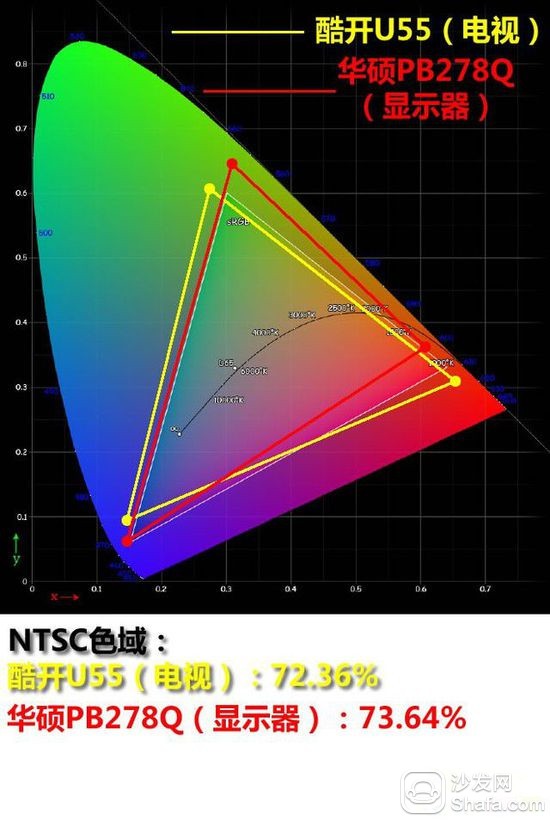
Color characteristics and saturation test results
First of all, in terms of color saturation, the white performance of the two models is basically the same, all around 72%. In many of the ordinary TVs and monitors we tested before, their NTSC gamut values ​​are also basically within this range. The gamut of a few high-end TVs and monitors can reach more than 90%, so that the colors will appear more vivid (red is more red, green is more green, but does not mean that the number of displayed colors will be more).
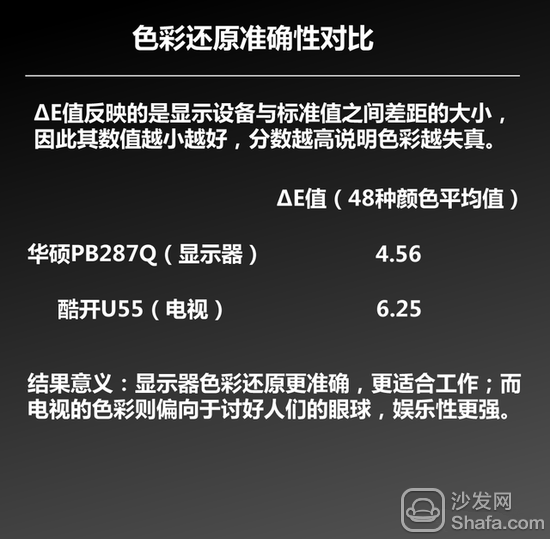
However, in terms of color reproduction accuracy, we can see a significant difference: For display users, they need the monitor to reflect their work as accurately as possible so that they can be more reliable when they make changes, adjustments, and publications. Whether it is photography, drafting or printing, if the color deviation is large, it will affect the overall effect of the work, so from the above results we can also see the ΔE value of the Asus PB287Q monitor, which can provide faithful feedback and display work "Strict", color reproduction accuracy is also an important criterion for evaluating a monitor's quality; TV is different, and its use tends to entertainment, so in the adjustment style of IC chip, it is more hope to pass Some artistic "processing" to please the user's attention, the accuracy of the color is not high, as long as they do not make principle mistakes, such as the red is displayed in blue, the yellow is displayed in green and other consumers are acceptable. For example, an ordinary dull red in an apple is "optimized" into crystal clear bright red by the calculation of the IC chip. This is still an apple for the user. Although the dark red is more true, the public users will obviously be more Like to see a fresh apple.
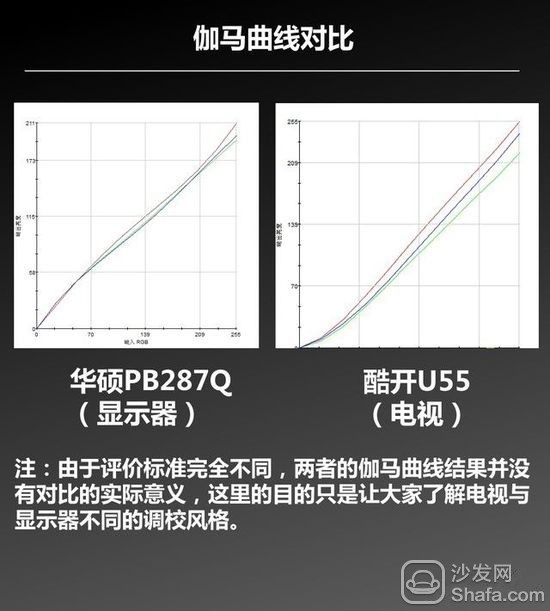
Gamma curve adjustment style differences
Previously, when we tested the gamma curve of the display, we mentioned that the blue curve and the black curve completely coincided in the above diagram is the most ideal, that is, stable at 2.2. If the gamma value is deviated, too high will cause the picture to lose details. Too low will make the picture appear pale and sharp. Through the above test, we can see that the gamma curve optimization performance of Asus PB287Q is still good It is very close to this standard. However, the "full coincidence" standard is only for desktop monitors and does not apply to televisions: For different screens, in order to please the user's eye TV sets, the images may be processed differently, and it may be possible to deliberately lose some details and highlight the images. The main thing, and so on. For photography and design users, the details in the picture are very important, but for the average viewer, some details do not need to care too much. Therefore, if the gamma curve of the TV is applied to the standard of the display, it is "horrible", but it is not actually used. In addition, gray-scale capabilities are also related to the adjustment of gamma values ​​and curves.
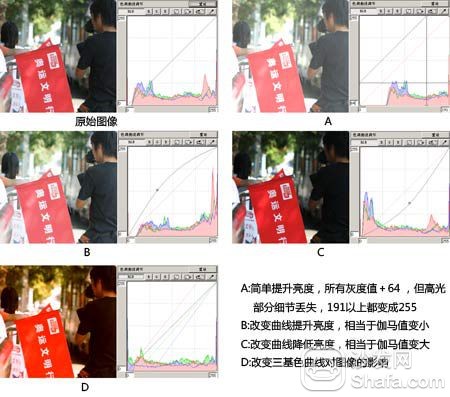
Different gamma curve adjustments affect the style of the screen, TV and monitor take different routes
Therefore, in terms of color expression style, we can see that the overall style of the monitor is "scientific research", emphasizing the authenticity of color, and television is "art processing", which is derived from life but higher than life, emphasizing the user's attention. It is precisely because of the difference in consumer demand between the two types of products.
Contradiction between text and video
As the TV screen is larger, many users have previously connected the PC host or laptop directly to the TV in hopes of a better visual experience. However, as long as the PC is connected to the TV, I believe we will find a problem: there is no problem with watching movies or playing games, or even better than the display, but when we display text, we can clearly appreciate the text sharpness of the TV. The degree of clarity and clarity are not enough, if used to process text or browse the web, the experience is significantly inferior to the display. This is the difference between the two in the adjustment direction of the IC circuit.

TV has added a lot of techniques optimized for dynamic video, emphasizing dynamic picture clarity, and the monitor is more static
The basic purpose of television is to play television programs, movies, or display game screens. Their common feature is that the screen is dynamic. Therefore, in the development of LCD TVs, TV engineers will let the IC chip optimize the dynamic picture and enhance the sharpness of the dynamic picture, but the "side effect" is poor performance when displaying text. In fact, the lack of clarity in the text of television is not entirely due to the lower resolution. Even in 1080p Full HD TVs or even 4K TVs, this phenomenon also exists. This is mainly due to image sharpening and other changes to the text. It's not clear, people seem to be struggling. Although many televisions offer a "text" model, they still do not solve this problem well.

There is no problem with the TV connected to the PC to play the game, but it is very difficult to deal with texts and web pages.
The display is just the opposite. Take the ASUS PB287Q here as an example. Its customers are mainly design drawings and typesetting photography. The content of their work is basically based on static images. Therefore, ASUS engineers will naturally shift the adjustment direction of the IC chip. In the static screen, this will be more excellent in the clarity of the text and the accuracy of the color and the grayscale, but in terms of dynamic picture definition, such as the optimization of the movie picture is not as good as the LCD TV (the response time period does not represent the dynamic picture. It must be clearer.) Therefore, if everyone deals with text-related work or browsing the web, he or she still tries to complete it on the monitor. This is his strength, and television is more suitable for entertainment functions.
Is the distance to the point too big for the TV?
Is the distance to the point too big for the TV really "big husband"?
Turning on the performance parameters of various LCD TVs in the market, you can see that the "point distance" is basically catastrophic. In the case of the same 4K resolution, since the TV screen is much larger than the display, the dot pitch of the TV LCD panel will be much larger than the display, and the fineness of the screen is not as good as the display, so many people will worry about the TV You will see the graininess.

After upgrading to 4K resolution, both the TV and the display further reduce the picture graininess
In fact, even in the era of 1080p Full HD resolution, LCD TVs did not allow users to see a very obvious graininess. This is mainly because their viewing distance is usually more than 1.5 meters, and not like monitors, mobile phones, and tablet computers. This keeps a very close distance to the screen. Although people can see a noticeable graininess within a short distance, it is very difficult for normal people to see particles that are particularly noticeable when standing 1.5 meters away, but after increasing the resolution to a 4K level, the graininess is It will be further reduced, and everyone will not have to worry that the large distance between points will have a serious impact on the TV picture.
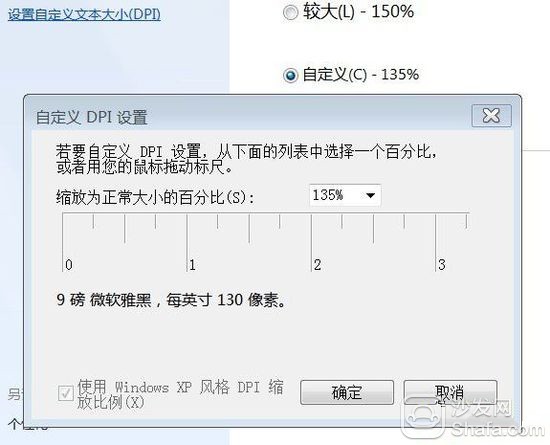
Solve the problem of too small fonts in Windows on high resolution screens by adjusting DPI
The monitor is even less likely to happen. Only if the resolution is too high, some old-age operating systems such as Windows XP are very poor support for high resolution when connected to a PC, text and icons will become very small, and long-term viewing will accelerate human eyesight Fatigue. However, starting from Windows 7, especially after the launch of Windows 8, it is possible to better solve this problem by adjusting the system's DPI.
Can televisions and monitors blend together?
Many consumers think that television and monitors are very close, so the two should eventually "join together." In the past few years, many manufacturers have also launched these "combined into one" products, such as display manufacturers to launch a number of products that support the built-in TV module, trying to achieve both text and video in the IC chip tuning In the meantime, the actual effect is not satisfactory. "Both both sides take care of it" becomes "both can't take care of both" and it is matched with expensive price, making this type of product a failure.

Monitors and TVs are better off working separately
With these lessons in mind, major manufacturers have become more cautious when technology has not made breakthroughs, and we have seen no such kind of "hybrid" in the market. This is mainly due to the fact that, in terms of technology, TV It is caused by two areas that are completely different from the monitor. Although TV manufacturers will launch "mini" TVs under 24 inches in accordance with special markets such as small shops, hotels and other small space users, they will clearly label "TV".
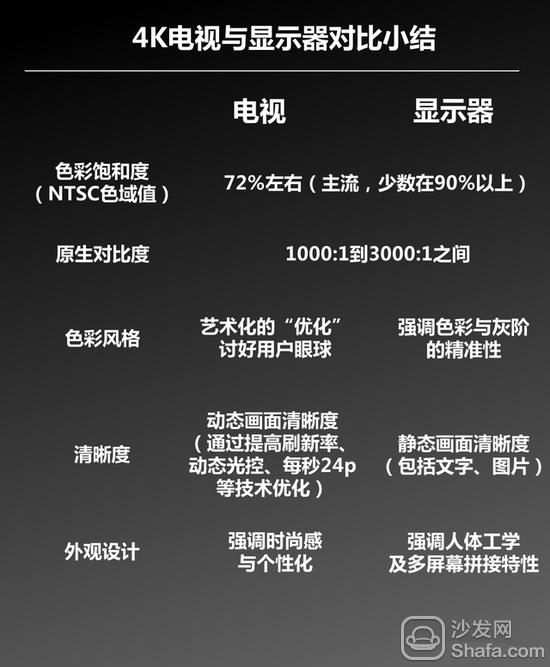
Difference between 4K TV and monitor in design concept
From the perspective of technology, the relationship between televisions and monitors is somewhat like cameras and cameras, both of which overlap in many functional features, but differ only in their application. Therefore, from the early CRT era to the next few years, it is difficult for televisions and monitors to be perfectly integrated by the needs of consumers. However, if new display technologies emerge in the future, they can combine the advantages of the two. Or, in the new form, it will completely replace the existing television and display form, which will cause an earth-shaking change in the entire industry.
Recommended installation sofa butler Download: http://app.shafa.com/

Original Bulb Lamp With Housing
The original projector bulb lamp with housing is installed with the original brand factory projection lamp, providing bright and clear pictures, visual appreciation, high quality and worry-free service. It can be directly put into the projector, the installation is simple, and no reassembly is required.
Original Bulb Lamp With Housing,Buy Projector Lamp,Projector Lamp Light,Original Projector
Shenzhen Happybate Trading Co.,LTD , https://www.happybateprojectors.com
