Infinik box i10 eight core U disk through the installation of third-party applications, Infineon box i10 eight nuclear other models can also refer to this tutorial.
Installation process 1 Download the sofa butler installation file to the U disk → 2U disk management Open the installation file → 3 Complete the installation
Operation steps Note: Before installation, first restore the box to the factory settings (press the remote control setting button, select the common settings, restore the factory state)

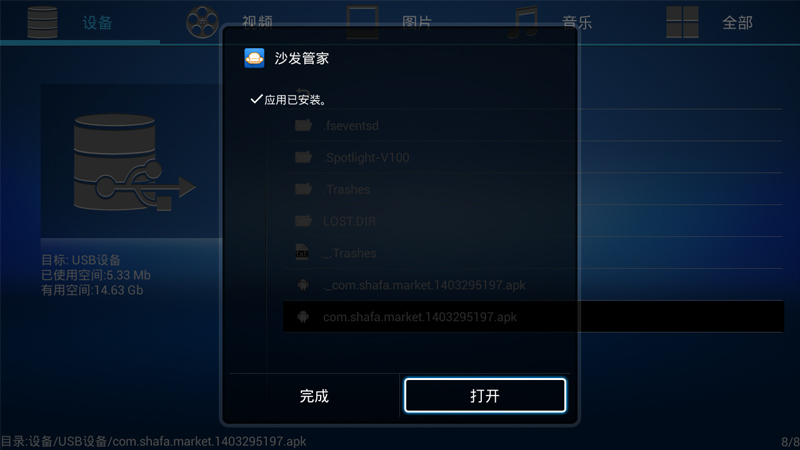


Installation process 1 Download the sofa butler installation file to the U disk → 2U disk management Open the installation file → 3 Complete the installation
Operation steps Note: Before installation, first restore the box to the factory settings (press the remote control setting button, select the common settings, restore the factory state)
1. Baidu search for "sofa manager" into the sofa network, download the sofa butler package; or directly click the link (http://app.shafa.com/shafa.apk) to download the sofa butler package.

Copy the downloaded apk installation package to the U disk.
2. Insert the U disk into the Infinik box i10, the system will automatically detect the U disk, if not detected, you can enter the U disk through my application - file manager - USB device;




3. Find the sofa manager just copied in, click Install;

4. After the Infik box i10 is installed, the sofa butler can be opened directly.

If there is no pop-up dialog box for the external device, you can enter the local play under the "Applications" page - usbhost1 - all;



3. Find the sofa manager just copied in, click Install;

4. After the Infik box i10 is installed, the sofa butler can be opened directly.
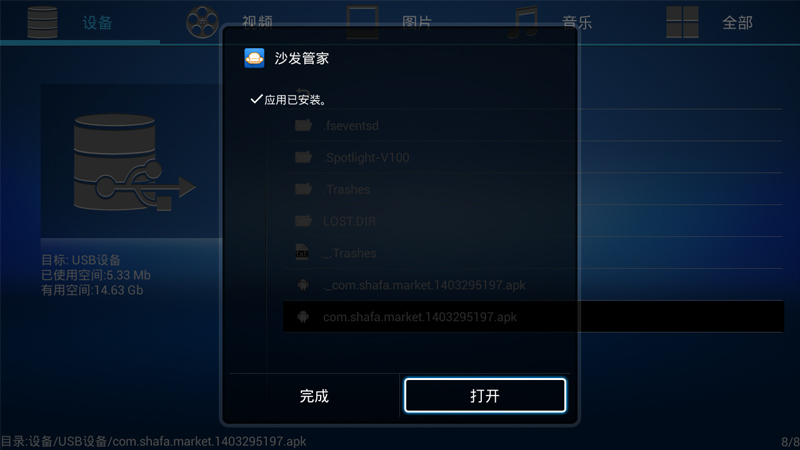

If the above method still can not be solved, please log in to find a specific model of the tutorial, as follows:

If you still cannot read the USB flash drive, you are advised to format the USB flash drive in FAT32 format first (if there is any other content in the USB flash drive, export it and then format it) or try another USB flash drive.
If the installation fails, restart the device and try again by following the steps. Still have questions please add the following sofa butler official QQ group.
Watch on-demand video on smart TVs, recommend using a TV cat, watching live TV, and recommending live HDP; more interesting content, please use Tencent video TV version, Youku video TV version, etc.; Fun smart TV and box, more exciting Content is on the sofa butler.
Terminals can be divided into UK terminal, European terminal series, plug-in terminal series, transformer terminal, building wiring terminal, fence type terminal series, spring type terminal series, rail type terminal series, through the wall Type terminal series.It is able to achieve safe, reliable and effective connection, especially in the environment of high current and high voltage.
Barrier Terminal Blocks,Barrier Pcb Screw Terminal Block,Waterproof Barrier Terminal Blocks,Panel Mount Barrier Terminal Block
Sichuan Xinlian electronic science and technology Company , https://www.sztmlch.com
