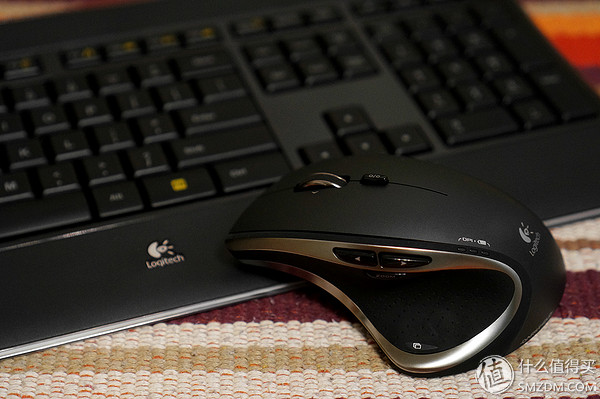
1.1 Hand Report
I would like to change the keyboard and mouse from the beginning of last year, when the dual 11 began, although when the Logitech M705 sea Amoy good price, but that two days too much to forget, the result of a good price never returned. Until last month saw a broke, MX800 keyboard and mouse set (K800 keyboard + M950T mouse) Meyer special, and direct mail, immediately pick up!
Purchase link
The direct mail of the United States and Asia was very fast this time. It was ordered on July 19 and received on July 28. A total of 92.25+9.63+13.84=115.72 U.S. dollars, or about 770 U.S. dollars, was regarded as the historical low price before it was flat. Finally received a refund of 3.04 US dollars, and ultimately spent 112.68 US dollars.

Thanks to @paochu_2007 for the original article below, I've introduced Logitech's several mouse models in great detail, along with the real beasts that gave me an overview of the M950T's mouse size.
But actually got the hand, M950T is still a bit big for me, later to elaborate. The keyboard is also not quite the same as my original idea. . So, this is actually a less successful shopping experience!
1.2 Buying Heart Road
Although I didn't care much about the keyboard and mouse before, or even if I wanted to change it, I didn't really take the time to pick it up. However, if you look at Zhang Aunt, you often have to worry about keyboards and mice if you often walk on the beach.
After a comparative study, the following points are required:
1 must be wireless - make the desktop more concise;
2 keys to the same brand - not the same brand feel discord
3 The keyboard should be soft and the key process must be short--this is affected by the ThinkPad X250 which is in use. Usually the typing feeling is really flying, and sometimes even when typing, you can do "sweep". Please forgive me for inventing such a word. . . For example, the word “meaning†in the form of five strokes is ujln, in which U and J two keys index fingers slide directly from U to J, instead of lifting from U and pressing J. There are also UJs for "time" jfuj, "BV for limiting" bvrm (left index finger), "RF for supporting fcrf (left index finger), QA for "error" qayk (left hand little finger).
4 Optional: Keyboard with backlight - also the K800's inductive backlight This non-essential condition made me poisoned and gave up more research.
5 Mouse wheel with left and right arrow keys or with side keys - easy forward and backward.
1.3 Farewell veterans
The words of home PC peripherals have always been very good. In 2006, the predecessor of this PC was married to the Shuangfeiyan KB-7620 from Zhongguancun's JS at the time. This was the official map:

The mouse was killed early and later changed to Logitech's Krypton 1000. However, the keyboard has been used all the time. After the university champions, live football, NBA, Need for Speed ​​and so on, the game is still strong. Interface or PS/2, antique!

It took 5 years. In 2011, my brother gave me a DELL SK-8115 to retired Shuang Feiyan. Station keyboard God has a sun single:

Almost at the same time, the Logitech left mouse button double-click, I was replaced by DELL MS-111-P, is also a classic bargain:
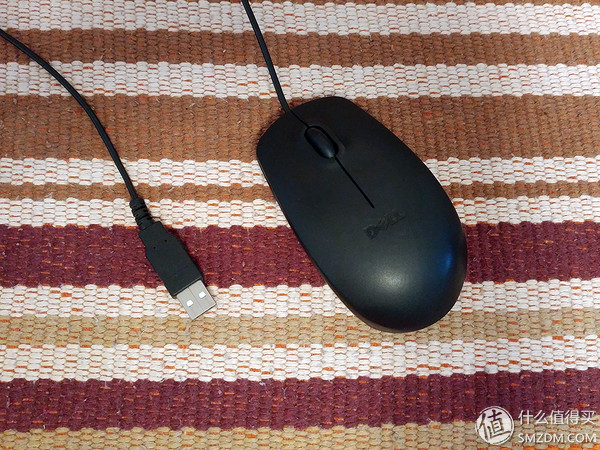
This is DELL's self-organized package, has been with me until now, but also they help me to complete before the Aunt Zhang's drying list and evaluation, here to show them a respect! The right mouse button is not very easy to use and requires a hard click. However, I believe that the keyboard can be used for another 5 years.
The front said a lot of children who haven't seen this time to come to the sun.
Continue to open the wrong direction

The appearance of the box

The box is of good quality and it pulls out the inner box


I finally saw the keyboard.

The following is the mouse and other accessories

Family portrait: Includes keyboard, mouse, connector, USB extension cable, MicroUSB cable, manual and useless paper.

Without the shackles of the cable, it feels unrestrained

A thin layer of protection below the shell is good-looking but easy to collect fingerprints and dust
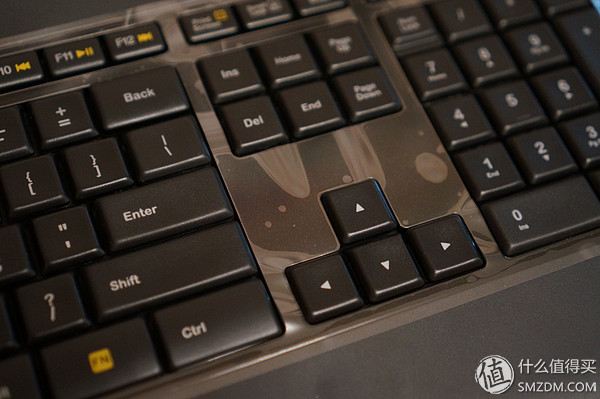
"All 祼" appeared

The edge is transparent plastic, more refined
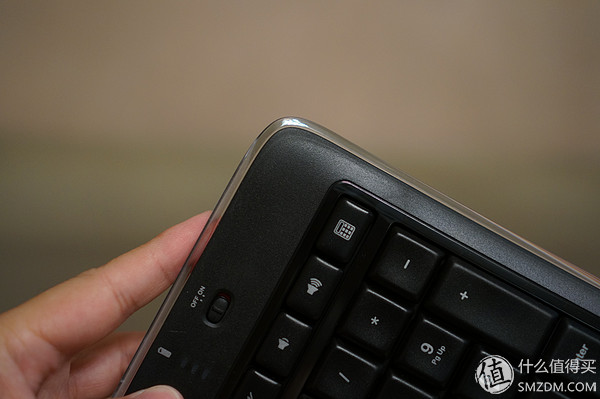
The upper right corner is the power button, battery indicator, and sensor

It can be seen that the corners of the keycaps are rounded, and there is no longer the feeling of being scratched by the corners, but it is also less rigid. The top row of function keys is the flat keycap, the other buttons are slightly concave in the middle, but the spacebar is raised in the middle, more suitable for using the outside of the thumbtip, and used to press the spacebar on the outside of the thumb, there will be some stiff. Let's talk about the feel in detail later.
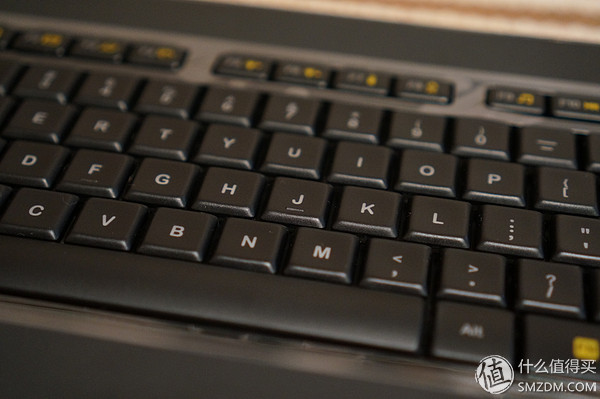
The logo in the middle of the palm rest is a concave metal texture
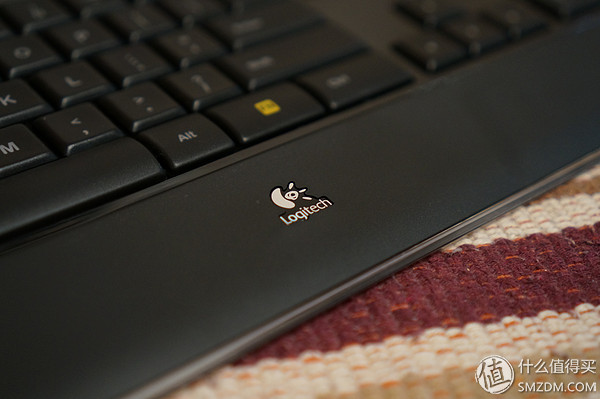
Below the back are three long strips of non-slip mats. The top is two supporting feet with only one gear.

Keyboard with two AA rechargeable batteries: eNiTIME Yuasa 1.2V 2000mAh.

Charge connector at the top of the battery indicator position

Support foot pad height is generally


Flat and support effect comparison


Want to learn more about the K800 keyboard, you can check @ Wood Little God's comparative evaluation:
Please click the mouse below, the battery compartment has insulating strips

Use a fifth battery, which comes with GP Recyko+
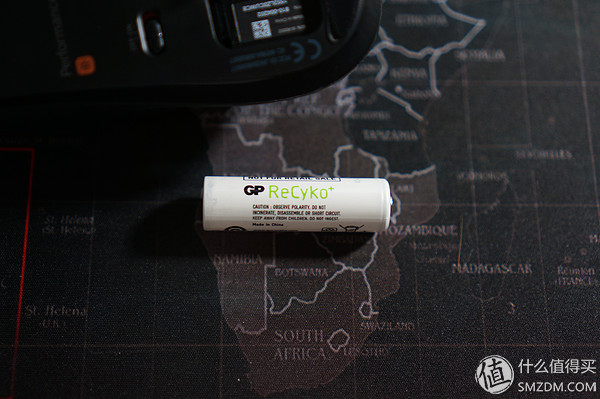
Multi-angle view


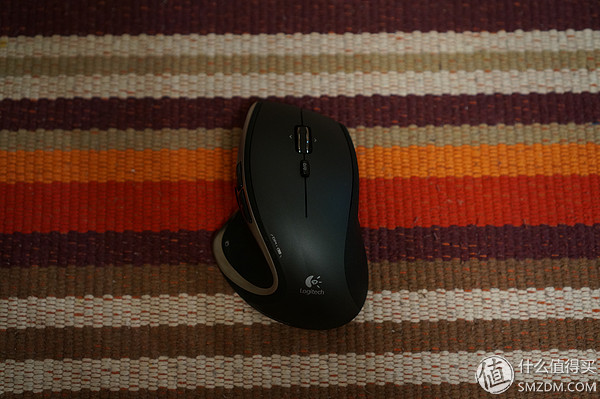


You can see a bit more than the DELL mouse
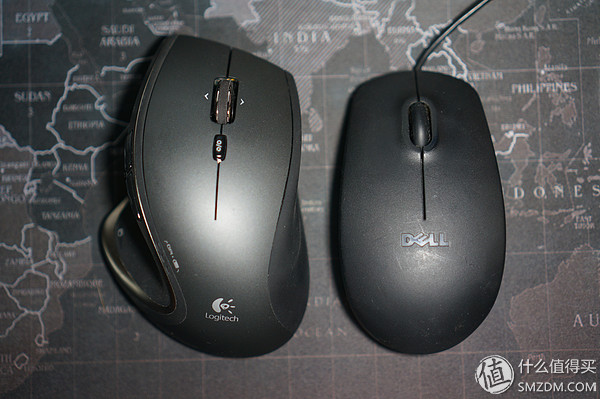
After a month of experience, it is deeply felt that, as peripherals, the appearance and lighting are only additional, and the most important thing is the touch. There is no best one, only the one that suits them better.
Let me talk about the mouse first
My hand is relatively small, according to @paochu_2007 predecessors measurement method, from the wrist to the fingertip is only 18cm, although the operation of the left, right and the pulley are no problem, but the thumb is still more difficult for the page key forward, after lifting the finger Stretch forward to press it, but basically it will only use backwards. This problem is fine.
The biggest problem is still holding, although in the palm of the hand down close to the mouse, the mouse front left only about 1cm of margin, but the normal left click when the index finger will naturally bend back, used to use the belly button. At this time, the M950T seems to be too big, but fortunately M950T was designed with this issue in mind. When the left index button is clicked after the index finger is retracted, it does not feel that the button has become stiff. But the feeling that you can't master it is not really good, except you understand

Then, because the hand is not big enough, in the following figure, the lead angle is not stuck at the root of the thumb, but is at the top of the palm. The overall fit of the mouse and hand is not high.

In addition, I think that the skin material on both sides of the M950T, although it feels good, but really like the skin is more slippery, plus the mouse is relatively large, the mouse is easy to slide forward when holding, to adjust the grip from time to time .
After the experience, it feels more comfortable to use the M950T with hands larger than 20cm.
Then say the keyboard.
Please allow me after this 85-year-old worm to play gossip: I use the five-stroke input method, the standard fingering. The five strokes were used after starting work in 2009. They used to use pinyin. The reason why I switched to five strokes is that I don't want to use the same input method as most of the company's 80-plus and 90-plus years later. That's not enough B cells. On the other hand, you don't want to lift your pen when you leave the computer. So pay tribute to Professor Wang Yongmin at the risk of becoming an "old antique!" The advantages and disadvantages of Pinyin and Wubi, which are two input methods, are actually very good: Pinyin from the sound to the word, more suitable for everyday chat; and Wubi from the shape to the word, more suitable for document entry.
If you use the five strokes in your daily chat, the brain needs to go through the process from sound to shape and then to words, adding thinking processes but reducing the number of keystrokes and re-encoding rates. However, if you are accustomed to using a large number of fuzzy initials, you should be quick.
Of course, if you read words that you can't write, you use pinyin (for example: 饕餮), and you write words that cannot be read with five strokes (for example, 壕, 赟, 焱).
When thinking about writing and writing, the process is more like chatting, so the typing speed is not fast, so let's just watch it. And a qualified five-stroke typist can easily reach 100 words/minute.

Well, Amway finished five strokes, we still said to return to this keyboard: For the K800 keyboard backlight, under normal circumstances in continuous typing, including the input of basic punctuation are not required to bow, useless. But in the occasional bowing moment, because of the backlight, it can be clearly seen that each button on the keyboard feels very safe, and it will not allow the eyes to adjust the light in the dark.
Then, the K800's X-Architecture button press is very smooth and there is no snapping when pressing the corner. The keystrokes are significantly harder and more powerful than the ThinkPad X250 keyboards and iMac keyboards that I normally use. With the K800 and then using the X250 keyboard, there will be a feeling of sticky buttons, exaggerated a little, every time the button is like a foot mud. However, the K800's button was a little too fast for me, and each word would feel the sense of rejection when the finger was pushed by the button, not enough understanding. And not mute enough. In considering re-select their own peripherals, such as tea or red shaft mechanical keyboard, smaller gaming mouse. Of course, if you want to increase the presence of typing, choose the blue axis!
The keyboard and mouse's battery life is also relatively general, and the use of high-intensity support for a week. . . Therefore, a USB cable may still be floating on the computer desk for a long time.
So, peripherals this thing is not expensive or good reputation will certainly suit themselves. If you have the opportunity or want to experience a lot of things before you start, you may find it difficult to confirm whether it is suitable for you by evaluating the article.
Although I have been in contact with computers for more than 18 years, my path to peripherals has only just begun. I hope everyone can find their own satisfactory peripherals!
thank you all!
Three-axis Smartphone Stabilizer
Three-axis smartphone stabilizer is composed of pan axis, rolling axis and tilt-axis. With a gyro-stabilized gimbal system, it keeps stabilized or steerable horizon with automatic calibration to give you an unprecedented smooth shooting experience.

Three-axis smartphone stabilizer is born for video lovers. it stabilizers the video footage horizontally, without sacrificing the thrill of dynamic motion in the video.

Wewow focusing on handheld stabilizer is a technology company which does R & D independently. With Wenpod series product released, the company achieved the industry's praise and quickly became the leader of the smart stabilizer industry.
Our service
1. Reply to you within 24 hours.
2. Already sample: within 1-2days.
3. Shipping date: within 24 hours once get the payment.
4. 12 months warranty.
5. After-sales service, solve within 3 working dates.
If you have any questions, please contact with us directly.
Wewow appreciates domestic and international business relationship!
Three-Axis Smartphone Stabilizer,3 Axis Handheld Gimbal For Smartphone,Smartphone Gimbal For Cell Phone,Three-Axis Stabilizer For Smartphone
GUANGZHOU WEWOW ELECTRONIC CO., LTD. , https://www.stabilizers.pl
