[Home Theater Network HDAV.com.cn] In the private home theater video system adjustment, or for the entire home video system, the general audio-visual enthusiasts and enthusiasts will be accustomed to test discs or DVDs through some software such as Blu-ray. Test the disc and test it by human eye. In this way, the basic video adjustment method is not professional, and the test items are mainly items that can be easily judged by human eyes, such as black and white setting, sharpness, and motion picture. The fluency of the transition and so on.
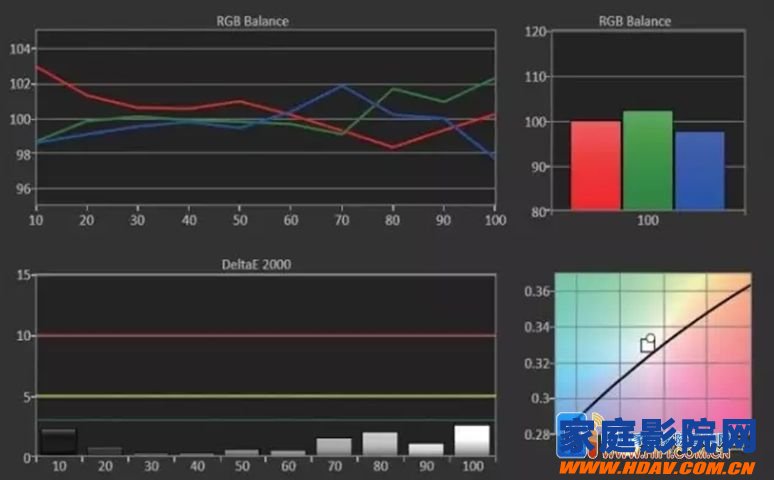
However, due to the problem of the structure of the human eye, the ability to distinguish colors is relatively poor. When it is necessary to carry out color adjustment related items, in order to ensure the accuracy of the adjustment, it is necessary to use a special colorimeter and spectrometer. To test. Therefore, in the field of professional video tuning, both the ISF and THX video tuning technicians are testing the color through professional instruments. If you don't have technical knowledge in this area and don't have the relevant video tuning tools, don't change the options in the projector easily.

Under normal circumstances, the factory preset picture mode of most home theater projectors and flat-panel TVs has a basically acceptable color performance, but when you blindly adjust, it may have a serious impact on the color of the entire picture. There are many aspects to the color management of images, and grayscale white balance adjustment is the most important part. The so-called gray-scale white balance adjustment is actually to adjust the white color of the picture, so that the white color reaches the international standard. However, the white adjustment mentioned here is not just to adjust the white color of the screen when the 100% brightness output is adjusted. We need to adjust the white color output from 0-100% brightness to make the transition from black to white. Become more uniform and unified. Before you make in-depth color management and fine-tune each color, you need to adjust the grayscale white balance. Fortunately, compared to the early projectors and flat-panel TVs, there is no grayscale white balance adjustment function. Now mainstream home theater projectors and mid-to-high-end flat-panel TVs already have such functions, which also makes grayscale white. Balance adjustment has become an indispensable part of the whole picture adjustment.

Grayscale white balance adjustment is not a new concept, but still does not receive enough attention

"Home Theater Technology" magazine wrote an article about seven or eight years ago about using the free color management software HCFR with the spider colorimeter for grayscale white balance adjustment. Yes, you will find that the gray balance white balance adjustment is not a new concept. As many years ago, many audio-visual enthusiasts and industry experts discussed this issue, but still have not received enough attention. A lot of audio and video industry dealers have only adjusted a few grayscale white balances on the screen. Most of them have no concept for color adjustment. Even the most basic adjustment of brightness and contrast has not been done. Put it on the sound, but only increase the volume of the subwoofer, and do not use the sound pressure meter to make the most basic sound pressure equalization adjustment, resulting in a very unsatisfactory picture and sound.
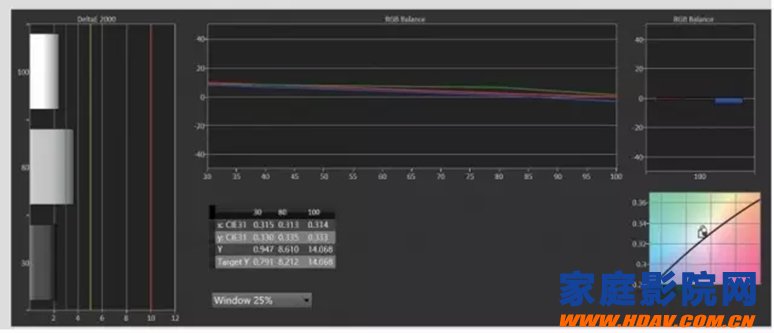
Grayscale white balance adjustment Although it is necessary to use some instruments, including colorimeter, test software and even signal generator, entry-level test equipment is relatively cheap, and there are free test software, and most home theater projectors There are related options, no need to use an additional video processor, and it is relatively easy to operate, suitable for most audio and video enthusiasts and audio and video industry practitioners to use. Below we briefly talk about the key points involved in the gray balance white balance adjustment.
The importance and choice of white point, the first condition of gray scale white balance adjustment
In the adjustment of the gray balance white balance, the choice of white point is a very important point. With regard to white spots, the internationally recognized standards are mainly the D65 standard recommended by the ITU-R International Telecommunication Union for Rec. 709 for HDTV broadcasting and Rec. 2020 for Ultra HD TV broadcasting. Why is it used as a standard? The main reason is that the high-definition or 4K ultra-high-definition Blu-ray sources and network streaming resources that we usually watch are post-production according to the D65 white point standard. Even though the D65 is not used in the film shooting process, but other white points are used for shooting, the white point must be D65 after the film is finished, so we must use D65 as the tone in the gray balance adjustment process. School reference standard.
Of course, if the film you watched is not using D65 as a white point from shooting to post-production, for example, some homemade demos are not post-production according to international standards. At this time, you should ask the original creator what kind of The white point is used as a standard, and the gray level white balance adjustment is standardized by this white point.
Please understand the importance of D65 clearly. If you use the non-D65 standard to debug the picture, when watching the TV program made with D65 as the standard, the color of the whole picture is completely inaccurate. Previously, there was such a saying among audiophiles and even some industry professionals: D65 is a standard specified by Europeans and Americans because their eyes are blue, and our eyes are black, we should be whiter. D93 as a standard. This statement is completely wrong. The color of the eye is determined by the color of the iris, and the decision to see the details and color is the rod cells and cones in the eye, which have nothing to do with either. Whether it is the Orientals or the Westerners, the colors of the scenes seen by those with healthy vision are the same. Therefore, we are also consistent in the choice of white point, should be based on D65.
The concept of grayscale white balance, the adjustment range is not just the screen of 100% brightness output
You must be aware that the adjustment of the grayscale white balance is not just a simple adjustment of the white point of a white screen. What we need to adjust is the color of the white screen when different brightness is output, so that the color of these pictures can reach the D65 standard white point color. At this stage, most home theater projectors have built-in grayscale white balance adjustment function, and when you open the menu of this function, you will find a total of 6 adjustment options. In fact, these 6 items are divided into two groups. Each group consists of three colors of red, green and blue to control the white of a gray scale, that is to say, this is a two-point gray scale white balance adjustment function. Of course, there are some projectors that only have three options for adjustment, that is, they can only adjust a little grayscale. In general, we recommend a two-point gray-scale white balance adjustment. By adjusting these two points, we can basically achieve a fairly ideal gray-scale white balance from 0-100% brightness output. For some high-end flat-panel TVs, you will sometimes find that it has a 10-point grayscale white balance adjustment system, but the actual results are similar at 2 and 10 o'clock.
The core is a colorimeter or spectrometer, which requires the use of relevant test software and tools.
As mentioned above, the gray-scale white balance adjustment is a relatively high-level video adjustment technology. In the process of testing, we have been unable to judge whether the white point of the picture reaches the D65 standard through the eyes. A special color test instrument is used to judge. The color test instrument we use here will be a colorimeter or a spectrometer. Both of them can read the color parameters in the picture. The former is lower in price and faster in testing, but the test accuracy is lower than the latter. The latter price It is expensive and the test speed is slow. However, in the actual use process, we can combine the two in a matrix matching manner, and adjust the colorimeter with the spectrometer, so that the gray balance white balance adjustment of the whole picture can be fast and accurate. Of course, if you are just an ordinary hobbyist, you can get a basic satisfaction by simply adjusting it with a colorimeter that can be applied to the projection system. In addition, you need a video signal generator to switch between different test screens. Of course, you can also use the Blu-ray player to load the Blu-ray test disc for manual switching. The supporting software is divided into two categories: free and paid. The latter is more powerful and faster, such as Calman and Chromapure. Overall, grayscale white balance tuning has a lot of system selectivity and is not difficult for entry.

to sum up
In the actual adjustment process of the gray balance white balance, there is still a lot of need to pay attention. For example, if the dynamic range of the picture is not effectively adjusted before the gray level white balance adjustment, the white peak setting is excessive, which will inevitably have a significant influence on the adjustment of the gray level white balance highlight portion. Video adjustment is an interlocking overall step, and each step of the adjustment will have an impact on the next step. The common two-point gray-scale white balance adjustment is the same. After adjusting the dark-scale gray level, it will have a certain influence on the high-gray gray level, and relatively adjusting the high-light will also interfere with the dark part. At this time we need to have a good grasp of a balance point. Finally, I hope that everyone should make an effective grayscale white balance adjustment on the screen. If properly adjusted, it will make the color of the whole screen of the private home theater have a new upgrade. More fresh and fun home theater information, please pay attention to home theater network http:// (WeChat: cnhifi), the country's most influential home theater audio player interactive media website.
Note: This article is transferred from Solan. The article is an independent view of the author and does not represent the position of the home theater network.
Planar Beam Load Cells,Stainless Steel Load Cell,Stainless Steel Pressure Sensor,Stainless Steel Sensor Load Cells
Xiaogan Yueneng Electronic Technology Co., Ltd. , https://www.xyeloadcell.com
