Hello, everyone, we have come again!
This time to share with everyone is the ASUS router AC66U B1, note that there is a B1 Oh! ! !
This is the following product:
 ASUS RT-AC66U B1 AC dual frequency 1750M low radiation 1GHz dual-core processor USB3.0 three-antenna wide coverage smart router 689 yuan and AC68 the same CPU AC66 upgrade version Jingdong direct link View Encyclopedia
ASUS RT-AC66U B1 AC dual frequency 1750M low radiation 1GHz dual-core processor USB3.0 three-antenna wide coverage smart router 689 yuan and AC68 the same CPU AC66 upgrade version Jingdong direct link View Encyclopedia Quote some words from a purchased friend:
Actual configuration of AC66U B1 is only 150 megabits less than AC68U's 2.4g, 600 megabytes of blood after Meilin's brush, cpu clock frequency is more than 200MHZ, 600 or so to buy an AC68U hardware enhanced version of the mainstream you are worth? If you do not use 2.4g, I think it is a good choice. Having said that, to buy this kind of mid-range route, only use 2.4G, I guess it's not silly or stupid, and it can change 600 megabits by brushing Merlin. I personally feel that buying a route for this price, how 2.4G can be ignored, it can not stand to brush Merlin solution, many people themselves will get the first time will brush machine. And B1 is to upgrade USB2.0 to USB3.0, USB3.0 front, USB2.0 rear, so that USB3.0 will not affect the signal, and new products will certainly draw lessons from the old product design flaws. Everyone is not optimistic because they do not understand, and my mind is still in the impression of the old ac66u. Just ASUS is too stupid to call ac66u b1. If it is called ac67u, you are optimistic about selling.
Searched many posts, the difference between ac66u b1 and ac68u. The default firmware b1 2.4g is slightly lower, brushing Merlin with 68u. And it is the same firmware. Cpu is higher than 68u. The other difference is horizontal vertical, antenna can be changed. In addition, I think the biggest difference is that u1's usb3.0 has been improved, moved to the front, effectively reducing interference with 2.4g, and the speed can reach 50MB. And 68u can only be 20-30.
Looks good! There may be friends who do not understand the router. It is estimated that they do not understand the above words. It does not matter. We will continue to talk about it.
Reasons to purchaseR6400 bought NETGEAR before home:
The lowest price can be 399 or even lower, but you can't brush Merlin's firmware and you can now brush it.
 US NETGEAR R6400 1750M dual-band gigabit wireless router 599 yuan netware R6400 AC1750 smart wireless router with high power amplifier, external antenna and implicit, explicit beamforming capabilities, compared to the previous R6300 coverage The range has increased by 80%, and it also supports remote adjustment and setting up of the router through the NETGEAR genie app. Wireless has 2.4GHz and 5GHz dual-band support, the highest bandwidth 1750Mbps (450+1300 Jingdong direct link to Wikipedia
US NETGEAR R6400 1750M dual-band gigabit wireless router 599 yuan netware R6400 AC1750 smart wireless router with high power amplifier, external antenna and implicit, explicit beamforming capabilities, compared to the previous R6300 coverage The range has increased by 80%, and it also supports remote adjustment and setting up of the router through the NETGEAR genie app. Wireless has 2.4GHz and 5GHz dual-band support, the highest bandwidth 1750Mbps (450+1300 Jingdong direct link to Wikipedia There are netware R7000 routers:
Before and AC68U is the platform to dominate the entire aunt, the lowest price can be done 699 or lower.
 NETGEAR R7000 AC1900M dual-band gigabit wireless router 799 yuan good stability, 200 square meters of residential coverage is good. Jingdong direct link to Wikipedia
NETGEAR R7000 AC1900M dual-band gigabit wireless router 799 yuan good stability, 200 square meters of residential coverage is good. Jingdong direct link to Wikipedia Among them, the original written R7000 has been recognized by everyone. There are 8,000 people in the collection, 1,000 reviews, and 99% are praises. I am very pleased!
Original links are as follows: For Meilin firmware friends do not understand, you can first look at this:
 NETGEAR Netgear R7000 Dual Band Gigabit Wireless Router Unpacking Brush Merlin Group SS Experience Tutorial Foreword: Hello everyone, I have come again, why should I say again, because the recent double eleven routers often have activities, and nets R6400 Routers often do low prices for 399, so many people need to refer to, and then discovered the original post of my R6400. Original link: NETGEAR U.S. Netgear R64001750M dual-band Gigabit wireless router out of the box experience NETGEAR US Netgear... Wolf Story | Like 2k Comments 1k Favorite 8k View Details
NETGEAR Netgear R7000 Dual Band Gigabit Wireless Router Unpacking Brush Merlin Group SS Experience Tutorial Foreword: Hello everyone, I have come again, why should I say again, because the recent double eleven routers often have activities, and nets R6400 Routers often do low prices for 399, so many people need to refer to, and then discovered the original post of my R6400. Original link: NETGEAR U.S. Netgear R64001750M dual-band Gigabit wireless router out of the box experience NETGEAR US Netgear... Wolf Story | Like 2k Comments 1k Favorite 8k View Details In the original hot commentary, the second friend said that AC66U B1 is 66U price, 68U performance, second R7000! Because you don't know much about AC66U, it's not a good idea. Now that you have purchased AC66U B1, let us all see you together!

If you are too lazy to look at the original before, here's a brief talk.
What is Merlin's firmware? In fact, "Merlin" is just a name, called Meilin's firmware. Everyone can understand it like this.
Netware routers, after the purchase back, the original firmware in addition to good stability, other features are very general.
However, the advantage of the NETGEAR router is that it can brush Merlin firmware, so that it can achieve more advanced features. Such as shielding advertising, SS ladder, double dialing and other black technology features.
The Merlin firmware is how it came, in fact, is the revision of Asustek's firmware.
The original AC68U and AC66U routers like this, the short answer, the default is the "Merlin" firmware system, (in fact, still need to brush machine).
In this way, as long as you buy a ASUS router, theoretically do not need to brush machine, you can directly use the above black technology!
Do not talk nonsense, then, start the out of the box experience!
Appearance Gallery1. AC66U B1 box: Large 1750M.

2, back display, in fact, these do not pay attention!

3, specifications set these, for non-data party, look like:
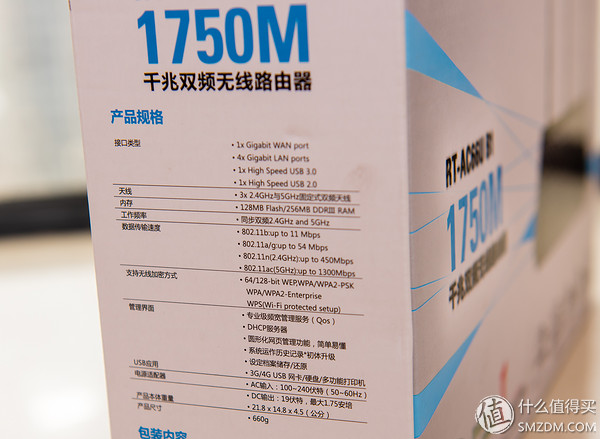
List of all items:
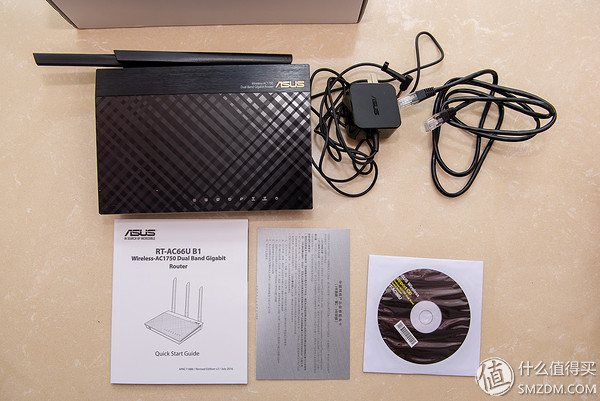
5, with the package gave a good looking network cable:
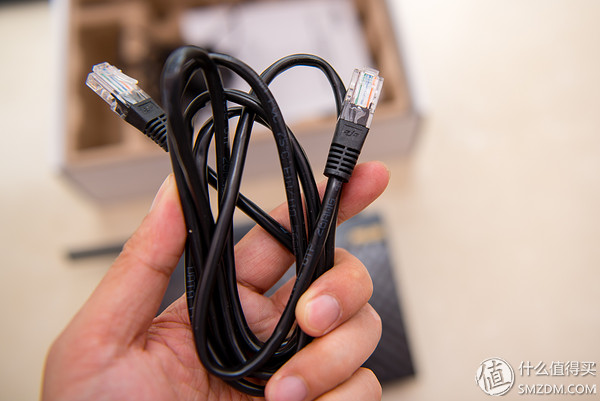
6, output 17V, 1.75A plug one:

7, power interface:

8, this service is very good, you can register on the official website, one year replacement, 2, 3 year warranty. In other words, you can use it safely for 3 years.
This must be praised. In addition, it can be learned that the warranty is based on the purchase date of the invoice. If the invoice is lost, it can also be calculated using the date of shipment of the serial number of the product.
Asustek is much better than NETGEAR at this point.
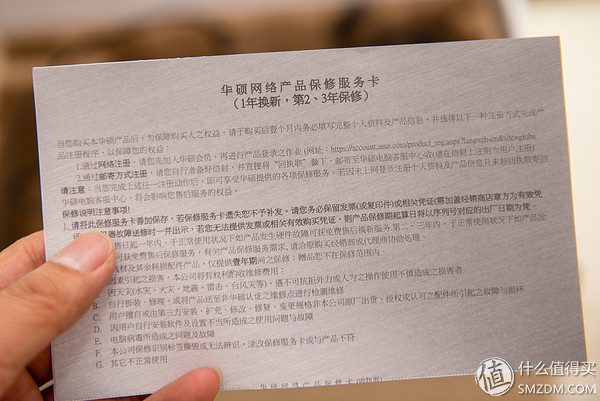
9. Take out host AC66U B1 separately:
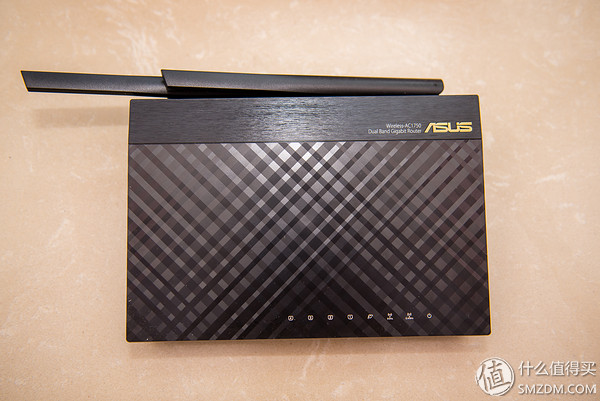
10, a very large USB 3.0 interface:

11, back information, there is an initial account password, is admin, admin, you are generally too lazy to change the password:
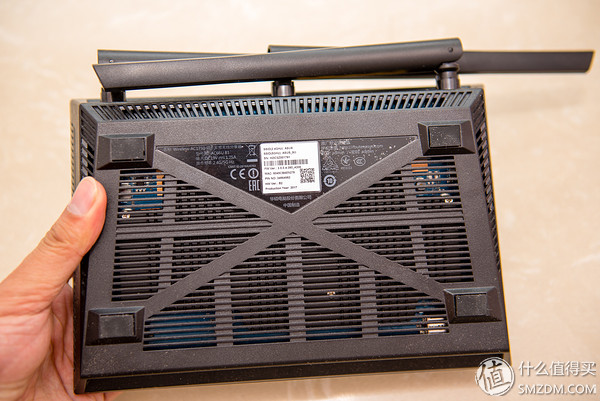
12, back switch buttons are:
Power connector, power switch, USB2.0, reset button, WAN port, 4 Gigabit LAN ports, WPS button:

13, the antenna can not be removed, the side up the antenna looks like the following:

14, the whole machine looks like AC66U:

15, the appearance looks pretty good:


16, Asus LOGO is also very high-end feeling:

17, the front of the indicator:
They are: 4 LAN indicators, WAN indicator, 2.4G5G indicator, and then the power indicator:

18, the most worth mentioning is that the surface feels pretty good:
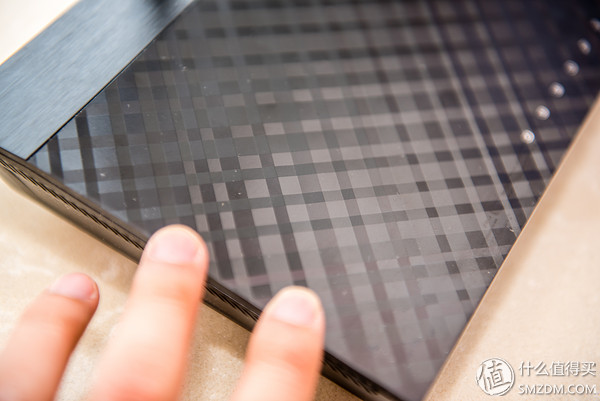
19. Compare R7000 Router and AC66U B1: Right R7000:

20. In terms of size, the R7000 is significantly larger and appears to be more aggressive:

21, the interface of the back is basically the same:

22, back, R7000 because of the volume is large enough, so the heat is also felt more places:
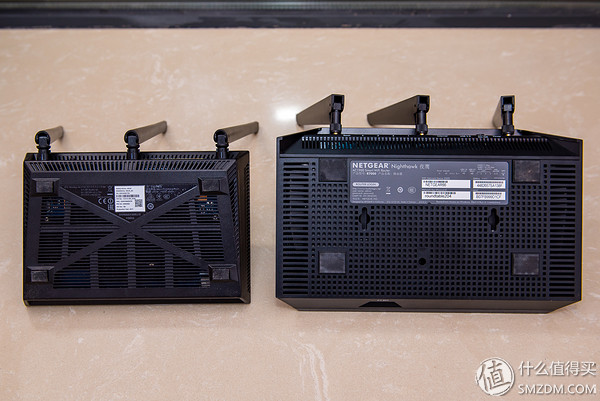
1, take out the power cord, connect, the indicator light:
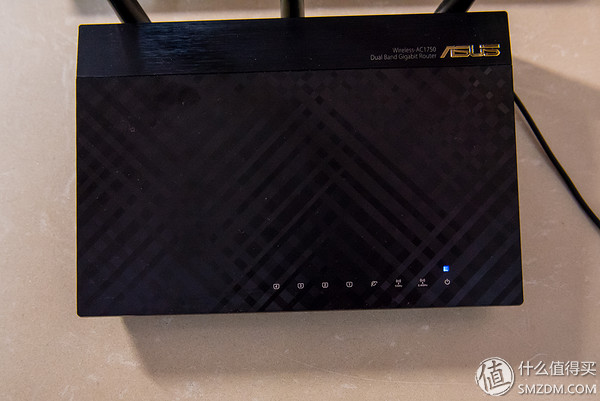
2. Start to experience the effects of AC66U B1. Connect all network cables:

3, wait a few minutes, open the browser will automatically jump to the web: "router.asus.com" background management page:
Set the login password:
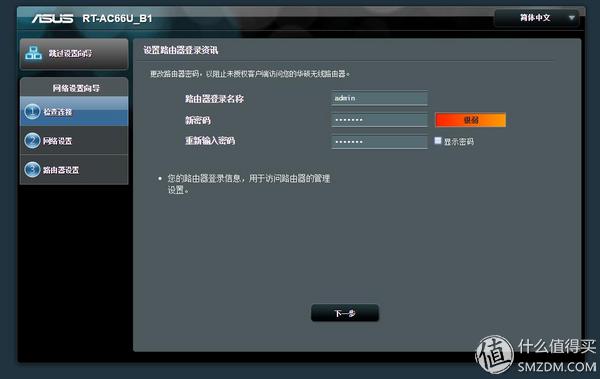
4, set the broadband password:
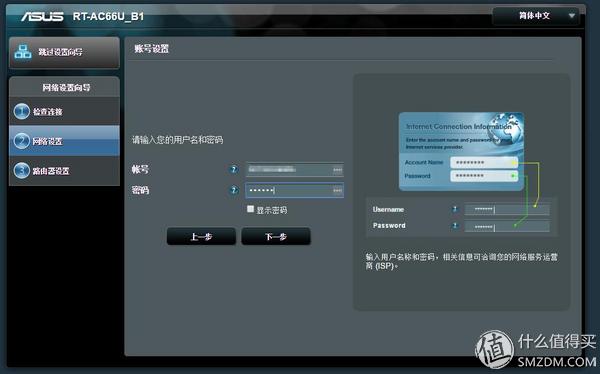
5, set the wireless network password:
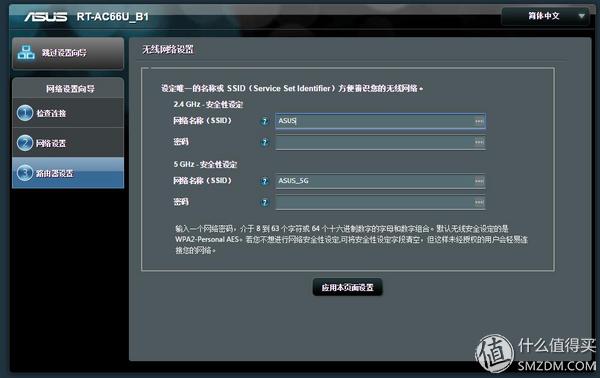
6, actually automatically prompted to upgrade, looks like my R7000 never suggested:
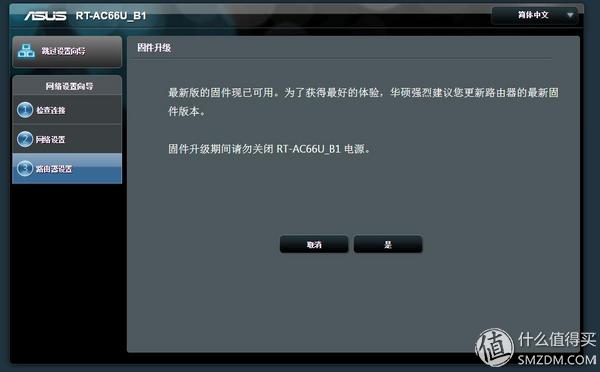
In 7 or 3 minutes, the upgrade was successful:
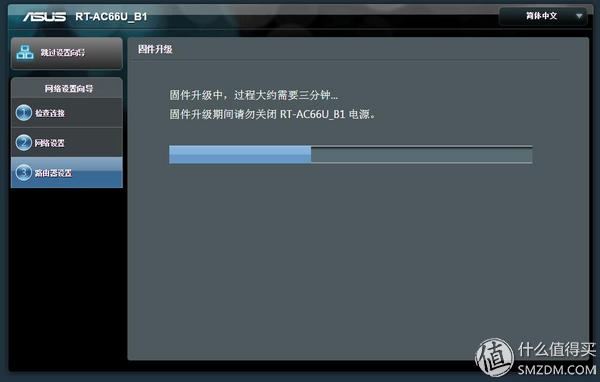
8, into the ASUS firmware interface.
This page and R7000 brush Merlin firmware can be said to be exactly the same.

9, but there is no software center, this makes me guilty of the people who have requirements, it still seems to brush it!

10, brush what? Of course it is to brush the Merlin firmware, which is based on the Merlin 7.2 version firmware of the ASUS firmware:
In order to facilitate the value of friends, I have provided this version of the download address, (this firmware download is not easy):
Links: Password: 20aw
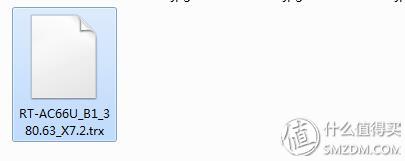
11, Merlin firmware Brush is very simple, into the background management upgrade inside, select the appropriate firmware can be upgraded.

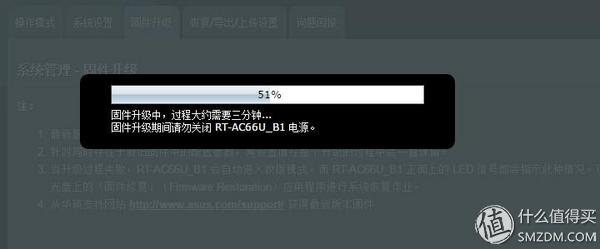
12, after the upgrade, you can see the top firmware version changes: the right bottom of the main frequency is also quite high

Quote it:
Using a USB-AC68 network card to test the AC66U B1 X7.2 firmware, we can see that the 2.4G 600Mbps 5G 1300Mbps is achieved. The KOOLSHARE firmware has changed the AC1750 of AC66U B1 to AC1900. Actually, AC66U B1's 2.4G WIFI chip BCM4360 supports 600Mbps, but Asustek intends to limit its performance to 450Mbps in the original firmware. Now our firmware has opened 600Mbps for you.
13, look at the software center, there have also been some black technology features:

14. For stability, you need to format the partition and open it, as shown in the figure below, modify it to Yes, and then click Apply This Page.
Then restart the router:
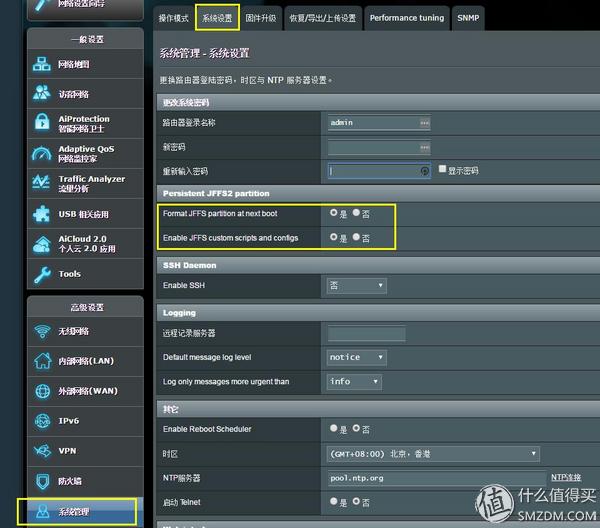
15, then you can install your favorite application, I like the following two:

16, simply said the function of the two plug-ins, the first koolproxy, can block ads, very powerful:

After opening, without any settings, you can enter Youku, Tudou, LeTV, iQiyi and other video websites. You don’t have to wait until that tens of seconds of advertising can be viewed directly:

17, followed by the SS, where you can set the account, and then the entire network, whether it is mobile phones, computers, game consoles, can go to the wall outside the world. .

SS account is not convenient to provide, we can find:
The [harmonious picture] is not convenient for everyone to see.
18, take a look at some of the features that come with ASUS firmware, it is also very powerful:

19, whether it is traffic monitoring, parental mode, everything:

20, personal cloud service allows you to visit your home router at the company, party, and outside:

21, USB-related applications are also many, such as USB2.0 can access the printer, wireless printing. Insert a USB flash drive or a removable hard disk. When a small server is used, it is very good:

22, when I insert a U disk to the front of the 3.0 interface, you can see in the computer:
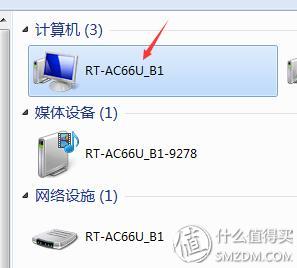
23, after entering, you can see the contents of the U disk:
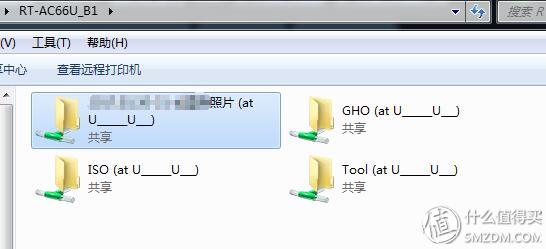
24, copy a file to the inside, the result speed is about 15M/S, feels a bit slow, do not know whether I am a U disk or there is a switch connection problem.
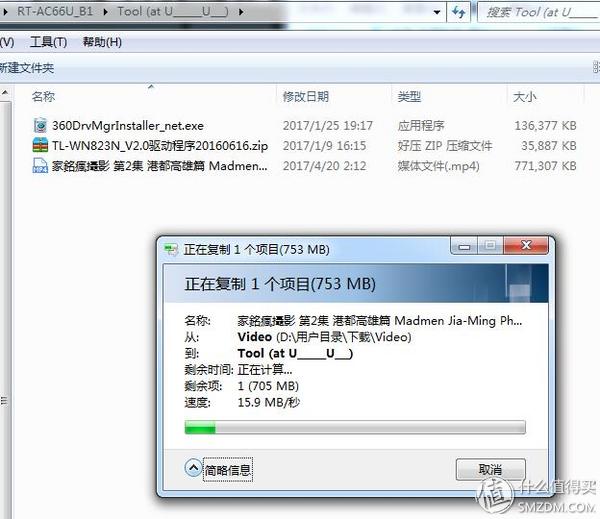
25, because my NAS transmission speed can have 100M/S.
NAS related original can see this:
 Less than 500 yuan idle computer, replace the 55 yuan chassis - set up home black group Hui NAS First, foreword: Hello everybody, then come again. This original was very early in the concept of how to write, because indeed as a digital enthusiast, when it was learned that there is a group of Hui Wei Unicom NAS's existence, can not help but want to experience the experience. However, the lack of funds for their own, think about it, hard drives, and the price of Synology NAS. There is no possibility of a 5K ah. We can refer to the next lowest price: Synology DS26PlayNAS: Synology (S Wolf Story | Like 1k Comments 418 Favorites 5k View Details
Less than 500 yuan idle computer, replace the 55 yuan chassis - set up home black group Hui NAS First, foreword: Hello everybody, then come again. This original was very early in the concept of how to write, because indeed as a digital enthusiast, when it was learned that there is a group of Hui Wei Unicom NAS's existence, can not help but want to experience the experience. However, the lack of funds for their own, think about it, hard drives, and the price of Synology NAS. There is no possibility of a 5K ah. We can refer to the next lowest price: Synology DS26PlayNAS: Synology (S Wolf Story | Like 1k Comments 418 Favorites 5k View Details In the end, there is also a black technology function, that is, double dialing, since the R7000, when the test has failed, it will not try.
The general idea is that if the home is a 10M network, you can dial 2 times and superimpose it to make your network 10M, without adding money to the service provider.
Everyone can see my R7000's original inside setup tutorial:
 NETGEAR Netgear R7000 Dual Band Gigabit Wireless Router Unpacking Brush Merlin Group SS Experience Tutorial Foreword: Hello everyone, I have come again, why should I say again, because the recent double eleven routers often have activities, and nets R6400 Routers often do low prices for 399, so many people need to refer to, and then discovered the original post of my R6400. Original link: NETGEAR U.S. Racking R64001750M dual-band Gigabit wireless router out of the box experience NETGEAR United States Netizen... Wolf Story | Like 2k Comments 1k Collection 8k View Details
NETGEAR Netgear R7000 Dual Band Gigabit Wireless Router Unpacking Brush Merlin Group SS Experience Tutorial Foreword: Hello everyone, I have come again, why should I say again, because the recent double eleven routers often have activities, and nets R6400 Routers often do low prices for 399, so many people need to refer to, and then discovered the original post of my R6400. Original link: NETGEAR U.S. Racking R64001750M dual-band Gigabit wireless router out of the box experience NETGEAR United States Netizen... Wolf Story | Like 2k Comments 1k Collection 8k View Details It's time to conclude again. This article has been written fairly carefully.
It can be said that it is indeed a R7000, a router that can achieve the effect of AC68U.
Especially after brushing Merlin's firmware, the playability has greatly improved.
As for stability, it will take time to experience it.
The R7000 brushed Merlin's firmware for the first few months of my use and did not feel any instability.
Some unstable factors are many times the problem of the telecommunications network itself. For example, the entire community has been disconnected for several consecutive days.
advantage:
1, very good router, compact, powerful, R7000 price, AC68U performance.
2, ASUS's original factory 3-year warranty policy is great, after registration, the first year is a free replacement, and no invoice can also warranty.
3, stability also takes time to go through, and so on after a while to add.
4, some of the features are some.
Disadvantages:
1, I heard that the use of materials is relatively provincial, but also found a few posts found in the forum, there is no AC68U material fierce.
2, it is said that some people have feedback instability, it is estimated that because of the latest batch it.
3, the price and R6400 ratio, or a bit high, looking forward to lower prices.
Well, it's basically finished after writing here. This review is for friends who need to buy AC66U B1 router, some references and suggestions.
If you still use an ordinary router, there are certain requirements for the routing device, consider Asus and Netware.
Thank you for watching, don't forget to enjoy a little silver after reading, thank you! see you later!
.
By the way, the relevant apps for mobile phones have not been tested. Since routers are generally set up, they will not bother to set up other content.
Another thing to note is that with respect to the signal problem, I think there is no difference with the R7000. The coverage of the home is covered. WIFI devices often have 10-20+, and the signal is good to use.
.
Well, thoroughly say goodbye. Thank you for your patience! If you have any questions, please leave a message and ask me. Goodbye!
1000 Kw Biogas Generator,190 Series Biogas Engine,1600Kw Biogas Engine,Biogas Electric Generator
Jinan Guohua Green Power Equipment Co.,Ltd. , https://www.guohuagenerator.com
