
Tencent Digital (Zhou Shuo) In the display area, Dell has always been a trustworthy brand in my mind. Although the same size specifications are roughly the same, Dell products are often hundreds of dollars more expensive than the competing products. However, the once perfect U2311 and U2412 experience made me very emotional about Dell's display products. And today I got this Dell monitor S2716DG, unlike the several classic IPS screens I have used before, it has a very high refresh rate and supports G-SYNC technology. At first glance, it is a product for gaming.
Ultra-narrow frame design is very beautiful

Dell has always been one of the most respected companies for ultra-narrow frame designs. Some of the previous products have received critical acclaim for their ultra-narrow frame design. As a positioning of high-end gaming products, ultra-narrow side design is also essential. The actual thickness of the border is only about 1.3mm, which looks like a completely frameless state when the screen is blanked out. After the screen power, the actual display area is about 7mm wide from the actual frame of the body, which is also a good performance in the current narrow border display.

The back of the display design, inherited Dell's usual design language, the top bar opening will let you find a more familiar feeling. However, there is a certain degree of novelty in the material processing process. The entire upper part of the back cover adopts a light piano paint texture design, while the following parts of the back cover use the matte texture of ABS engineering plastics to form a certain sense of dislocation. So on the table, even if the back of this product is directed at you, you will feel some visual highlights design.

One design point that Dell particularly likes to make on high-end and some professional-level products is that the screen can be rotated vertically. Although ordinary people see this kind of placement mode is very beautiful, but for the code, the article editing background, etc. For those with special needs, vertical placement means more vertical display, and that experience is not available in general products. And it is worth saying is that this product can not only like the U2412 such a product clockwise longitudinal rotation, but also supports anti-clockwise rotation, left and right can turn to a relatively high degree of freedom.

There is a small detail to talk about here, because it is relatively large, so it can not be rotated directly to the vertical direction, can only be achieved by turning the elevation angle after turning, this with some 23,24 inch products can Pulling to the high position is not the same as rotating it. If the user does not pay attention to this detail, it is easy to pull the base out of the scar.

In addition to the clockwise and counterclockwise rotation of the screen itself, The S2716DG can also rotate at different angles on the base of the stand to adapt to different positions on the desktop. This is similar to the previous typical designs.

The line design at the bottom of the stand helps users to organize the desktop.
The interface is as rich and easy to use as ever

Did you ask me where did the design of Dell's monitor make me feel the most comfortable? I will answer is the USB interface! Yes, Dell has long been admiring the most USB HUB interface on the monitor. By connecting a USB cable to the host computer, a convenient HUB interface on the desktop is integrated on the monitor. With this small design point, I no longer have to bend over each time I insert a U disk. Four USB 3.0 interfaces are fully capable of meeting daily use. One of them can also charge mobile devices. The overall convenience is not. Conceived.

In addition this The S2716DG also provides an audio output interface next to the left USB 3.0 interface, eliminating the need for a long audio cable to be connected to the headset.

Interface design, in addition to the common power interface and just mentioned the left side of the external two USB3.0 interface and an audio interface, the back of the fuselage integrated DP1.2 interface, HDMI1.4 interface, And two additional USB3.0 interface and audio interface. It can be said that in meeting the needs of audio and video entertainment, the interface design has been fully satisfied. As for the black bar interface in the center of the back of the fuselage, the above is marked with "Service use only" is probably used to adjust the maintenance reserved.

Some users may say that there is no DVI port and VGA port on the monitor. In fact, if you observe the high-end products on the market, you will find that high-end products will generally directly give up to the old standard interfaces such as DVI and VGA. Naturally, they are relatively Narrow bandwidth. S2716DG supports NVIDIA's G-SYNC technology, refresh rate can reach 144Hz, there is no latest DP1.2 interface, HDMI1.4 interface how to ensure such a large amount of data transfer it, this is naturally a matter of reason, without tangle.
Display color is good and high refresh rate
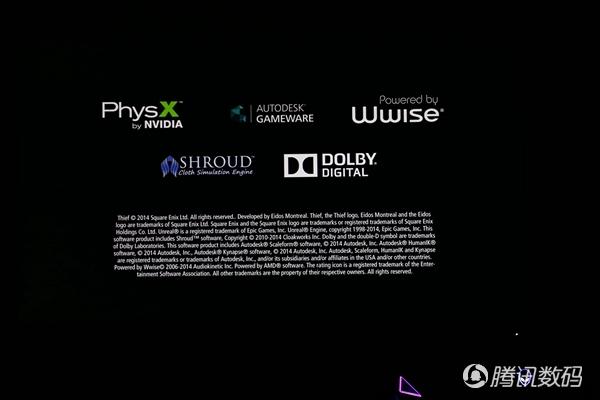
Before we say color, let's talk about it first S2716DG parameters, 27-inch design, TN panel, 2K resolution of 2560 × 1440, with 144Hz ultra high refresh rate, support NVIDIA's G-SYNC vertical synchronization technology. There may be some users who have slight verbiage on the 2K resolution and think that 2K may not have high 4K resolution, but you have to know that the 4K graphics card has a lot more than 2K, and the e-sports monitor must consider the resolution while taking into account To the graphics card load, most games can not run smoothly. Moreover, observing the games currently on the market, many games have poor support for 4K resolution. I remember that there were scaling issues with 4K resolution support earlier this year, and the recent versions have just Fix it, let alone a niche game.

See the whole from the parameters The S2716DG is relatively powerful, but the only disadvantage is the consistent TN panel of the game monitor. After all, as a trending monitor, you cannot have a high refresh rate and IPS screen. In line with Dell's consistent quality control and trust, I continued the leak, monochrome and actual perception tests.
In the all black screen state, the screen LED backlight will be slightly uneven, and you may notice it when you look closely. However, in some of the mostly black screens, due to visual reasons, your eyes have barely felt the little unevenness of the backlight. Therefore, many people are tangled in the slightest unevenness in the backlight. I personally feel that it is of little significance. As long as it is not so serious that you can't stand it, it will not affect the ultimate use experience. This is especially the case with Dell's products.

Let me talk about color, color, Dell has always advocated a more balanced neutral tone, not like a brand of display products are too saturated or warm, this U27156DG still maintain this style. The product has a color gamut value of 82% and a total of 16.7 million colors. From the visual experience, it shows a bright, but not saturated, the effect of the appropriate benefits. After trying several games, the grayscale color performance of the screen is more satisfying to me.
In addition, its viewing angle is very large in the TN panel, vertical can reach 160 degrees, the level can reach 170 degrees, it can be said that the viewing angle does not reflect the short TN screen viewing angle is not ideal, with IPS screen 178 degrees closer.
G-SYNC technology support screen to prevent tearing

In addition to the color adjustment of the panel itself, The S2716DG features a super high panel response time, high refresh rate, and G-SYNC technology support. The response time of the panel is only 1ms, and it also has an ultra-high refresh rate of 144Hz. These two indicators can ensure that the game's screen is intense, and it will not produce a slow response in the picture. It will be more obvious in racing games and competitive games.

Another technical core point of the S2716DG is G-SYNC's technology addition. This technology was launched by Nvidia and its purpose is to ensure the fluency of the game screen. In general, when the game is in progress, the scene is very complicated, and there will be vertical out-of-synchro phenomenon, and manually turning on the vertical synchronization option of the game will bring a huge burden on the graphics card, although the problem of vertical out-of-sync is solved. However, the number of picture frames will fall as a result. Therefore, the G-SYNC display can be used with NVIDIA graphics cards to optimize the picture, so that the picture can guarantee the smoothness of the picture in the case of ensuring vertical synchronization. This piece of text is difficult to describe clearly. You can watch NVIDIA's G-SYNC. The technology contrasts the video to feel the fluency of the game.
summary:

In summary, S2716DG left a very good impression on me. It is also the impression of Dell I am familiar with. The ultra-narrow frame design, easy-to-use USB interface, and rotating screen satisfy many extreme scene applications, consistently excellent display effects, and ordinary products will not achieve 1ms response and G-SYNC technology addition. In general, it is difficult to find out what it lacks. Of course, if the IPS screen can also achieve ultra-low latency, which can be used in game displays, and the viewing angle can be better, it is even more perfect. Needless to say S2716DG what is insufficient, then the price of 4999 yuan is certainly not acceptable to the average user, after all, the mainstream IPS screen U2412 as long as more than 1,000 yuan. and so S2716DG is still more suitable for those who are not bad e-sports fans to buy.
network cabinet is widely used for 19 inch network server enclosure perferated cabinet installing and placing of 19" international standard equipment and the system integration. Network Cabinets support large, modular network switches by providing additional space for cable management and side-to-side airflow solutions.
Network Cabinet,Electrical Cabinets,Wall Mount Server Cabinet,Wall Mount Server Cabinet,Wall Mount Cabinets,Electrical Distribution Cabinets
Sijee Optical Communication Technology Co.,Ltd , https://www.sijee-optical.com
