The DragonBoard 410c development board provides LCD and HDMI interfaces for system image display. However, in actual operation, it is troublesome to connect LCD or HDMI. Based on this situation, this article describes how to directly display the system screen of DragonBoard 410c using PC. At the same time, it is convenient for users to operate
Before reading this article, the author assumes that the readers have the ability to build the android system on the DragonBoard 410c (if in doubt, refer to how to customize the Android system for the DragonBoard 410c); then now how to use the PC to use the total control software Control the DragonBoard 410c.
First, preparations:1. Tools: PC (win7 system), DragonBoard 410c development board (android system), a USB cable;
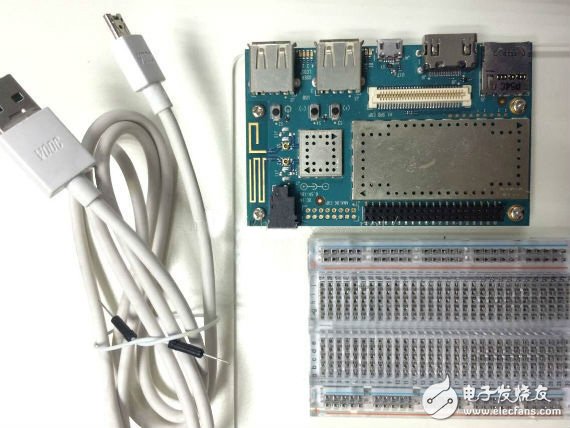
Figure 1 Dragonboard 410c development board
Second, the operation steps:1.total control software is divided into two parts: PC and android. First download the software of the PC part: use PC to visit the website: http://tc.sigma-rt.com/, click "Download" at the bottom right. , download the latest total control to install.

Figure 2 total control official website
2. After the PC has installed the total control, power on the Dragonboard 410c and connect it to the PC via USB. After waiting for the Dragonboard 410c to boot, the PC will open cmd and enter “adb shellâ€. If you can enter the system normally, as shown in Figure 3. Then proceed to step 3 below. Otherwise, you must first solve the driver installation problem between the PC and the Dragonboard 410c USB. Refer to http://jingyan.baidu.com/arTIcle/454316ab56107df7a6c03a5f.html This tutorial is resolved.
Note: Since the total control software is connected to the Dragonboard 410c android system via the adb tool, you must ensure that the adb tool works properly.
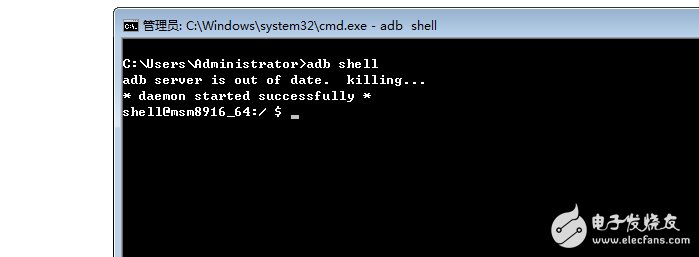
Figure 3 adb connection success page
3. After ensuring that the adb tool can be used normally, the PC will open the total control software:

Figure 4 PC opens the total control software
4. At this time, the total control of the PC will automatically install the android terminal's total control application for the Dragonboard 410c via adb, as follows:

Figure 5 total control installation app
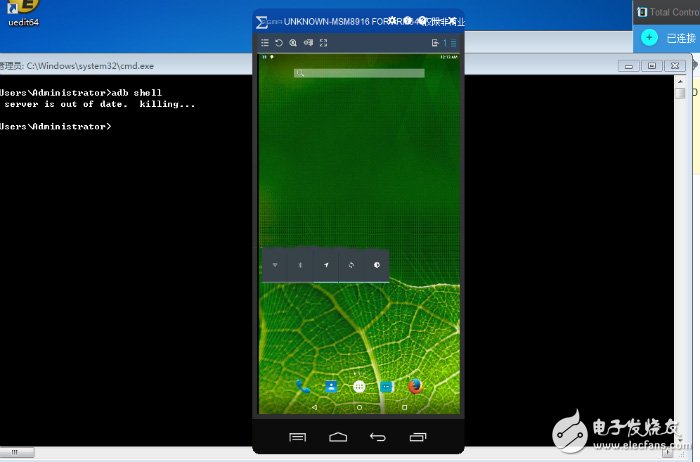
Figure 6.1 PC terminal total control control interface 1
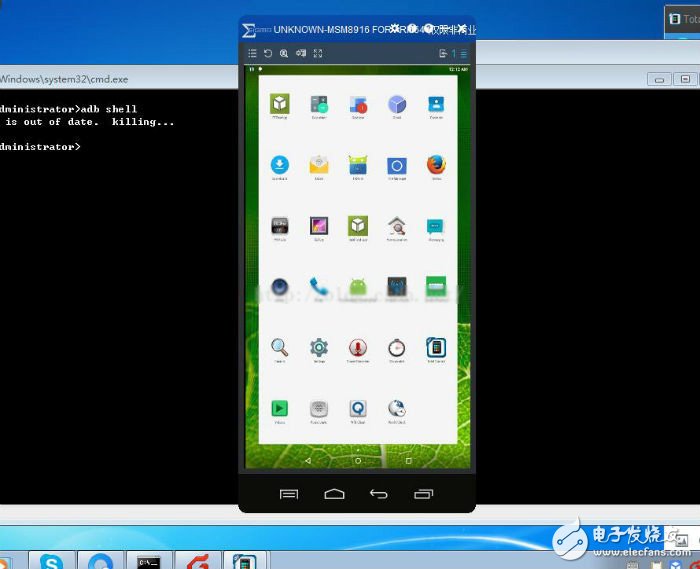
Figure 6.2 PC terminal total control interface 2
5. After entering the total control control interface normally, the Dragonboard 410c board can be operated normally, with the physical operation diagram:
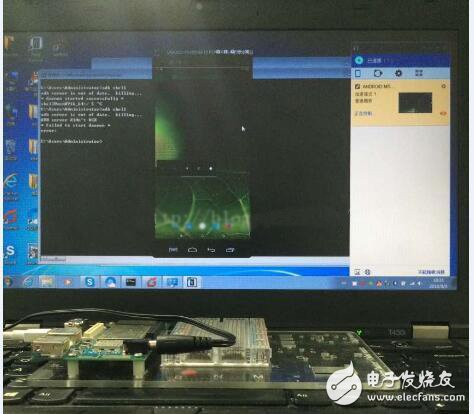
Figure 7 physical operation diagram
Geared Stepper Motor,Planet Gearbox,Spur Gearbox,Nema23 Geared Electric Motor
Changzhou Sherry International Trading Co., Ltd. , https://www.sherry-motor.com
