Windows 10 sleeps automatically after not using it for a while. This is very inconvenient for users who want to use their free time to download files. How can we keep downloading files in a relatively power-saving situation? We can keep the network unblocked by downloading files while the computer is sleeping (sleep, non-sleep) by not changing the Windows 10 operating mechanism in the registry.
Start with the registry
First open the registry (press Win+R and type regedit) (Fig. 1) and locate directly
HKEY_LOCAL_MACHINE\SYSTEM\CurrentControlSet\Control\Session Manager\Power
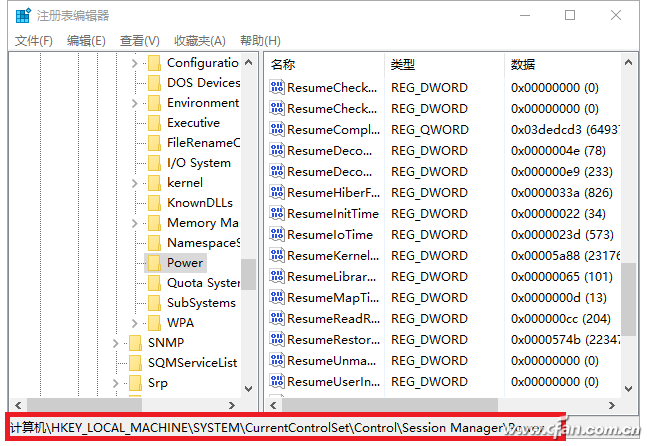
Right-click on the right mouse button to create a DWORD (32-bit) value named "AwayModeEnabled" and change the value data from the default "0" to "1" to log off the current login account or restart the resource manager. (figure 2)

Modify system settings
Right-click on the Win logo in the lower left corner of the desktop and select "Power Options" (Figure 3) to enter the interface. Select "Time to turn off the monitor" option on the left sidebar (or click on the path shown in the address bar below) The control panel enters here). (Figure 4)
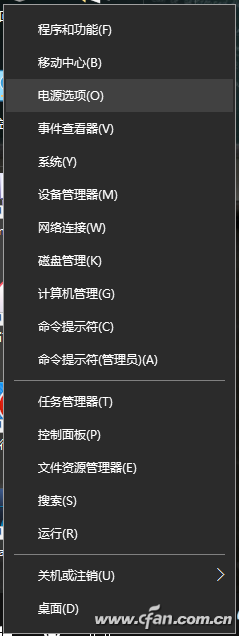
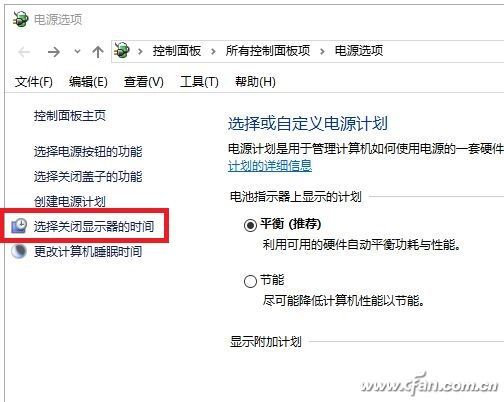
Set the "Make computer sleep" pull-down menu to "Never". If you use a laptop, you only need to modify the sleep state under "Power on", and the "Battery" option does not move, guaranteeing endurance. (Figure 5)

Continue to click on "Change advanced power settings" below to enter key setup items. In the pop-up window, change the options under "Hard Disk" and "Wireless Adapter Settings" to "Never". If it is a notebook computer, then only modify the options under "Power on" and then "Save Changes". You can. (Figure 6)
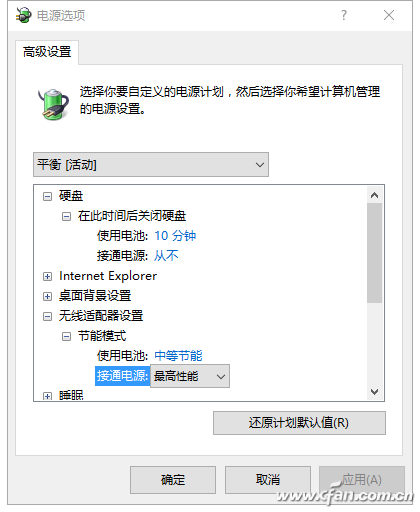
Further confirm the modification
The above just set the corresponding project of the wireless network card and hard disk, then you need to right click on the "this computer" on the desktop, and then select "Properties - Advanced System Settings - Hardware - Device Manager" (Figure 7), in the list Find the network adapter, expand and select the wired network card.
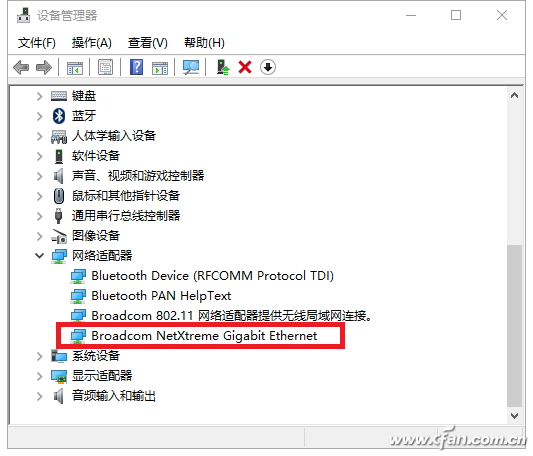
After right-clicking, select "Properties" to enter the "Power Management" interface, and "Allow the computer to turn off this device to save power". (Figure 8)
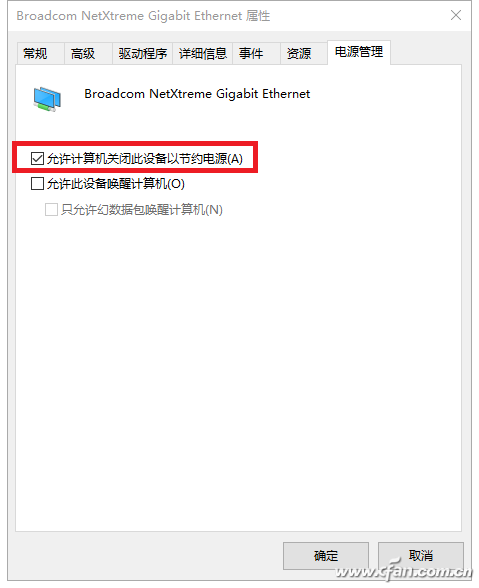
After the setting, the computer still has a "sleep" function, but in this state it will only turn off the display, reduce the processor frequency, reduce the overall power consumption, but will keep the network unblocked and the hard disk running normally, so that set a good download task Ongoing. In this way, we can make full use of their leisure time to file.
Optical Rotary Sensor,Custom Encoder,Optical Encoder 6Mm Shaft,Handwheel Pulse Generator
Jilin Lander Intelligent Technology Co., Ltd , https://www.jllandertech.com
