In this blog, I will explain to you the AlTium Content team's naming methods for component names, symbols, and packages, and why we choose these naming methods. It seems that I have chosen to go from an extremely boring topic, but what I have noticed is that finding a naming method is often the most enthusiastic in engineering.
We put the constructed components in Vault for our customers. Building components in Vault is not the same as traditional integration libraries. There are detailed differences in our wiki descriptions [Note 1, Note 2], but for the blog to be smooth, I summarize the differences as follows:
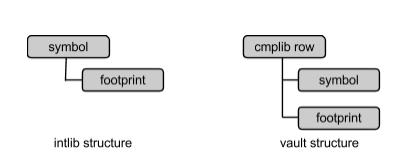
In the library, the parameter information of the component is extracted, which allows us to freely name the component and its symbol model. In this way, the parameter information and symbol model all have the opportunity of re-use.
Component NameLet me first define some terms:
Universal coding: This is a common name for a group of components that perform the same function, but there are some differences between them, such as: package, temperature, speed grade, and compliance with RoHS standards. Some manufacturers call it "product number."
Purchase Code: This is the name for each component and is very specific. Unfortunately, some manufacturers also call it "product number."
As an example, we will find 24 purchase codes for the universal code LT1720. For example, the LT1720CDD#PBF is a lead-free LT1720, DD8 package.
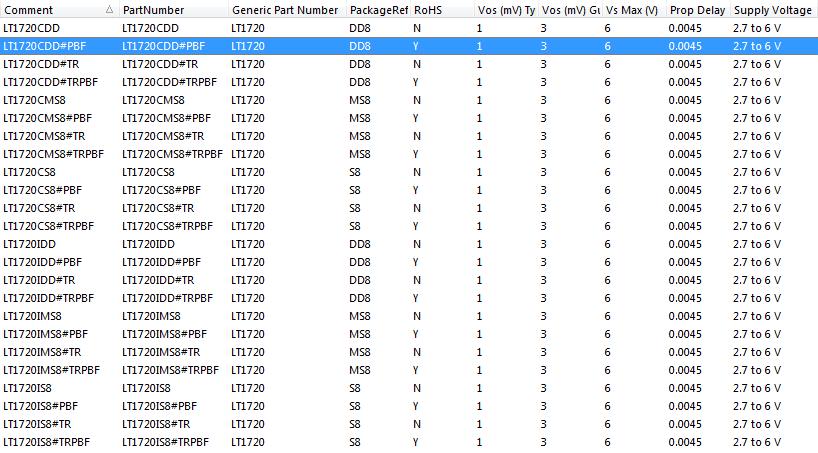
In order to avoid similar conflicts, we define the "product number" as the purchase code, and the "universal product label" as the universal code. From the blog, I will use product numbers and universal codes to distinguish them.
Most of the components provided by AlTIum will have parameters, and we have also maintained a tradition in which component purchase codes are filled in the Comment component. In this way, no matter which encoding is searched, useful results can be obtained.
To be honest, we didn’t formally confirm this naming standard until mid- of last year, so some of the components provided today do not yet have these parameters. Please give us some time to slowly repair them.
Component package and PCB package namingInternally we define the difference between component packages and PCB packages. The component package contains a series of dimensional data that describes the physical form of the component. Based on the formula from IPC, we can use these dimensions to calculate the PCB package size data. Using the IPC Encapsulation Wizard (see here), enter the package size data for the components and automatically generate their PCB footprint.
What I must say is that the naming of each company's component package is confusing. Some naming is from vendors, some are naming package naming schemes from different departments, and package naming from the same vendor may not be consistent. To solve this problem, we differentiate them into the vendor package name and the AlTium package name.
The vendor package name is the name in its device data sheet. For example, DDA8, this is a Texas Instruments 8-pin SOP package.
If you read the data sheets of several TI chips, you will find that there are several variants of this package. The key difference between them is the size of the thermal pad.
In fact, any time you find that the thermal pad of the component is independent of the main package, you should look for a variant of it.
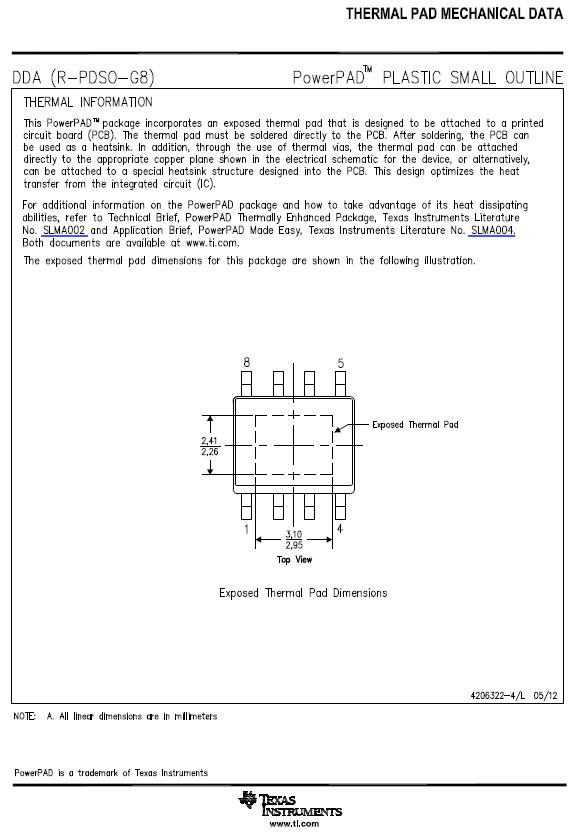
If you define the package name as "DDA8", then some innocent, unwitting designers will see this DDA8 package and use it without thought. Later, the designer will have a headache as to why the component is not soldered well or why the component has been overheated.
Here I use TI as an example to illustrate the situation. As a large component supplier, they have a lot of packages and corresponding variants. In fact for these packages and variants, they have very good text records and description descriptions. In fact, all component manufacturers have done a good job.
Therefore, Altium's package name includes some details to ensure that all vendor variants have different names. These details usually contain 3 parameters: thermal pad (TP), size (DE), and height (A).
Only when necessary, we add additional details based on the vendor's package name:
The DDA8-1775X1775TP is a DDA8 variant with a 1.775x 1.775mm pad.

For component dimensions, we use the suffix DE, for example: YFF20 2172X1598DE

We sometimes find variants of component dimensions and heights. In this case we use the suffix DEA:PC-64 8000X10000X1200DEA
This will result in some long file names, but such a package will not be many, and it is important that it solves the problem of the uniqueness of the package name.
For search convenience, we place the vendor's package name as a parameter in the component and associate it with the package diagram.
PCB packageThe PCB package is defined according to the dimensions of the component package. Its name is also named according to the component package. We add a suffix to them to describe the level of PCB packaging that we generate. Details are here.
In some cases, we find it inappropriate to define a PCB package as a variant of IPC L, M, and N. This time we will ignore this suffix (for example, the BGA package does not exist in the L, M, and N versions) or we Added a V suffix.
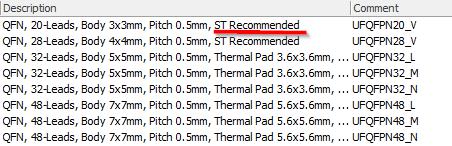
The V is recommended by the supplier. When we contact the supplier or in the data sheet, we are told to use the original recommended graphics. Therefore, we draw them directly without using the package size and the package generator.
In some of our old libraries, there are still packages using IPC or similar IPC naming schemes. But in the future, we will not do this again for the special packages of vendors, but instead we will name them using Altium package names. This means that according to plan, we will release all common IPC packages on one day.
Schematic symbol
Because schematic symbols are often multiplexed, symbol naming is more complicated. Our basic principle is to use a combination of common encoding and package names. For a large number of non-generic components, this naming approach provides them with sufficient "uniqueness." Because we are building 1,000 components in a single batch, we need to get reuse opportunities we can. 316 - The trick of this naming scheme. .
According to this rule, the schematic symbol of the LT1720CDD#PBF can be called LT1720-DD8.
Occasionally, we will also see a large class of components with the same symbol. In this case, we first determine the symbols and then add "X" symbols to the symbol names to cope with the differences in their common code.
REG102-AD8 and REG101-AD8 have the same symbols and their symbol names are REG10X-AD8.
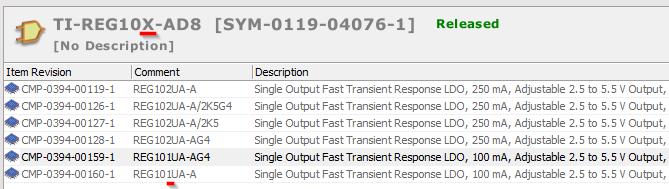
In some more general cases, such as operational amplifiers, we will predefine a series of standard symbols for this supplier and then name them LT-OAMP-A, LT-OAMP-B, LT-OAMP-C, etc. .
I must admit that we should try to avoid this situation because the final name is LT-OAMP-Z, and we must also maintain a list of names and pins.
In the past we have tried many times to develop a truly universal symbol naming scheme that can be used for a long time, but it has not been successful. When we apply it to the development of real-world components, we often find that we do not take into consideration the place, we have to add more rules or exceptions. These experiences, I will share with you in the future blog.
Vendor CodeThe "supplier code" is included in the prefix of the symbol and package name we provide. For example, TI stands for Texas Instruments, LT stands for Linear Technology, etc. The most important reason we do this is to provide space for encapsulation naming. For example, LT-QFN20 and TI QFN20 may be slightly different. If they are all placed in the PCB design with the QFN20 name, then it is very difficult to define the design rules based on the name. I will list the vendor's code here.
Cold-resistant Network Cable include CAT5E cold-resistant network cable, cat6 cold-resistant network cable, cat7 cold-resistant network cable.Cold-resistant network cables support the transmission frequency and the Channel Bandwith are same as the normal network cables.
The difference between the cold-resistant network cable and the normal network cable is the cold-resistant network cables can operate in temperatures of minus 40 degrees.
Cold-Resistant Network Cable,Cold-Resistant Corrosion-Resistant Spring Network Cable,Wire Electric Cable,Electric Wire
Shenzhen Kingwire Electronics Co., Ltd. , https://www.kingwires.com
