
The living room has always been an important place for interaction among family members, and television can be called the most important link. However, more often, it exists as a carrier of entertainment. For many families with children, how to better parent-child interaction and pre-school education in the living room has always troubled them. The launch of LeTV Children is based on such considerations. What are the characteristics of LeTV Children and how does it differ from traditional online education programs? Tencent home appliances will bring you together to experience (Note: The experience version is internal version, the actual version may be different).

The Children's Desktop is a home education program for educational, entertaining and living for preschool children created by LeEco's internal and external educational institutions (mainly Chinese, Japanese, and Korean, can provide more appropriate Oriental education content), and experts and scholars. Presented through LeTV, it mainly owns content resources such as cartoons, English teaching, story collection, music, and dance enlightenment. However, the interface should continue to improve. First of all, the UI is not beautiful enough, not in line with the overall style of the children's desktop; secondly, the content classification of the 6 modules is not clear enough and needs further clarification.
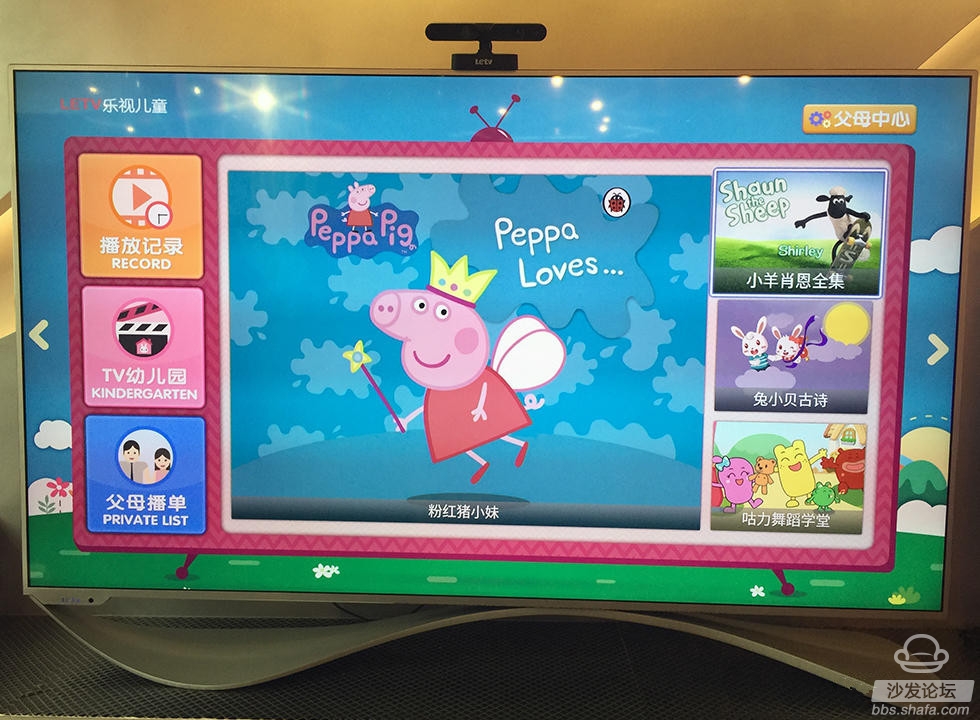
LeTV's main interface is very cartoon, rich in color, in line with the children's aesthetic habits, the main control is up and down, the presentation is also more based on pictures, text-assisted way, but also easy for children to learn and memory. From the main interface we can see that the most eye-catching cartoon recommendation is centered. On the left is the function menu. On the right is the animation, ancient poetry, dance, and other content pushes. We click on the parent center in the upper right corner to enter the settings interface.

The first is to set up home children's information. At present, it only supports individual users. There is no multi-user switch settings. If a family has 2 or more preschoolers using it at the same time, they need to leave the reset.
After setting the age according to the date of birth, it will enter the selection interface of the pushed content, and on the left, the most scientific content and duration advice of the current age will be displayed. The right side also supports self-selection for parents who are afraid of losing on the starting line.
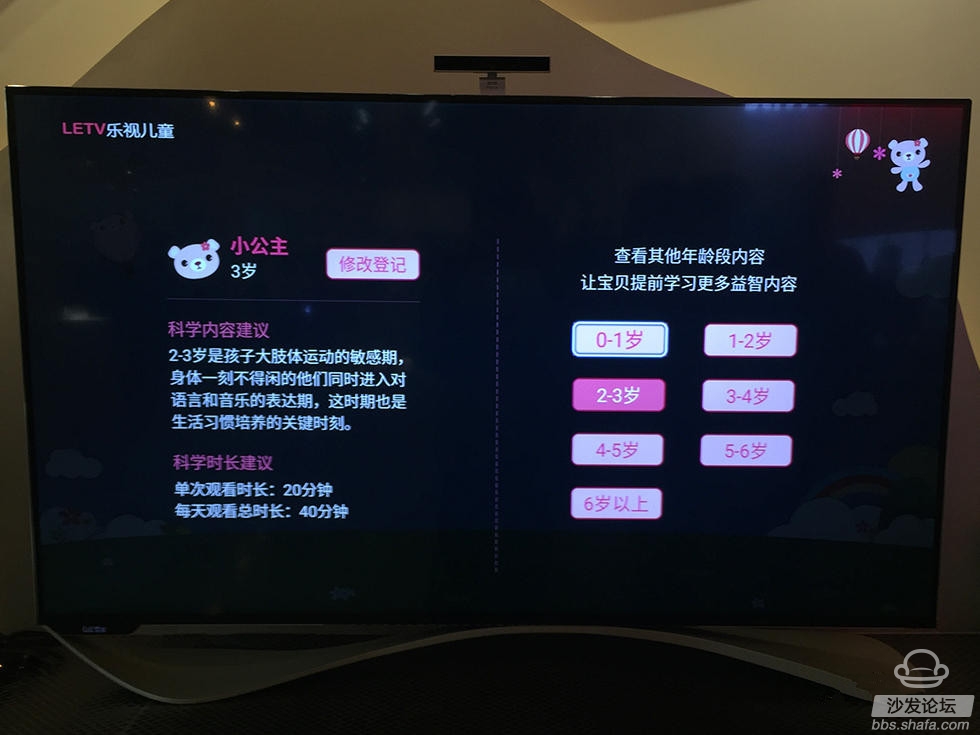
After setting the age according to the date of birth, it will enter the selection interface of the pushed content, and on the left, the most scientific content and duration advice of the current age will be displayed. The right side also supports self-selection for parents who are afraid of losing on the starting line.
It can be seen that the system gives different suggestions after setting different dates. For example, the suggested time given by the three-year-old girl was 20 minutes in a single session and 40 minutes in total each day. Now the 27-day boy is 5 minutes in a single session and 20 minutes in total.
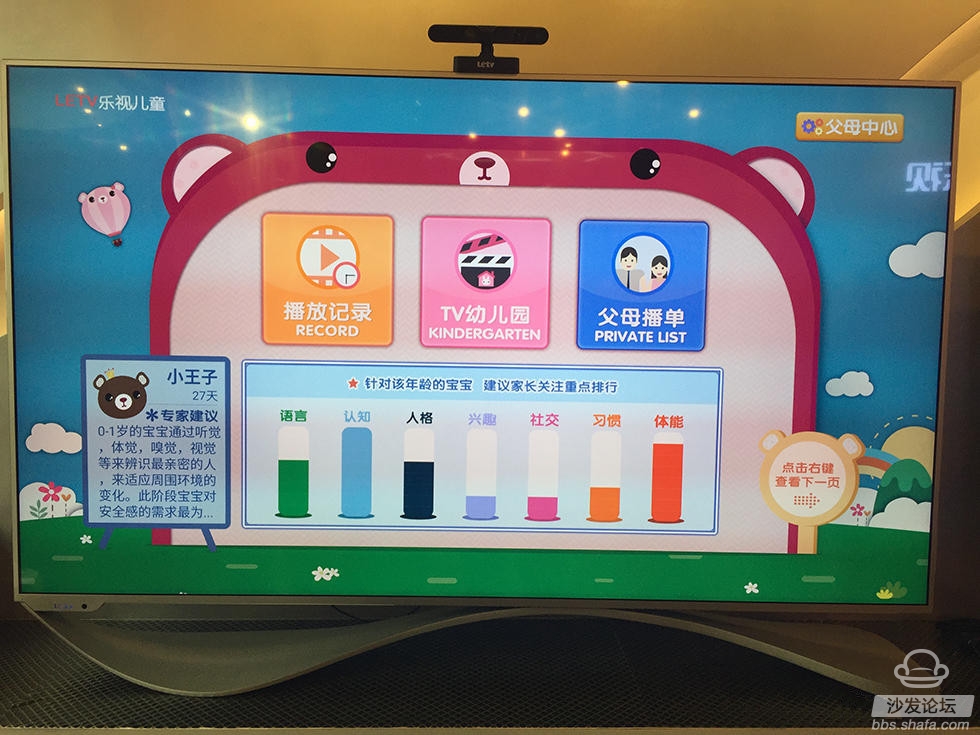
Correspondingly, we will also see in the main interface the most suitable education method recommended by the system for the current age, including seven aspects: language, cognition, personality, interest, socialization, habits, and physical fitness. Parental attention and targeted selection of relevant content.
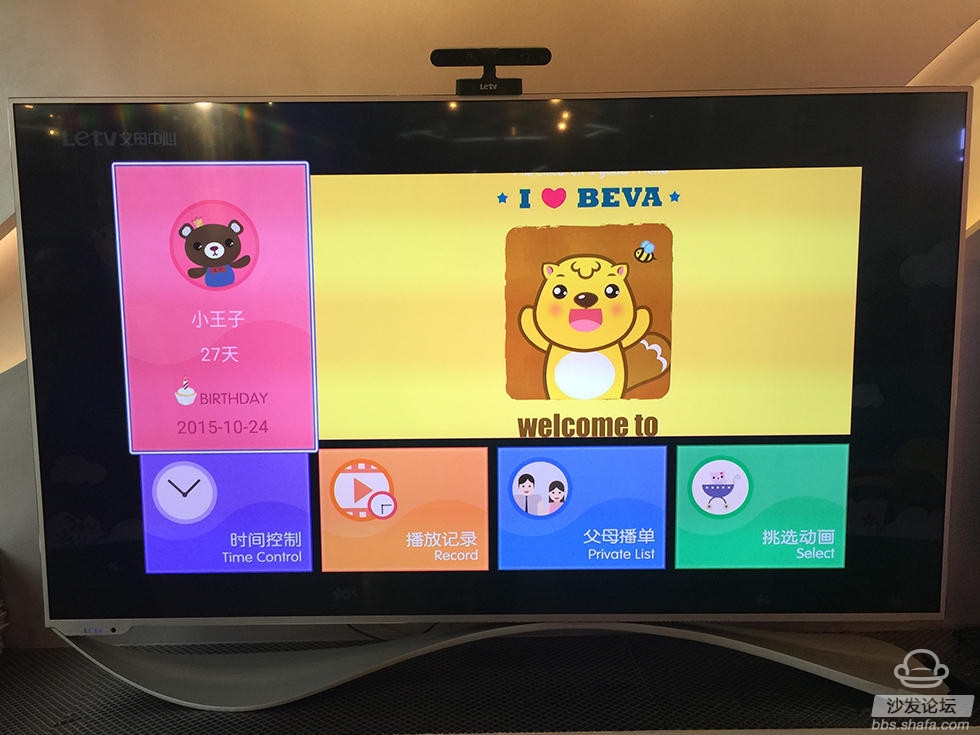
After the setting is completed, it enters the main interface of the parent center. In addition to the child's information display and animation content push, it also includes four functions: time control, play record, parent play, and animation selection.
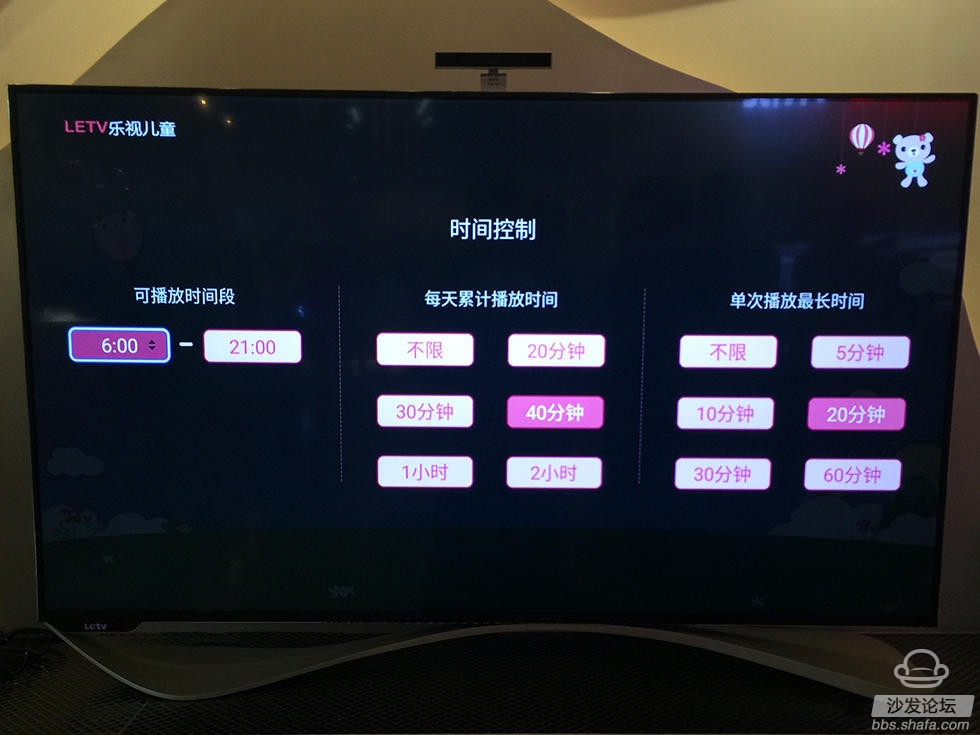
Time control, as the name suggests, is to control the children's viewing time and interval, which can be set: the playable time period, the cumulative play time per day, and the maximum time for a single play. After the arrival, the system will guide children to rest, drink water, write homework, and sleep through songs, voices, and reminders. This can be a good solution to the problem of time control that plagued parents. After all, children's self-control is limited. Guided by this kind of mandatory but friendly approach, it can play a role.

Play records, you can understand the child's viewing content and viewing time, to facilitate parents to properly guide the correction, support parents in the mobile remote control.
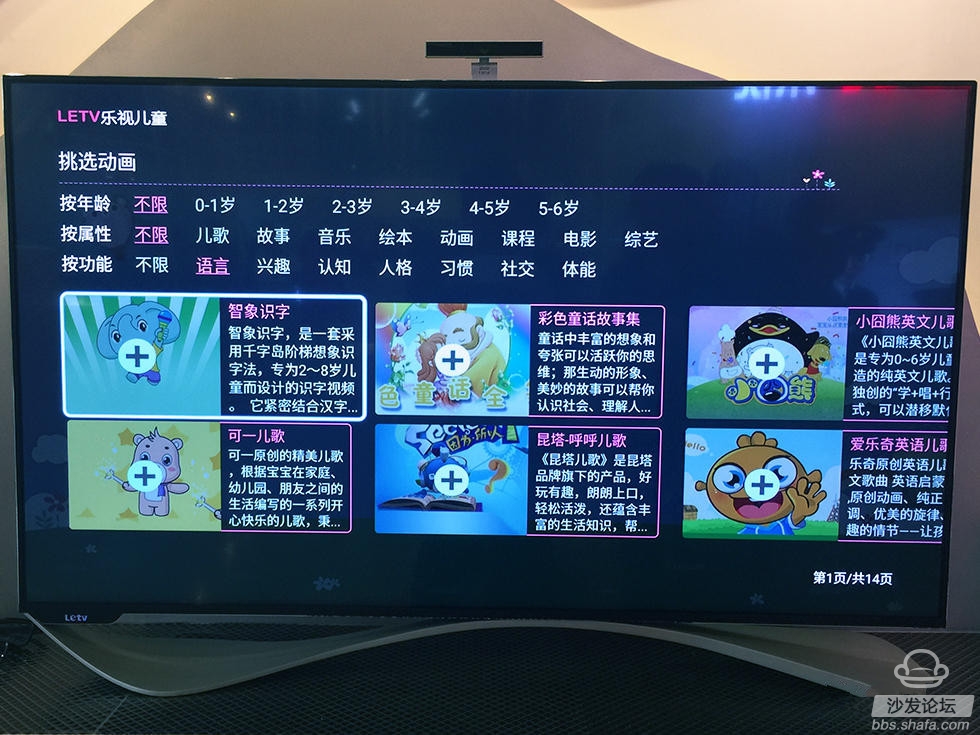
Selecting animations can be based on recommendation suggestions and children's developmental status and interests and hobbies, etc., and select relevant contents to consciously cultivate children's awareness and ability in certain aspects, and at the same time support setting remotely through mobile terminals.

After all of the selections were made, we went back to the children's desktop that the children saw. There are functions such as play records, TV kindergartens, and parent broadcasts on the left, and animation and educational content are pushed on the right.

First of all, TV Kindergarten promotes courses according to the age range we set. It contains English, personality, inter-course exercises, mathematics, social networking, physical fitness, arts, and other aspects. It automatically plays and guides children in an orderly manner. In addition to the content of ordinary video courses, many interactive education contents are also included. Parents can play the roles of teachers and interact with children and teach children to recognize.

The content presented by the parent's bill is the related targeted content that we chose before selecting the animation.

In the main interface of the children's desktop, when you switch to the right, there will be a variety of cartoon images, which are very cute. This kind of picture is mainly based on the presentation of characters, which is very consistent with the habits of children. This is the cartoon content best suited for the current viewing and learning that the system pushes according to the age of the child.

Click on the image of interest, it will automatically play the relevant animation resources, you can choose to play high-definition film source, the actual experience of good clarity, but also very smooth. At the same time, according to the child's habits, you can choose to play back and close the screen and play something similar to the story-telling mode. The design is very intimate.

After skipping the animation content and continuing to switch to the right, it is the system's recommended various types of educational resources. It covers language, cognition, personality, interest, socialization, habits, and physical fitness. It can independently choose interesting content or pertinence. The training is very rich in content.
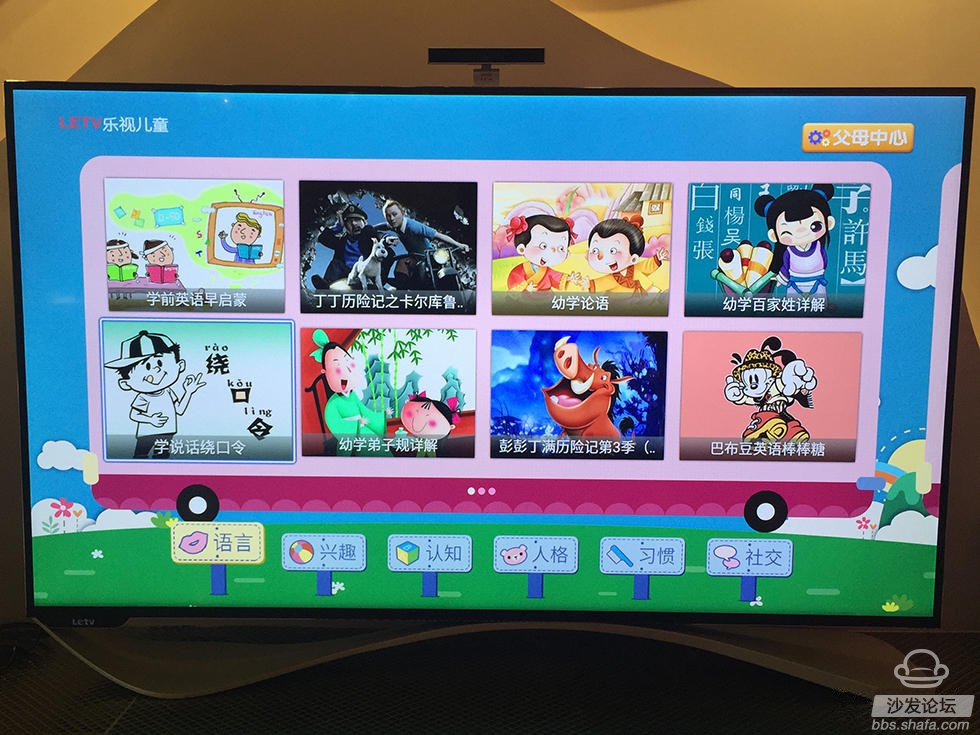
At the same time, we also found that after setting different age groups, push content will be updated in real time. For children under 1 year old, they are all easy to understand animation learning methods; Began to push such as tongue twisters, disciple rules, preschool English, etc.

LeTV's children's desktop conforms to the needs of social development. In terms of the current preschool education market, especially after the country has opened up its “second childâ€, the demand will be even stronger. Compared with electronic devices such as mobile phones and tablets, TVs have large screens, which can better present and interact with parents and children, and are more controllable in terms of content.
As the spoiler of the early education market and the forerunner of the large-screen family education, the content of LeTV Children is very rich. It is also very smooth when playing, and the interactive concept is also very easy to learn and has a good experience. There are also areas that need further improvement. For example, there is currently no support for content search selection. The main interface of children's desktops does not support the setting of custom content. Multi-user switching is not yet convenient, and it is temporarily open only for LeTV. But overall it can be said that LeTV children cover a full range of children's multimedia teaching content, easy to use, controllable content, can meet most of the needs of parents who value family education.
