The first time you open HDP live broadcast is CCTV1. Click the confirmation button in the middle of the remote control to call out the channel menu:

Then click on the remote control's left and right keys, you can switch the channel classification, and you can find the local station in the classification:

In addition HDP live broadcast is to support the automatic positioning of the location to define the provincial channel, of course, users can also manually adjust the phenomenon of occasional positioning error:

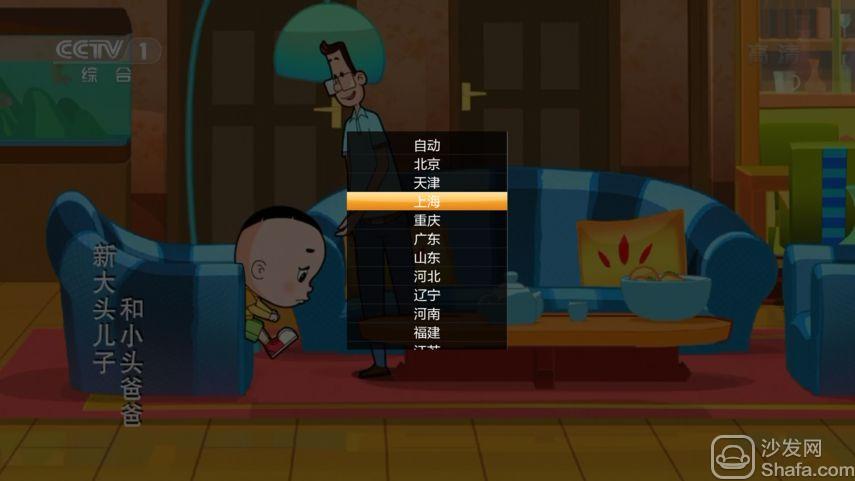
If the above operation still fails, then it is very likely that your HDP live broadcast station is accidentally hidden. Please follow these steps to call up:
1. Click on the remote control menu button to call out the setup menu
2. Press the "Down" button on the remote control to move the cursor to "Online Channel"

3. Press the left and right buttons on the remote control to change the provincial program to "display" and restart the HDP to resume

4. If you have deleted the provincial channel due to misuse, you can use “Channel Management†to restore the live broadcasts of the provinces and cities.
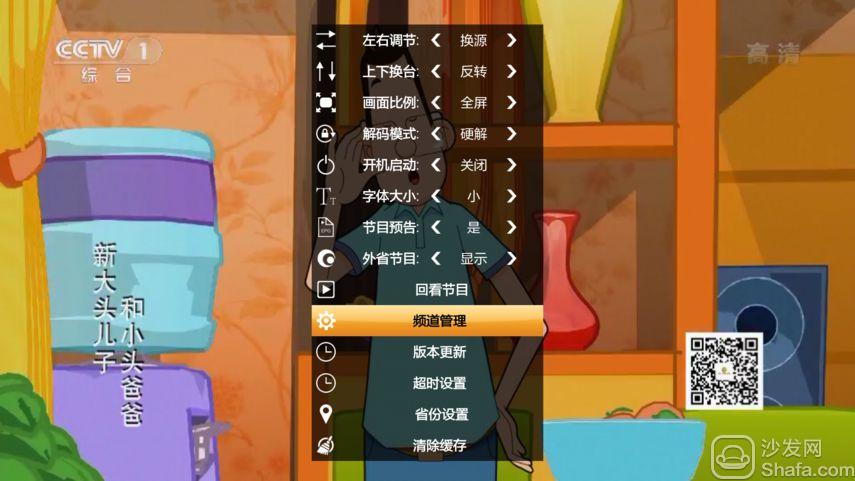
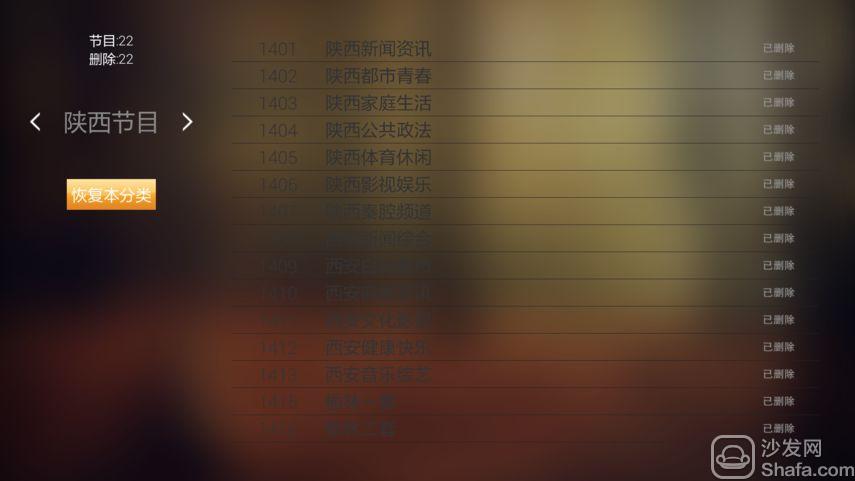
HDP live broadcast comes with a rich source of domestic local channel for users to choose to load, in addition, due to the relevant national policies, HDP live broadcast has canceled the function of custom source import, so want to use HDP live broadcast to see local Taiwan, Hong Kong, Macao and Taiwan It is not enough.

Then click on the remote control's left and right keys, you can switch the channel classification, and you can find the local station in the classification:

In addition HDP live broadcast is to support the automatic positioning of the location to define the provincial channel, of course, users can also manually adjust the phenomenon of occasional positioning error:

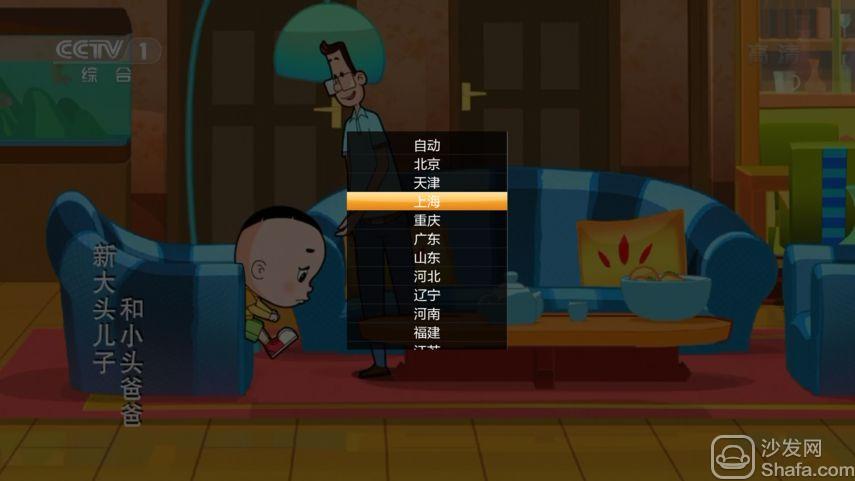
If the above operation still fails, then it is very likely that your HDP live broadcast station is accidentally hidden. Please follow these steps to call up:
1. Click on the remote control menu button to call out the setup menu
2. Press the "Down" button on the remote control to move the cursor to "Online Channel"

3. Press the left and right buttons on the remote control to change the provincial program to "display" and restart the HDP to resume

4. If you have deleted the provincial channel due to misuse, you can use “Channel Management†to restore the live broadcasts of the provinces and cities.
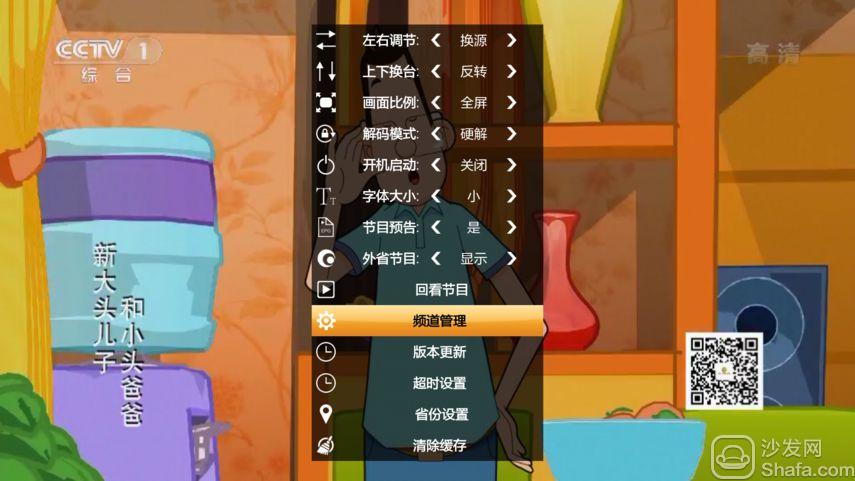
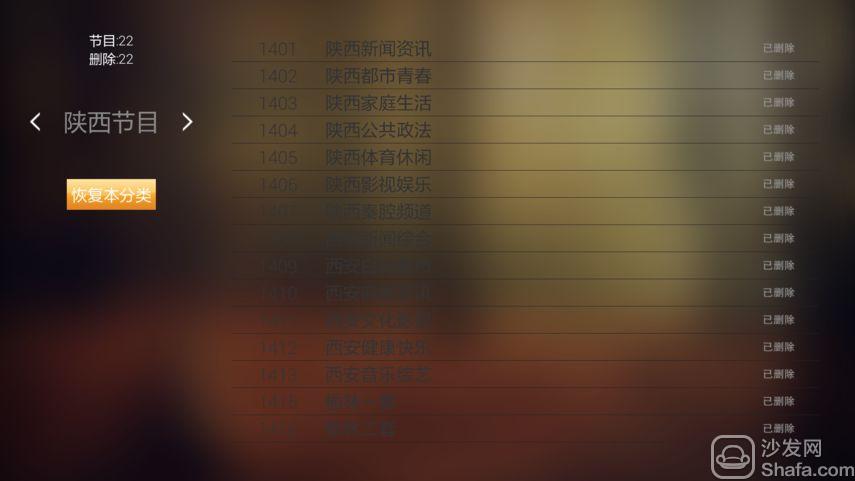
HDP live broadcast comes with a rich source of domestic local channel for users to choose to load, in addition, due to the relevant national policies, HDP live broadcast has canceled the function of custom source import, so want to use HDP live broadcast to see local Taiwan, Hong Kong, Macao and Taiwan It is not enough.
